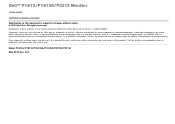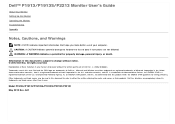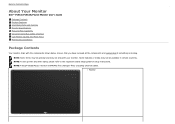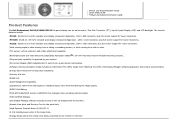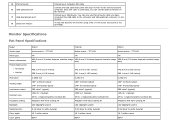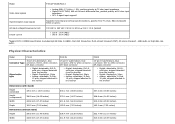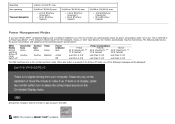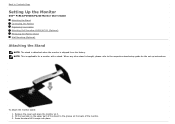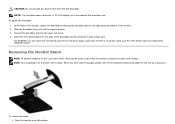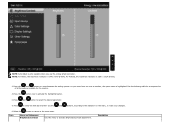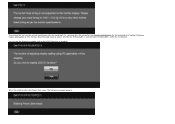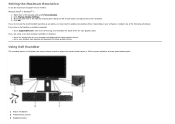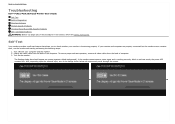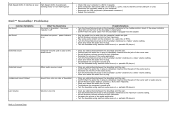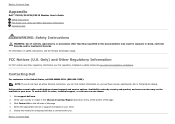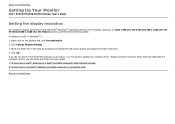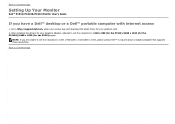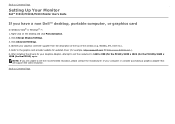Dell P2213 Support Question
Find answers below for this question about Dell P2213.Need a Dell P2213 manual? We have 3 online manuals for this item!
Question posted by shenstein on October 2nd, 2020
Sound Bar
What sound bar will work with a P2213f Monitor?
Current Answers
Answer #1: Posted by Troubleshooter101 on October 2nd, 2020 10:24 PM
These are the compatible soundbars with monitors please check this link below:-
Thanks
Please respond to my effort to provide you with the best possible solution by using the "Acceptable Solution" and/or the "Helpful" buttons when the answer has proven to be helpful. Please feel free to submit further info for your question, if a solution was not provided. I appreciate the opportunity to serve you!
Troublshooter101
Related Dell P2213 Manual Pages
Similar Questions
Troubleshoot Dell St2220l Monitor Sound Bar
how to attach/install a sound-bar to the monitor, the manual states to connect the dc connector from...
how to attach/install a sound-bar to the monitor, the manual states to connect the dc connector from...
(Posted by lcryan3 8 years ago)
Is There A Sound Bar For An S2009wb Monitor?
(Posted by spinningarrow 11 years ago)
Power Jack For Sound Bar On E196fpi
The AS501 sound bar is supposed to be compatible with the E196FPI monitor. The monitor has the brack...
The AS501 sound bar is supposed to be compatible with the E196FPI monitor. The monitor has the brack...
(Posted by forums83602 11 years ago)