Dell P2213 Support and Manuals
Most Recent Dell P2213 Questions
Dell P2213 Videos
Popular Dell P2213 Manual Pages
Dell Display Manager Installation
Note: In Drivers and
Downloads, choose your OS, and then select Dell - Page 1
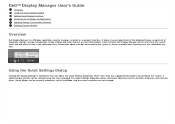
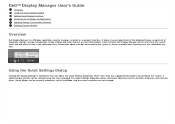
Once installed, Dell Display Manager will run each time the system starts and will place its icon in the notification tray. When more than one supported Dell model is always available when hovering over the notification tray icon.
Using the Quick Settings Dialog
Clicking Dell Display Manager's notification tray icon opens the Quick Settings dialog box. Information about monitors connected...
Setup Diagram - Page 1


P1913S/P1913/P2213
P1913S P1913/ P2213
DRIVERS AND DOCUMENTATION PN 6R0TG Rev. nc. DRIVERS AND DOCUMENTATION
PN 6R0TG Rev. A00) P/N: 4J.1RL01.001 A00 April 2012 5B.1RL01.001 Made in China
Contents: • Device drivers • Setup Guide • User's Guide • Dell Display Manager Software
Dell™ P1913/P1913S/P2213 barcode
©2012 Dell I
barcode
(DELL P/N: W65N7 ...
User's Guide - Page 1
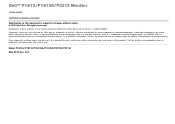
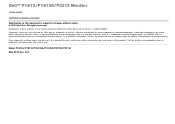
...change without the written permission of Dell Inc. Model P1913b/P1913t/P1913Sb/P1913Sf/P2213f/P2213t May 2012 Rev. As an ENERGY STAR partner, Dell Inc. A01 and ATI is strictly... is a registered trademark of Intel Corporation in the U.S. Dell™ P1913/P1913S/P2213 Monitor
User's Guide
Setting the display resolution
Information in this document is subject to either trademarks or ...
User's Guide - Page 2
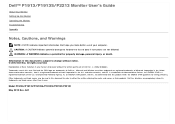
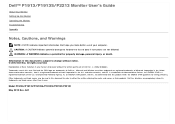
...Model P1913b/P1913t/P1913Sb/P1913Sf/P2213f/P2213t May 2012 Rev. WARNING: A WARNING indicates a potential for energy efficiency. Information in this document to refer to hardware or loss of data if instructions are trademarks of Advanced Micro Devices, Inc. Dell™ P1913/P1913S/P2213 Monitor User's Guide
About Your Monitor Setting Up the Monitor Operating the Monitor Troubleshooting...
User's Guide - Page 3
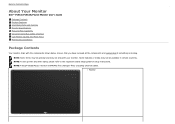
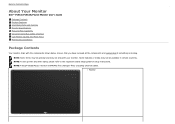
NOTE: To set up with any other stand, please refer to Contents Page
About Your Monitor
Dell™ P1913/P1913S/P2213 Monitor User's Guide
Package Contents Product Features Identifying Parts and Controls Monitor Specifications Plug and Play Capability Universal Serial Bus (USB) Interface LCD Monitor Quality and Pixel Policy Maintenance Guidelines
Package Contents
Your monitor ships with your ...
User's Guide - Page 5
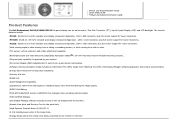
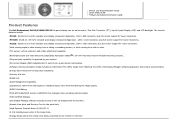
...:1). ¦ 0.3 W standby power when in the sleep mode. ¦ Energy Gauge shows the energy level being consumed by the monitor in real time. Drivers and Documentation media Quick Setup Guide Product and Safety Information Guide
Product Features
The Dell Professional P1913/P1913S/P2213 flat panel display has an active matrix, Thin-Film Transistor (TFT), Liquid Crystal Display (LCD) and...
User's Guide - Page 12
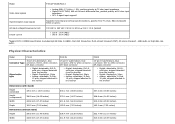
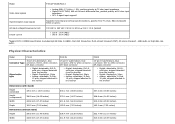
... VAC / 50 Hz or 60 Hz + 3 Hz / 1.5 A (typical)
120 V : 30 A (Max) 240 V : 60 A (Max)
*Support DP1.2 (CORE) specification. Excludes High Bit Rate 2 (HBR2), Fast AUX transaction, Multi-stream transport (MST), 3D stereo transport , HBR Audio (or high data rate audio)
Physical Characteristics
Model
P1913
P1913S
P2213
15-pin D-subminiature, blue
15-pin D-subminiature, blue
15-pin...
User's Guide - Page 20
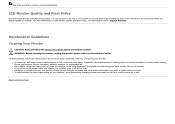
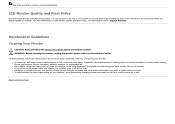
... Dell Monitor Quality and Pixel Policy, see and do not affect the display quality or usability. For best practices, follow the safety instructions before cleaning the monitor. Avoid using detergent of any kind as a darker-colored monitor ...saver and turn off with a cloth. take a few seconds to see Dell Support site at: support.dell.com. LCD Monitor Quality and Pixel Policy
During the LCD...
User's Guide - Page 21
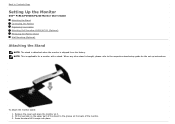
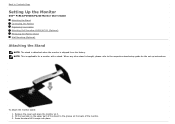
... the set up instructions. To attach the monitor stand: 1. Remove the cover and place the monitor on it snaps into place. Press the stand till it . 2. When any other stand is shipped from the factory. Fit the two tabs on the upper part of the monitor. 3.
Back to Contents Page
Setting Up the Monitor
Dell™ P1913/P1913S/P2213 Monitor User's Guide...
User's Guide - Page 37
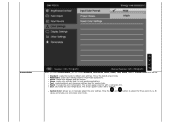
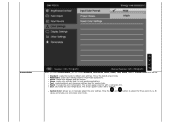
... screen appears warmer with a blue tint. Multimedia: Loads color settings ideal for most gaming applications. Movie: Loads color settings ideal for viewing texts. Press the
and
buttons to manually adjust the color settings. Cool: Decreases the color temperature.
Standard: Loads the monitor's default color settings. Warm: Increase the color temperature. Text: Loads brightness...
User's Guide - Page 47
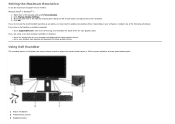
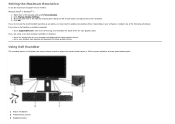
...to adjust the overall sound system, a LED for your graphics card. Click OK.
Setting the Maximum Resolution
To set the maximum resolution for your computer and download the latest graphic drivers. Move the slider-bar to support.dell.com, enter your graphics card website and download the latest graphic drivers. Go to update your graphics driver. Using Dell Soundbar
The soundbar has an on...
User's Guide - Page 53
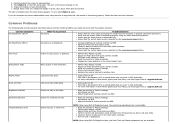
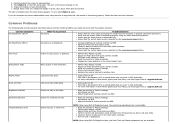
.... Check the video card and computer. No Video/Power LED on Dell Monitor Quality and Pixel Policy, see Dell Support site at : support.dell.com. Shaky/Jittery Video
Wavy picture or fine movement
Perform Auto Adjust via OSD. Brightness Problems
Picture too dim or too bright
Reset the monitor to Factory Settings. Adjust Phase and Pixel Clock controls via OSD...
User's Guide - Page 57
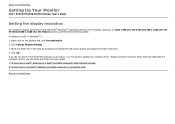
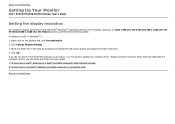
...; or Windows® 7: 1. Back to Contents Page
Setting Up Your Monitor
Dell™ P1913/P1913S/P2213 Monitor User's Guide
Setting the display resolution
For maximum display performance with internet access. 2: If you have a Dell™ desktop or a Dell™ portable computer with Microsoft® Windows® operating systems, set the display resolution to 1440 x 900 (for the P1913)/1280...
User's Guide - Page 58
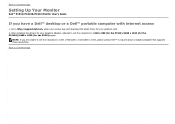
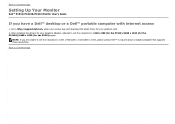
Back to Contents Page
Setting Up Your Monitor
Dell™ P1913/P1913S/P2213 Monitor User's Guide
If you are unable to set the resolution to 1440 x 900 (for the P1913)/1280 x 1024 (for the P1913S)/1680 x 1050 (for your service tag, and download the latest driver for the P2213) again.
After installing the drivers for your Graphics Adapter, attempt to set the resolution to 1440 x 900/...
User's Guide - Page 59
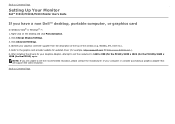
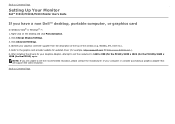
... After installing the drivers for your Graphics Adapter, attempt to Contents Page
Setting Up Your Monitor
Dell™ P1913/P1913S/P2213 Monitor User's Guide
If you are unable to set the resolution to ...support the video resolution. Back to the graphic card provider website for updated driver (for the P2213) again. Click Change Display Settings. 3. Back to set the recommended resolution...
Dell P2213 Reviews
Do you have an experience with the Dell P2213 that you would like to share?
Earn 750 points for your review!
We have not received any reviews for Dell yet.
Earn 750 points for your review!


