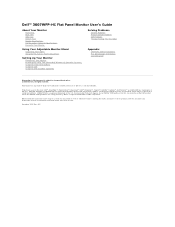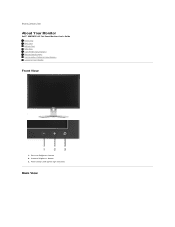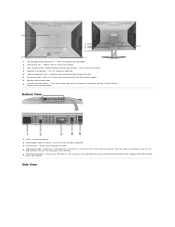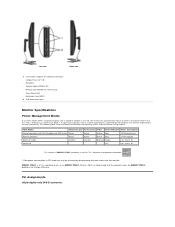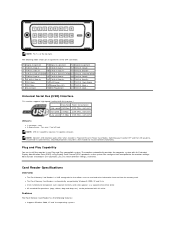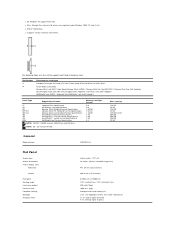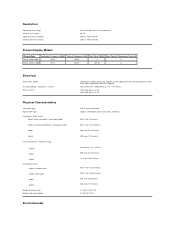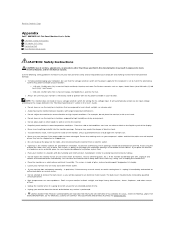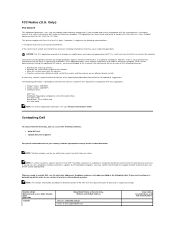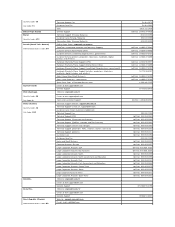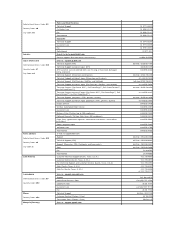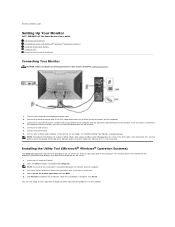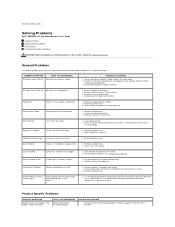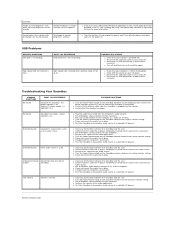Dell 3007WFP - UltraSharp - 30" LCD Monitor Support and Manuals
Get Help and Manuals for this Dell item

View All Support Options Below
Free Dell 3007WFP manuals!
Problems with Dell 3007WFP?
Ask a Question
Free Dell 3007WFP manuals!
Problems with Dell 3007WFP?
Ask a Question
Most Recent Dell 3007WFP Questions
My Screen Is Black And Thepower Light Is Blue Once I Plug Dvi It Turns Red
(Posted by brider 11 years ago)
Dell 3007WFP Videos
Popular Dell 3007WFP Manual Pages
Dell 3007WFP Reviews
We have not received any reviews for Dell yet.