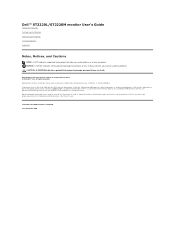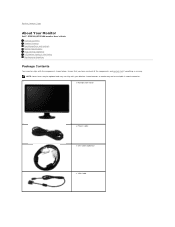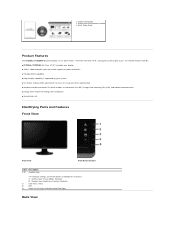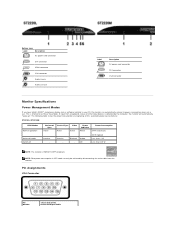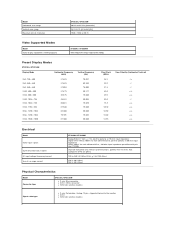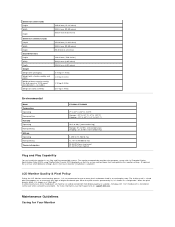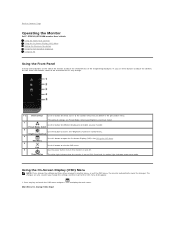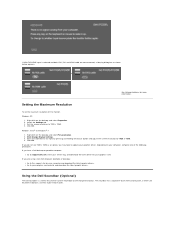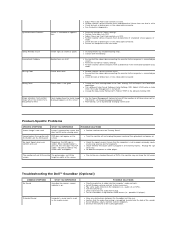Dell ST2220L Support Question
Find answers below for this question about Dell ST2220L.Need a Dell ST2220L manual? We have 2 online manuals for this item!
Question posted by shi77sg on July 10th, 2014
Monitor Dell St2220lb After 2 Or 3 Minutes The Display Auto Off
Once ON the computer after 2 or 3 minutes the monitor shutdown itself. If I power off and on again the monitor works for another 2 mins then the same thing happened again. Since the display showing normal, I think this is monitor problem.
Current Answers
Related Dell ST2220L Manual Pages
Similar Questions
Monitor Problem
Every time I shut my computer off or put it in sleep mode I get the following on my monitor - Dell S...
Every time I shut my computer off or put it in sleep mode I get the following on my monitor - Dell S...
(Posted by ajcks52 8 years ago)
Dell Sx2210b Monitor Problem,does Someone Have The Service Manual?
My monitor switches on and instantly goes to Black screen, and there is no answer from osd through s...
My monitor switches on and instantly goes to Black screen, and there is no answer from osd through s...
(Posted by as2107829 8 years ago)
Troubleshoot Dell St2220l Monitor Sound Bar
how to attach/install a sound-bar to the monitor, the manual states to connect the dc connector from...
how to attach/install a sound-bar to the monitor, the manual states to connect the dc connector from...
(Posted by lcryan3 8 years ago)
Dell 2001fp Monitor Does Not Have A Display
(Posted by Vernpenel 10 years ago)
Dell E151fpb Color Monitor Problem
Once my monitor goes to sleep, when I try to "wake it up" with mouse movement, it goes into this fla...
Once my monitor goes to sleep, when I try to "wake it up" with mouse movement, it goes into this fla...
(Posted by sh009bo 13 years ago)