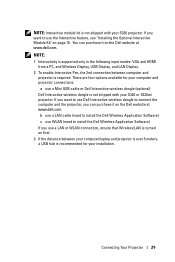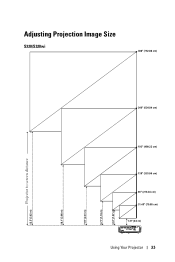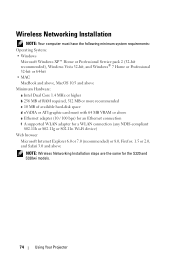Dell S320 Support Question
Find answers below for this question about Dell S320.Need a Dell S320 manual? We have 4 online manuals for this item!
Question posted by luckys507 on May 29th, 2013
Price Of S320 Projector
i am intrested to buy Dell S320 projector for my institute pls tell me the price
Current Answers
Answer #1: Posted by waelsaidani1 on May 29th, 2013 1:15 AM
Hello luclys507 the price for Dell S320 projector is $641.99. This price is qouted from http://www.thenerds.net/DELL_COMPUTER.Dell_S320_3D_Ready_DLP_Projector_720p_HDTV_43.S320.html?affid=2 you may need to convert to your loacl currency if you are outside the US. To do this please visit http://finance.yahoo.com/currency-converter/#from=USD;to=EUR;amt=1
Related Dell S320 Manual Pages
Similar Questions
Loosing Wifi Connection
I am using my dell s320 wi with a mac connecting over the wireless network. Unfortunately i lose the...
I am using my dell s320 wi with a mac connecting over the wireless network. Unfortunately i lose the...
(Posted by mr6146 9 years ago)
How To Change The Start Up Screen Log
how can i change my dell s320 startup logo. thanks
how can i change my dell s320 startup logo. thanks
(Posted by zatdirectltd 10 years ago)
Projector
can i no the bproblem with my projector dell1210s,it has been flash a key light and lamp
can i no the bproblem with my projector dell1210s,it has been flash a key light and lamp
(Posted by dareolabisi78 11 years ago)
How Do You Flip The Screen On The Projector Model Dell 3400mp.
How do you flip the screen on a Dell Projector Model 3400MP
How do you flip the screen on a Dell Projector Model 3400MP
(Posted by marciacris29 12 years ago)