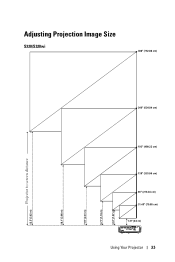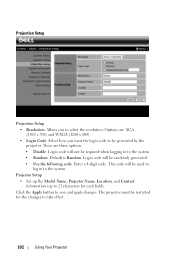Dell S320 Support Question
Find answers below for this question about Dell S320.Need a Dell S320 manual? We have 4 online manuals for this item!
Question posted by zatdirectltd on August 15th, 2013
How To Change The Start Up Screen Log
Current Answers
Answer #1: Posted by TommyKervz on August 15th, 2013 11:49 PM
http://www.helpowl.com/manuals/Dell/S320/181046
Answer #2: Posted by prateekk007 on August 16th, 2013 2:06 AM
Please click on the link below and refer to page number 61 for instructions to change the startup screen:
Let me know if you require further assistance.
For easy access to drivers, manuals and product updates, please visit our Support Site .
Thanks & Regards
Prateek K
Related Dell S320 Manual Pages
Similar Questions
I am using my dell s320 wi with a mac connecting over the wireless network. Unfortunately i lose the...
i am intrested to buy Dell S320 projector for my institute pls tell me the price
Are there instructions on line to change the bulb of the 1201MP Projector lamp
How do you flip the screen on a Dell Projector Model 3400MP
The projector has no problem displaying what is on the computer screen when suddenly it goes into au...