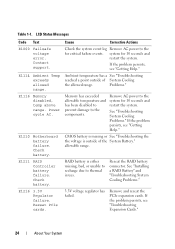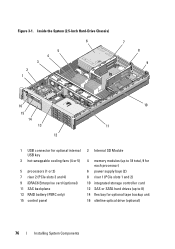Dell R710 Support Question
Find answers below for this question about Dell R710 - PowerEdge - 4 GB RAM.Need a Dell R710 manual? We have 4 online manuals for this item!
Question posted by Ricojohn41 on July 14th, 2023
Server Will Not Power Up
Turned off the server to switch the raid battery now server will not power up at all
Current Answers
Answer #1: Posted by SonuKumar on July 14th, 2023 9:31 PM
https://www.dell.com/support/kbdoc/en-in/000152161/dell-poweredge-troubleshooting-a-server-that-does-not-start-no-power-no-post-no-boot-and-no-video
Please find troubleshooting steps
Please respond to my effort to provide you with the best possible solution by using the "Acceptable Solution" and/or the "Helpful" buttons when the answer has proven to be helpful.
Regards,
Sonu
Your search handyman for all e-support needs!!
Related Dell R710 Manual Pages
Similar Questions
Displaying Error Msg On Dell Power Edge R710 E1410 System Fatal Error Detected
Displaying Error Msg On Dell Power Edge R710 "e1410 System Fatal Error Detected" Give Me Solution
Displaying Error Msg On Dell Power Edge R710 "e1410 System Fatal Error Detected" Give Me Solution
(Posted by aravind2g 8 years ago)
Why Is R710 Server Stuck At System Booting
(Posted by neloojo 9 years ago)
How To Replace The Ram Cache Battery On The Poweredge R710 Server
(Posted by lecoqci 10 years ago)
Will Dell Desktop 530s Support 8 Gb Ram?
I am using 2 gb ram now I wanna update it
I am using 2 gb ram now I wanna update it
(Posted by tunserhustin 10 years ago)
Added 14 Gb Ram To Two Riser Cards And Having Problem
I bought a refurbished Dell Precision 690 and it had only 2 GB RAM in riser one. I bought two more 1...
I bought a refurbished Dell Precision 690 and it had only 2 GB RAM in riser one. I bought two more 1...
(Posted by jpsota 12 years ago)