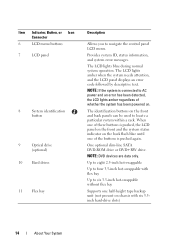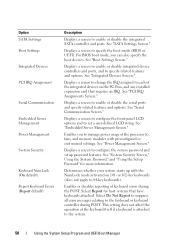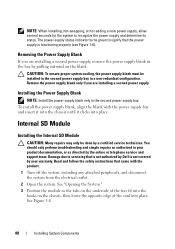Dell R710 Support Question
Find answers below for this question about Dell R710 - PowerEdge - 4 GB RAM.Need a Dell R710 manual? We have 4 online manuals for this item!
Question posted by aravind2g on August 21st, 2015
Displaying Error Msg On Dell Power Edge R710 E1410 System Fatal Error Detected
Displaying Error Msg On Dell Power Edge R710 "e1410 System Fatal Error Detected" Give Me Solution
Current Answers
Answer #1: Posted by techfreak on August 21st, 2015 10:36 PM
After all of the troubleshooting and testing. I would like to say.... Check your pins under processor 1 if your getting this error. You may see 1 or 2.... or in my case 8 pins bent... I can only say this came from Dell this way as the only time processor 1 was removed was in troubleshooting putting the 2nd one in. It seems that I never checked to see if there was anything wrong because the processor was working was no issues in slot 1.... However after checking there was 8 pins bent. I used sharp flat tweezers to pry them up and reposition them in place... put both processors in and BAM!!!!! It booted no errors.
Please click here for more assistance
Thanks
Please Do Accept If found Helpful.
Related Dell R710 Manual Pages
Similar Questions
How To Clear System Log Error On R710
(Posted by themab 10 years ago)
How To Clear Errors In Dell R710 Lcd Display
(Posted by Tom8PETA 10 years ago)
I Have A Optiplex 790 Mt And When Start Pc,on Display Show 'alert Power Cable
Failure".What could be?
Failure".What could be?
(Posted by laurentiuuzun 11 years ago)