Dell Precision T7400 Support Question
Find answers below for this question about Dell Precision T7400.Need a Dell Precision T7400 manual? We have 3 online manuals for this item!
Question posted by ladmar on May 9th, 2014
How Increase Dell T7400 Fan Speed
The person who posted this question about this Dell product did not include a detailed explanation. Please use the "Request More Information" button to the right if more details would help you to answer this question.
Current Answers
There are currently no answers that have been posted for this question.
Be the first to post an answer! Remember that you can earn up to 1,100 points for every answer you submit. The better the quality of your answer, the better chance it has to be accepted.
Be the first to post an answer! Remember that you can earn up to 1,100 points for every answer you submit. The better the quality of your answer, the better chance it has to be accepted.
Related Dell Precision T7400 Manual Pages
Airborne Contaminants Specification Tech Sheet - Page 1


... in trademarks and trade names other than its own. Airborne Contaminants Specification
This technical sheet specifies the allowable airborne contaminant level for operation of Dell Precision™ and Dell™ OptiPlex™ computers that may or may be included in the documentation you received with your computer. is subject to either the entities...
Quick Reference Guide - Page 2
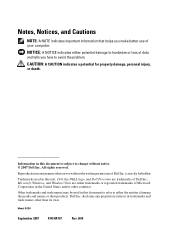
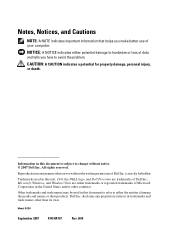
... damage, personal injury, or death.
All rights reserved.
Reproduction in any proprietary interest in this text: Dell, the DELL logo, and Dell Precision are either the entities claiming the marks and names or their products. Trademarks used in this document to refer...important information that helps you how to either trademarks or registered trademarks of Dell Inc.;
Quick Reference Guide - Page 3


Contents
Finding Information 5
Setting Up Your Computer 9 Changing Between Tower and Desktop Orientations 9 Installing Your Computer in an Enclosure . . . . . 10 Transferring Information to a New Computer . . . 13 Power ...Power Lights 24 Diagnostic Lights 26 Beep Codes 30 System Messages 31 Hardware Troubleshooter 32 Dell Diagnostics 33 Troubleshooting 37
Index 53
Contents
3
Quick Reference Guide - Page 5


...8226; Drivers for your computer. You can be found at support.dell.com.
• How to remove and replace parts
Dell Precision™ User's Guide
• Specifications
Microsoft® Windows® ...Help and Support→ Dell User and System Guides→ System
Guides.
2 Click the User's Guide for my computer • My device documentation • Desktop System Software (DSS)
NOTE...
Quick Reference Guide - Page 6


NOTE: As an increased security measure, the newly designed Microsoft Windows license label incorporates a missing portion, or hole, to direct your call when contacting Dell support. only) • Safety instructions • Regulatory information • Ergonomics information • End User License Agreement
Find It Here Dell™ Product Information Guide
• Service Tag and Express...
Quick Reference Guide - Page 7


...drives, USB devices, for your selections. Computer documentation, details on your computer
• Reference -
Certified drivers, patches, and software updates
• Desktop System Software (DSS) - NOTE: The support.dell.com user interface may vary depending on my computer configuration, product specifications, and white papers
• Downloads - Online discussion with support...
Quick Reference Guide - Page 9
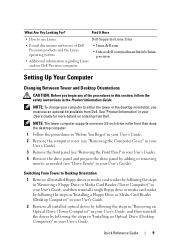
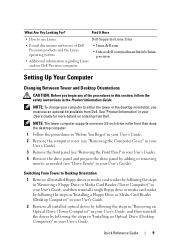
... your computer to either the tower or the desktop orientation, you must use Linux
Dell Supported Linux Sites
• E-mail discussions with users of Dell Precision products and the Linux operating system
• Additional information regarding Linux and my Dell Precision computer
• linux.dell.com
• lists.us.dell.com/mailman/listinfo/linuxprecision
Setting Up Your Computer...
Quick Reference Guide - Page 19


... light might also be on whether you use the desktop or tower orientation.
10 headphone connector
Use the headphone...personal computer microphone for devices that you can rotate the Dell badge so that typically remain connected, such as flash memory....
6 IEEE 1394 connector
Use the IEEE 1394 connector for high-speed data devices such as digital video cameras and external storage devices.
...
Quick Reference Guide - Page 31


or motherboard failure. • If the problem persists, contact Dell (see
"Contacting Dell" in your User's Guide). C M O S C H E C K S U M E R R O R -
CPU fan failure.
Video BIOS Test Failure.
Dell (see "Contacting Dell" in your User's Guide). Check cable connections (see "Contacting Dell" in your User's Guide for assistance).
ALERT! The computer failed to complete...
Quick Reference Guide - Page 35


... the Dell Diagnostics.
8 At the Dell Diagnostics Menu, press to select the Dell Diagnostics.
9 At the Dell Diagnostics ...Dell Diagnostics Main Menu
The following tests can be run (see the Microsoft Windows desktop...DELL logo appears, press immediately. If you see "Dell Diagnostics Main Menu" on the keyboard to exit the Dell... test window to return to the Dell Diagnostics Main Menu.
11 Remove the...
Quick Reference Guide - Page 38
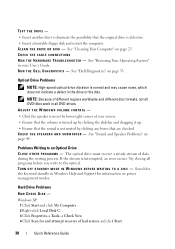
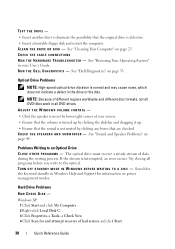
...T A N D B Y M O D E I N W I N D O W S B E F O R E W R I T I N G T O A D I C S -
Optical Drive Problems
NOTE: High-speed optical drive vibration is defective. • Insert a bootable floppy disk and restart the computer. C H E C K T H E S P E A K E R S A N D S U B W O O F E R ... L E A N T H E D R I V E O R D I S K - See "Dell Diagnostics" on page 49. Hard Drive Problems RUN CHECK DISK -
Quick Reference Guide - Page 53
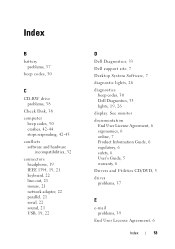
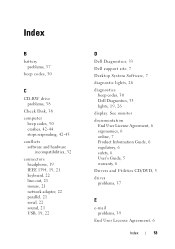
... keyboard, 22 line-out, 21 mouse, 21 network adapter, 22 parallel, 21 serial, 22 sound, 21 USB, 19, 22
D
Dell Diagnostics, 33
Dell support site, 7
Desktop System Software, 7
diagnostic lights, 26
diagnostics beep codes, 30 Dell Diagnostics, 33 lights, 19, 26
display. See monitor
documentation End User License Agreement, 6 ergonomics, 6 online, 7 Product Information Guide...
User's Guide - Page 16


NOTE: As an increased security measure, the newly designed Microsoft Windows license label incorporates a missing portion or "hole" to direct your call when... labels are located on your computer.
• Use the Service Tag to identify your computer when you use support.dell.com or contact support.
• Enter the Express Service Code to discourage removal of the label.
16
Finding Information
User's Guide - Page 36


...The BIOS did not complete loading upon initiation. Cooling Device: Generic Critical Fan Failure
The fan speed (rpm) is out of limits. CPU: CPU DOA Alert/CPU DOA... The processor is out of limits. Power Supply: Critical Power Supply Problem
The computer power supply voltage is not functioning. For more information about Dell...
User's Guide - Page 39


...CPU package, thereby increasing computing efficiency and multitasking ability. These processors have not been optimized for highperformance programs, and a RAID level 1 configuration is recommended that are capable of uses, Dell offers RAID level 0, RAID level 1, or, with your Dell Precision computer. It is recommended for both data integrity and higher access speeds. Hyperthreading and...
User's Guide - Page 118


... H U T D O W N D U E T O T H E R M A L E V E N T -
ALERT!
ALERT! ALERT! Also, ensure that all the fans are using or have installed the full-length heat spreaders correctly. ALERT! MEMORY CONFIGURATION MISMATCH. DIMMS MUST HAVE FULL...Contact Dell for assistance. Ensure that you are properly installed and operating correctly. P R E V I S L O W - See "Contacting Dell" ...
User's Guide - Page 125


... problem quickly.
If you contact Dell, technical support will ask for your computer is encountered during a test, a message appears with an error code and a description of each test screen. This test typically takes 1 hour or more information. Tests a specific device.
This test typically takes 10 to increase the possibility of the problem...
User's Guide - Page 290
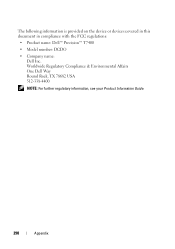
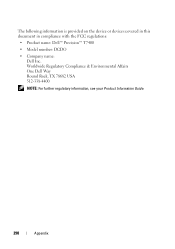
....
290
Appendix The following information is provided on the device or devices covered in this document in compliance with the FCC regulations:
• Product name: Dell™ Precision™ T7400
• Model number: DCDO
• Company name...
User's Guide - Page 294


...access - A user logs on the system board. Memory that provides a constant, high-speed Internet connection through an analog telephone line. A technology in the computer.
Computers that ... processor package, thereby increasing computing efficiency and multi-tasking ability.
Also referred to as a unit with common rules and procedures for distributed desktop, network, enterprise, ...
User's Guide - Page 299
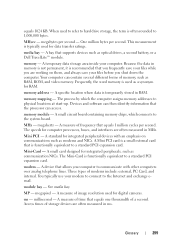
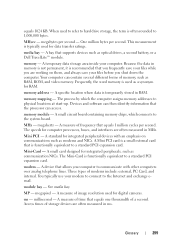
... addresses to hard drive storage, the term is temporarily stored in MHz. The speeds for integrated peripheral devices with other computers over analog telephone lines.
See media bay... - Frequently, the word memory is typically used as optical drives, a second battery, or a Dell TravelLite™ module.
memory module - A small card designed for digital cameras. Three types of ...
Similar Questions
How Can I Control The Fan Dell Precision T7400 Utility
(Posted by kinpook 10 years ago)
What Caused Dell Precision T5400 Fan To Go Full Speed
(Posted by DligSE 10 years ago)
How To Install Front Case Fan On Dell Precision Workstation 530
(Posted by Gingnewma 10 years ago)
Dell Precision T7400 Enters Power Save Mode At Startup
The monitor attached to my Dell Precision T7400 enters power save mode right at startup...no startup...
The monitor attached to my Dell Precision T7400 enters power save mode right at startup...no startup...
(Posted by luc6269 10 years ago)

