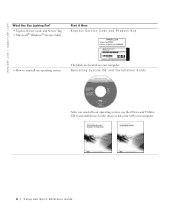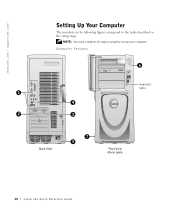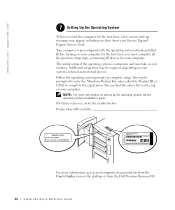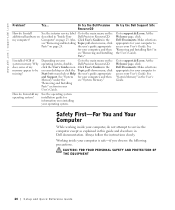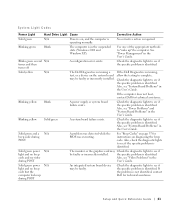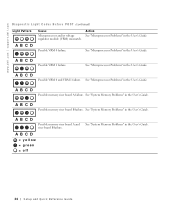Dell Precision 530 Support and Manuals
Get Help and Manuals for this Dell item

View All Support Options Below
Free Dell Precision 530 manuals!
Problems with Dell Precision 530?
Ask a Question
Free Dell Precision 530 manuals!
Problems with Dell Precision 530?
Ask a Question
Most Recent Dell Precision 530 Questions
Unable To Use Dell Computer.
Dell Optik Flex 760 series.That comes on screen, flashes off and asks to type system password and pr...
Dell Optik Flex 760 series.That comes on screen, flashes off and asks to type system password and pr...
(Posted by silv4802 7 years ago)
How To Install An Ide Hard Drive In A Dell Precision Workstation 530
(Posted by misicjand 9 years ago)
How To Remove Power Supply From Dell Precision Workstation 530
(Posted by saJames 9 years ago)
Dell Precision 530 Will Not Boot
(Posted by drfro2255 9 years ago)
How To Open A Dell Precision 530
(Posted by palicpit 10 years ago)
Dell Precision 530 Videos
Popular Dell Precision 530 Manual Pages
Dell Precision 530 Reviews
We have not received any reviews for Dell yet.