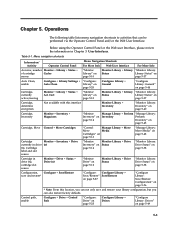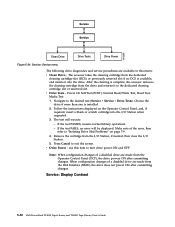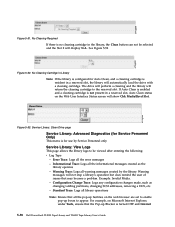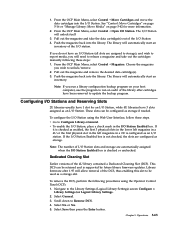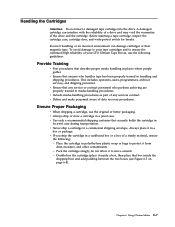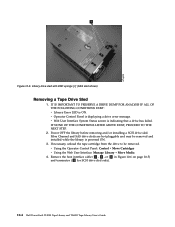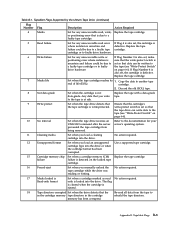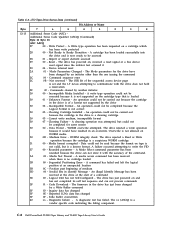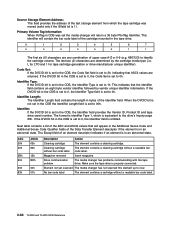Dell PowerVault TL4000 Support Question
Find answers below for this question about Dell PowerVault TL4000.Need a Dell PowerVault TL4000 manual? We have 14 online manuals for this item!
Question posted by patrickkiilu on February 12th, 2022
Media Attention Error
Current Answers
Answer #1: Posted by azam007 on February 12th, 2022 4:34 AM
Solution
Need to check in the RMU and go under the Monitor Library Menu=664; Inventory. You will need to hit the + next to cartridge details for all magazines & check all the slots to ensure that there is no media that is stating bad. If there is then you will need to run an erase on the media to see if it is truly bad or just has an error written on the media. If you don't find any media that states that it is bad then you will need to check to confirm that the slot count for the unit is correct.
Media attention error on the front panel and in the RMU
Solution
Need to check in the RMU and go under the Monitor Library Menu=664; Inventory. You will need to hit the + next to cartridge details for all magazines & check all the slots to ensure that there is no media that is stating bad. If there is then you will need to run an erase on the media to see if it is truly bad or just has an error written on the media. If you don't find any media that states that it is bad then you will need to check to confirm that the slot count for the unit is correct.
TL 4000 = 48 slots without the clean slot & I/O slot enabled. If cleaning slot is enabled then need to reduce slot to 47 & if you also have 3 I/O slots then you would need to reduce to 44.
Azam Mumtaz
Answer #2: Posted by SonuKumar on February 12th, 2022 9:12 AM
https://www.manualslib.com/manual/390705/Dell-Powervault-Tl2000.html?page=43
firmware needs to be updated or follow above manual
Please respond to my effort to provide you with the best possible solution by using the "Acceptable Solution" and/or the "Helpful" buttons when the answer has proven to be helpful.
Regards,
Sonu
Your search handyman for all e-support needs!!
Related Dell PowerVault TL4000 Manual Pages
Similar Questions
fb01 error
hi am getting error like this scsi error check scsi i had changed the whole drive with canister and ...
Hi PLease can you mail me a copy of the Dell PowerVault TL4000 visio stencil. Thanks Navin