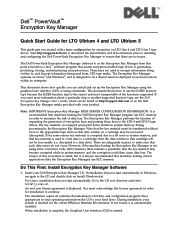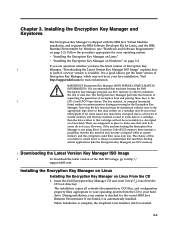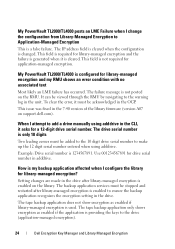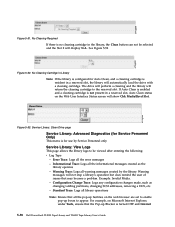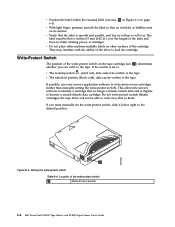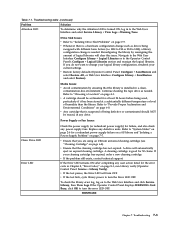Dell PowerVault TL4000 Support Question
Find answers below for this question about Dell PowerVault TL4000.Need a Dell PowerVault TL4000 manual? We have 14 online manuals for this item!
Question posted by KITI on August 22nd, 2013
Tape Drv Errors, F101 Fb01, Sub-system Shows All Good, Software Shows 2 Bad Driv
Current Answers
Answer #1: Posted by DellsamL on August 22nd, 2013 7:46 AM
The error that you are getting is Drive Communication Error: Library controller has lost communication to drive. The subcode indicates which drive is affected. Which your sub code is 01 which is drive 2 in the TL2000. Here is what you can do to confirm that all is well with the TL2000.
1. Power cycling the library may resolve the issue.
2. If not, upgrade both the drive and the library to the latest firmware level. If problem occurred after a firmware update, reflash the firmware.
3. If problems still persists, reseat the drive sled.
4. This problem may also be resolved by updating the HBA drivers on the host.
5. If these steps fail, then the drive may need to be replaced as it could be bad.
Please let us know if you have any other questions.
Related Dell PowerVault TL4000 Manual Pages
Similar Questions
I have a PowerVault TL4000 and i have this nagging Media Attention error. I have checked the Tape Ca...
I have loaded an LTO4 tape and the display shows a 6 now. What does the 6 mean?
I have a Dell tl4000 tape library using Networker 7.6.1. Is there a command to automatically open th...