Dell PowerVault TL2000 Support Question
Find answers below for this question about Dell PowerVault TL2000.Need a Dell PowerVault TL2000 manual? We have 15 online manuals for this item!
Question posted by psihocho on November 17th, 2013
How To Clean Drive Powervault Tl2000
The person who posted this question about this Dell product did not include a detailed explanation. Please use the "Request More Information" button to the right if more details would help you to answer this question.
Current Answers
There are currently no answers that have been posted for this question.
Be the first to post an answer! Remember that you can earn up to 1,100 points for every answer you submit. The better the quality of your answer, the better chance it has to be accepted.
Be the first to post an answer! Remember that you can earn up to 1,100 points for every answer you submit. The better the quality of your answer, the better chance it has to be accepted.
Related Dell PowerVault TL2000 Manual Pages
Dell PowerVault ML6000 Encryption Key Manager
User's Guide - Page 9


... items.
Encloses a list from which you press.
An exclamation point symbol may accompany an attention notice, but is intended for storage and security administrators responsible for the installation and operation of storage devices and networks. It assumes the reader has a working knowledge of the Dell™ Encryption Key Manager. Conventions and Terminology Used...
Dell PowerVault TL2000/TL4000 - Important
Information - Page 6


... all 24 slots as data slots by configuring the Import/Export (I /E) slots, and a dedicated cleaning slot. For information on setting up the cleaning slot as a storage slot. This configuration provides redundancy in the library. For more information, see the Dell PowerVault TL2000/TL4000 User's Guide available on the Dell Support website at support.dell.com.
Dell Model TL2000/TL4000 Tape Library- User's
Guide - Page 10


... 10-5
10-7. partition system A-5
viii Dell PowerVault TL2000 Tape Library and TL4000 Tape Library User's Guide Access holes for the left magazine (facing
rear of the library
(drive sled without ElectroStatic
Discharge (ESD) springs (SCSI sled shown) 10-3
10-5. Shipping Lock and Label Storage Location 10-2
10-3. Library drive sled with LEDs
7-7
7-2. Removing the two...
Dell Model TL2000/TL4000 Tape Library- User's
Guide - Page 24


...PowerVault TL2000 Tape Library and TL4000 Tape Library User's Guide v The 4U library contains four cartridge magazines. - No power switch or button can be found on the Operator Control Panel display. It is illuminated any time the unit is an unrecoverable library or drive... cartridges and the elective 3-slot I /O Station.) - v Clean Drive (Amber LED) - The LED will power OFF the unit ...
Dell Model TL2000/TL4000 Tape Library- User's
Guide - Page 75


... have CLN as storage. If not, the first 3 slots (in a 4U library or the 1st slot in the Logical Library will be utilized.
- All cleaning cartridges must designate ... Stations and Reserving Slots" on page 5-44. Automatically cleans drive when drive requests cleaning and cleaning cartridge is enabled. Loop: Sequential mode with an empty drive.
- It may be reserved so that contains a ...
Dell Model TL2000/TL4000 Tape Library- User's
Guide - Page 94


... displayed for the slots containing a cleaning cartridge. The number 50, minus that magazine presentation to expand the detail of uses remaining.
4-38 Dell PowerVault TL2000 Tape Library and TL4000 Tape Library User's Guide In units with more than one drive to be cleaned, the user must be replaced after the clean has completed in the RMU...
Dell Model TL2000/TL4000 Tape Library- User's
Guide - Page 126
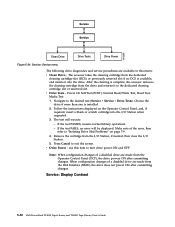
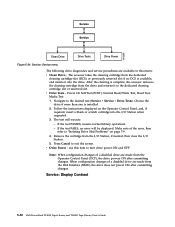
... than one is available, and inserts it to exit the screen. Press Cancel to the dedicated cleaning cartridge slot or reserved slot. Service: Display Contrast
5-32 Dell PowerVault TL2000 Tape Library and TL4000 Tape Library User's Guide Service: Service menu
The following drive diagnostics and service procedures are available in this item to turn...
Dell Model TL2000/TL4000 Tape Library- User's
Guide - Page 128
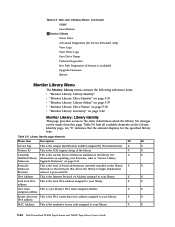
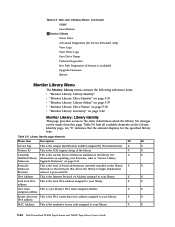
...X
IPv6 static
This is the local IPv6 address assigned to your library.
X
X
5-34 Dell PowerVault TL2000 Tape Library and TL4000 Tape Library User's Guide
X
X
Product ID
This is the SCSI inquiry ...
Installed Library information on page 5-62.
Table 5-5. Service Library Clean Drive Advanced Diagnostics (for the specified library type. An "X" indicates that allows the library to...
Dell Model TL2000/TL4000 Tape Library- User's
Guide - Page 152
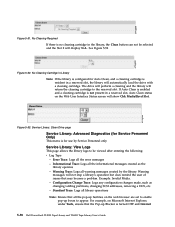
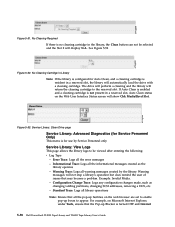
... slot. Service Library: Clean Drive page
Service Library: Advanced Diagnostics (for Service Personnel Only)
This menu is for Auto Clean, and a cleaning cartridge is configured for... a77ug259
a77ug260
a77ug122
Figure 5-51. If Auto Clean is enabled and a cleaning cartridge is turned OFF and Internet
5-58 Dell PowerVault TL2000 Tape Library and TL4000 Tape Library User's Guide
Warning...
Dell Model TL2000/TL4000 Tape Library- User's
Guide - Page 164


... 5 Data Cartridge
xxxxxxL5
6-4 Dell PowerVault TL2000 Tape Library and TL4000 Tape Library User's Guide The bar code for usage in the drive that cartridge type. Cleaning Cartridge
With each library, a specially labeled LTO Ultrium Cleaning Cartridge is finished, the drive ejects the cartridge, and the library turns the "Clean Drive" LED off.
Note: The drive will resolve the problem...
Dell Model TL2000/TL4000 Tape Library- User's
Guide - Page 174


... cartridge.
7. Temporarily disconnecting the library from writing to "Service: Service (Drives)" on page 5-31 or "Service Library: Upgrade Firmware" on page 5-57.
7-4 Dell PowerVault TL2000 Tape Library and TL4000 Tape Library User's Guide
Retry the operation with drive. Clean the drive. CARTRIDGE MOVEMENT PROBLEMS
Cartridge placement problems
Magazine slot prism fiducials NOT...
Dell Model TL2000/TL4000 Tape Library- User's
Guide - Page 180


... flow from the Operator Control Panel Service Menu (Service → Service → Clean Drive) and clean the drive. Isolating a Library Controller Card vs. v LED On solid -
Use only an approved cleaning cartridge (see "Isolating Web User Interface Problems" on page 5-60
7-10 Dell PowerVault TL2000 Tape Library and TL4000 Tape Library User's Guide
LCC failed or in...
Dell Model TL2000/TL4000 Tape Library- User's
Guide - Page 222
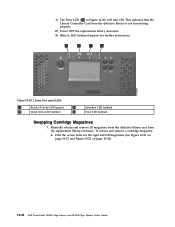
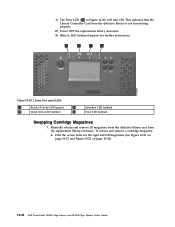
Library front panel LEDs
1
Ready/Activity LED (green)
3
2
Clean Drive LED (amber)
4
Attention LED (amber) Error LED (amber)
Swapping Cartridge Magazines
1. Manually ...and left magazines (see Figure 10-21 on page 10-23 and Figure 10-22 on page 10-24).
10-22 Dell PowerVault TL2000 Tape Library and TL4000 Tape Library User's Guide 1) The Error LED ( 4 in Figure 10-20) will turn ON. ...
Dell Model TL2000/TL4000 Tape Library- User's
Guide - Page 270


... unit. data. The storage buffer in position with a catch or lever. A device that can receive and send data. deserialize.
A part being able to shorten the length of the subsystem remains available for transferring data between several devices located between a channel path and a drive caused when a unit check occurs during an I -2 Dell PowerVault TL2000 Tape Library and...
Dell Model TL2000/TL4000 Tape Library- User's
Guide - Page 274


... allows continued execution of related data or words, treated as the library. A storage device into which is retrieved in a single linear track measured per unit of length ...PowerVault TL2000 Tape Library and TL4000 Tape Library User's Guide A variable that moves cartridges between the drive/library and the host processor. Pertaining to the library, to remove, by means of a robotic device...
Dell Model TL2000/TL4000 Tape Library- User's
Guide - Page 277
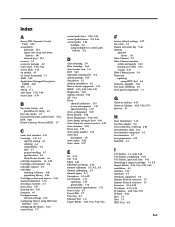
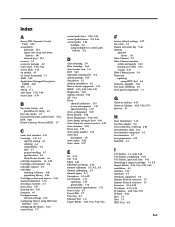
... rate 1-8 DCS 5-65 dedicated cleaning slot A-2 default settings 5-27 description 1-1 desktop installation 4-1 Device drivers supported 1-13 DHCP 4-15, 4-24, 5-24, 5-50 Diagnostics 5-60 display contrast 5-32 dll 7-12 Drive
channel calibration 1-10 power management 1-10 speed matching 1-10 drive configuration 5-49 Drive Density 5-38 Drive Diagnostics 5-31, 5-60 drive dump, saving to host 5-60...
Dell Model TL24iSCSIxSAS 1Gb iSCSI to SAS -
User's Guide - Page 10


...converting the data packets that are received from the network into data transfers and electrical signals that storage devices such as it will require the minimum of set up before use a SAS bus architecture....both the Network and SAS aspects of installations will guide you read the following as tape drives understand on to ensure that use . The bridge has been designed to your network.
...
Dell PowerVault TL4000 Failover Configuration
Guide - Page 18


... the UP and DOWN buttons to select each physical connection to the Dell PowerVault™ TL2000 Tape Library and TL4000 Tape Library User's Guide for latest documentation and updates The Dell PowerVault™ TL2000/TL4000 driver can be a drives listed in the Device Manager for instructions on enabling control path. Please follow the installation Instructions included...
Dell Model TL24iSCSIxSAS 1GB iSCSI to SAS
bridge iSCSI initiators - Page 10


...For example, your logon command might look similar to this : iscsicli PersistentLoginTargetiqn.198405.com.dell:powervault.6001372000ffe333000000004672edf2 3260 T 192.168.130.101 * * * 0x2 0
To view active sessions... target at www.microsoft.com. Sample output from the Linux command line as a storage device. is 3260.
If the connection is successful, an iSCSI session will be replaced ...
Setting Up Your iSCSI Bridge - Page 9


... . Page 9 b) Source IP: The source IP address of the host server you want
to connect to the operating system as a storage device.
is the target name as Connected. 9) Click OK to the TL2000/TL4000 from . c) Target Portal: Select the iSCSI port on the initiator. NOTE: IPSec is required, select this
option. Connect to...
Similar Questions
How To Find The Cleaning Statistics Powervault Tl4000
(Posted by mrmarAndret 9 years ago)
How To Create A Reserver Cleaning Slot For Tl2000
(Posted by shadAlan 9 years ago)

