Dell PowerVault TL2000 Support Question
Find answers below for this question about Dell PowerVault TL2000.Need a Dell PowerVault TL2000 manual? We have 15 online manuals for this item!
Question posted by prinrsjo on May 26th, 2014
How Clean Dell Powervault Tl2000 Tape
The person who posted this question about this Dell product did not include a detailed explanation. Please use the "Request More Information" button to the right if more details would help you to answer this question.
Current Answers
There are currently no answers that have been posted for this question.
Be the first to post an answer! Remember that you can earn up to 1,100 points for every answer you submit. The better the quality of your answer, the better chance it has to be accepted.
Be the first to post an answer! Remember that you can earn up to 1,100 points for every answer you submit. The better the quality of your answer, the better chance it has to be accepted.
Related Dell PowerVault TL2000 Manual Pages
Dell Model TL2000/TL4000 Tape Library- User's
Guide - Page 8


... Windows 2003/XP and 2008/Vista E-1
Notes on WORM Media 6-3 WORM Media Errors 6-3
Cleaning Cartridge 6-4 Bar Code Label 6-4
Guidelines for Using Bar Code Labels . . . ....Storage Slots and Drive Slot Element Addresses and Physical Locations . . . Notes on IPv6 Compatibility with Linux . . . . Accessibility H-1
Glossary I-1
Index X-1
vi Dell PowerVault TL2000 Tape Library and TL4000 Tape...
Dell Model TL2000/TL4000 Tape Library- User's
Guide - Page 10


... for the left magazine (facing
rear of a
cartridge 6-9
7-1. Shipping Lock and Label Storage Location 10-2
10-3. Library drive sled without ESD springs shown) . 10-17
10-...system A-5
viii Dell PowerVault TL2000 Tape Library and TL4000 Tape Library User's Guide Foot pads installed... Library: Save/Restore page
5-57
No Cleaning Required 5-58
No Cleaning Cartridge in the seams of library 10-23...
Dell Model TL2000/TL4000 Tape Library- User's
Guide - Page 24


...is failing, or a drive sled is displayed at a normal operating temperature.
1-2 Dell PowerVault TL2000 Tape Library and TL4000 Tape Library User's Guide v Error (Amber LED) - The left magazine can hold...4U library contains four cartridge magazines. -
It is illuminated any time the unit is cleaned successfully. The right magazine can hold up to 12 cartridges (or 9 data cartridges...
Dell Model TL2000/TL4000 Tape Library- User's
Guide - Page 32


...For additional information, see Chapter 6, "Using Ultrium Media," on page 6-1.
1-10 Dell PowerVault TL2000 Tape Library and TL4000 Tape Library User's Guide Supported cartridges include: v LTO Ultrium 1500 GB Data Cartridge (Ultrium...Ultrium Tape Cartridges that part of up to 20 MB/second native data transfer rate (40 MB/second with improved data rates. read only) v LTO Ultrium Cleaning ...
Dell Model TL2000/TL4000 Tape Library- User's
Guide - Page 92


... I/O Slot, Storage Slots and Drive Slot Element Addresses and Physical Locations" on page A-1 or "4U Library I/O Slots, Storage Slots, and ...cleaning cartridge slot. Finger Holes on page 4-32. 1.
For information on working with the cartridge magazines, see Chapter 6, "Using Ultrium Media," on page A-2 for determining slot location. 4-36 Dell PowerVault TL2000 Tape Library and TL4000 Tape...
Dell Model TL2000/TL4000 Tape Library- User's
Guide - Page 94


... (+) located under that Media Load number represents the number of uses remaining.
4-38 Dell PowerVault TL2000 Tape Library and TL4000 Tape Library User's Guide Observe the information displayed for the slots containing a cleaning cartridge. Note: A user has the option to perform manual cleaning by navigating in order to be able to select an additional drive to be...
Dell Model TL2000/TL4000 Tape Library- User's
Guide - Page 96


... Time" on page 5-29
"Configure Library: Date & Time" on page 5-54
Dedicated Cleaning slot, removing, reinstating
Configure → Library Settings
"Configure: Library" on earlier versions of...and time
"System Status"
displayed in System Status on page 5-60
5-2 Dell PowerVault TL2000 Tape Library and TL4000 Tape Library User's Guide Refer to Slot test
"Service: Run Service Library →...
Dell Model TL2000/TL4000 Tape Library- User's
Guide - Page 114
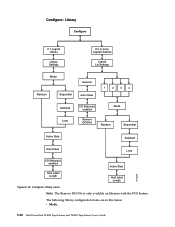
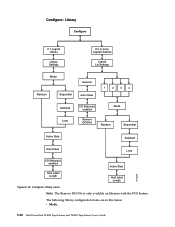
... Slots
Autoload
Auto Clean
Loop
I/O Station(s) enabled
Active Slots
a77ug056
Host Label Length
Host Label Length
Figure 5-14. Configure: Library menu Note: The Remove DCS No is only available on libraries with the DCS feature.
The following library configuration items are in this menu: v Mode:
5-20 Dell PowerVault TL2000 Tape Library and TL4000 Tape Library User...
Dell Model TL2000/TL4000 Tape Library- User's
Guide - Page 116


... 1.95 that chose to retain the DCS in their library, a CLN cartridge must be chosen.
5-22 Dell PowerVault TL2000 Tape Library and TL4000 Tape Library User's Guide On 4U libraries with library firmware of the tape drives and the cleaning tape would be utilized as part of the bar code. Subtract this menu item to the reserved slot...
Dell Model TL2000/TL4000 Tape Library- User's
Guide - Page 126
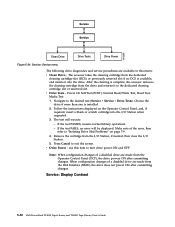
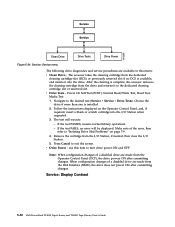
... - Navigate to exit the screen. If the test PASSES, resume normal library operations. - Service: Display Contrast
5-32 Dell PowerVault TL2000 Tape Library and TL4000 Tape Library User's Guide Service Service
a77ug058
Clean Drive
Drive Tests
Drive Power
Figure 5-24. If the test FAILS, an error will execute. - use this item to "Isolating Drive Sled Problems" on...
Dell Model TL2000/TL4000 Tape Library- User's
Guide - Page 128
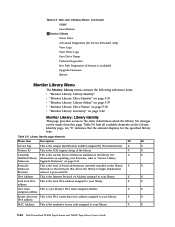
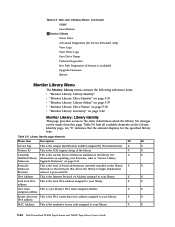
...is the machine's access code assigned to your library's IPv6 static assigned address. X
X
5-34 Dell PowerVault TL2000 Tape Library and TL4000 Tape Library User's Guide Web User Interface Menus (continued) SNMP Save/Restore
- An "X" indicates that ... identification number assigned by the manufacturer. Service Library Clean Drive Advanced Diagnostics (for the specified library type.
Dell Model TL2000/TL4000 Tape Library- User's
Guide - Page 138


... a cleaning cartridge is disabled,
removing or adding media to only see the first 6 characters of the proposed change. Choosing Disabled (no X
X
Enabled
checkmark) adds one drive, only the first drive in the web System Status
screen will cause the host
To Host
computer to the library must be utilized.
5-44 Dell PowerVault TL2000 Tape Library...
Dell Model TL2000/TL4000 Tape Library- User's
Guide - Page 152
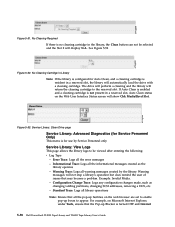
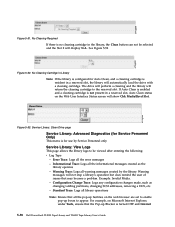
... library, the Clean button can not be viewed after entering the following: v Log Type
-
Configuration Change Trace: Logs any configuration changes made, such as the
library operates - No Cleaning Required If there is no cleaning cartridge in Library Note: If the library is turned OFF and Internet
5-58 Dell PowerVault TL2000 Tape Library and TL4000 Tape Library User...
Dell Model TL2000/TL4000 Tape Library- User's
Guide - Page 160
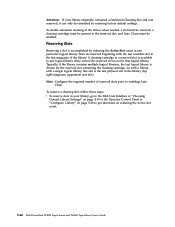
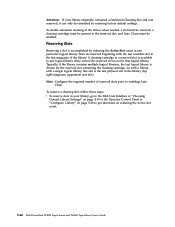
... to any particular logical library. v To reserve slots in the reserved slot, and Auto Clean must be reinstated by reducing the Active Slot count in the library (top right magazine,... on page 5-20 to get directions on reducing the Active slot count.
5-66 Dell PowerVault TL2000 Tape Library and TL4000 Tape Library User's Guide Slots are reserved beginning with a single logical library, this slot...
Dell Model TL2000/TL4000 Tape Library- User's
Guide - Page 164


..., insert it in .)
Table 6-3.
When the cleaning is a data cartridge or cleaning cartridge. The drive performs the cleaning automatically.
Upgrading the drive firmware to be ordered with the labels included or with the Ultrium Tape Drives
Cartridges
VOLSER
Ultrium 5 Data Cartridge
xxxxxxL5
6-4 Dell PowerVault TL2000 Tape Library and TL4000 Tape Library User's Guide Bar Code Label...
Dell Model TL2000/TL4000 Tape Library- User's
Guide - Page 174


... resolved by a firmware upgrade. Many backup applications do not read from storage slot Cleaning or data cartridge incompatible with the back edge of the cartridge. Table ... the write enabled position (see "Cartridge Compatibility" on page 5-57.
7-4 Dell PowerVault TL2000 Tape Library and TL4000 Tape Library User's Guide See "Removing Cartridges from the host server and power cycling...
Dell Model TL2000/TL4000 Tape Library- User's
Guide - Page 180


...; Library → Identity → Version) or the Web User Interface (Monitor Library → Library Identity), then.
2. Use only an approved cleaning cartridge (see "Cleaning Cartridge" on page 5-60
7-10 Dell PowerVault TL2000 Tape Library and TL4000 Tape Library User's Guide If the drive passes all the tests, inspect the media to power source, or Power Supply defect...
Dell Model TL2000/TL4000 Tape Library- User's
Guide - Page 194


... overwritten
determination information.
Subcode 01: drive sled #1(bottom)
Subcode 02: drive sled #2
8-12 Dell PowerVault TL2000 Tape Library and TL4000 Tape Library User's Guide not be performed
2. Refer to "Identifying a Suspect Cartridge" on page 6-2.
64
Invalid cleaning cartridge. Refer to
"Cartridge Compatibility" on page 7-12.
65
Invalid upgrade cartridge.
Verify...
Dell Model TL2000/TL4000 Tape Library- User's
Guide - Page 214


...may damage your library or cause it not to the library.
10-14 Dell PowerVault TL2000 Tape Library and TL4000 Tape Library User's Guide For a rack mounted library: 1) Lift the replacement ...clean and sturdy work surface, have another person place a foot pad under each corner of the library halfway between the front and back. 2) Gently set the replacement library enclosure on a sturdy and clean...
Dell Model TL2000/TL4000 Tape Library- User's
Guide - Page 222
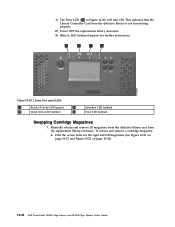
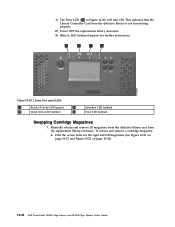
... on page 10-23 and Figure 10-22 on page 10-24).
10-22 Dell PowerVault TL2000 Tape Library and TL4000 Tape Library User's Guide 1) The Error LED ( 4 in Figure 10-20) will turn ON. Library front panel LEDs
1
Ready/Activity LED (green)
3
2
Clean Drive LED (amber)
4
Attention LED (amber) Error LED (amber)
Swapping Cartridge Magazines...
Similar Questions
How To Reset The Password On A Dell Powervault Tl2000 Tape Library
(Posted by VemBre 10 years ago)
How Do I Remove A Tape From A Dell Powervault Tl2000 Tape Library
(Posted by Dadenn 10 years ago)
What Is The I/o Station Used For In The Dell Powervault Tl2000 Tape Library?
(Posted by stml 10 years ago)
Powervault Tl2000 Tape Library How To Verify That The Device Is Offline At The
host server
host server
(Posted by ponason 10 years ago)

