Dell PowerVault TL2000 Support Question
Find answers below for this question about Dell PowerVault TL2000.Need a Dell PowerVault TL2000 manual? We have 15 online manuals for this item!
Question posted by kvgenom on November 5th, 2013
How To Clean Dell Powervault Tl2000
The person who posted this question about this Dell product did not include a detailed explanation. Please use the "Request More Information" button to the right if more details would help you to answer this question.
Current Answers
There are currently no answers that have been posted for this question.
Be the first to post an answer! Remember that you can earn up to 1,100 points for every answer you submit. The better the quality of your answer, the better chance it has to be accepted.
Be the first to post an answer! Remember that you can earn up to 1,100 points for every answer you submit. The better the quality of your answer, the better chance it has to be accepted.
Related Dell PowerVault TL2000 Manual Pages
Dell PowerVault TL2000/TL4000 - Important
Information - Page 6


... of the primary EKM server being down or unavailable. For more information, see the Dell PowerVault TL2000/TL4000 User's Guide available on the Dell Support website at support.dell.com. For information on setting up the cleaning slot as a storage slot, see the Dell PowerVault TL2000/TL4000 User's Guide available on Library Managed Encryption
• Encrypted media cannot be erased...
Dell Model TL2000/TL4000 Tape Library- User's
Guide - Page 8


...Configurations A-1
2U Library I -1
Index X-1
vi Dell PowerVault TL2000 Tape Library and TL4000 Tape Library User's Guide ...
Appendix A. Accessibility H-1
Glossary I /O Slot, Storage Slots and Drive Slot Element Addresses and Physical Locations...2008/Vista E-1
Notes on WORM Media 6-3 WORM Media Errors 6-3
Cleaning Cartridge 6-4 Bar Code Label 6-4
Guidelines for Using Bar Code Labels...
Dell Model TL2000/TL4000 Tape Library- User's
Guide - Page 10


... . . . 10-8
10-10. Library shipping lock and label storage
location on the LTO Ultrium 5
Tape Cartridge 6-5
Setting the write...Save/Restore page
5-57
No Cleaning Required 5-58
No Cleaning Cartridge in
bottom position) on ...7-2. Library front panel LEDs 10-22
10-21. partition system A-5
viii Dell PowerVault TL2000 Tape Library and TL4000 Tape Library User's Guide 5-25. 5-26.
5-27...
Dell Model TL2000/TL4000 Tape Library- User's
Guide - Page 46


... 1, 2, 3 or 4 partitions in
3-2 Dell PowerVault TL2000 Tape Library and TL4000 Tape Library User's Guide... can include another control path. The device driver initiates error recovery and continues the...storage slots and drives in use by the applications travel to simultaneously back up and restore data from Application B (about using the path failover feature, see the Dell PowerVault...
Dell Model TL2000/TL4000 Tape Library- User's
Guide - Page 54


... speed = up to 21 m (68 ft)
Note: Minimum distance for one physical device. Not all software and systems
3-10 Dell PowerVault TL2000 Tape Library and TL4000 Tape Library User's Guide v L Port - The maximum distances ...to limit the devices that the library supports on a Fibre Channel link is , there will be detected and appear as a port on a Storage Area Network
With Storage Area Network ...
Dell Model TL2000/TL4000 Tape Library- User's
Guide - Page 88


...A-1.
4-32 Dell PowerVault TL2000 Tape Library and TL4000 Tape Library User's Guide Backup software packages may need to : Settings → Control Panel → System → Hardware → Device Manager →... the Magazines Manually" on page 4-33) has eleven storage slots and houses the elective 1-slot I /O Slot, Storage Slots and Drive Slot Element Addresses and Physical Locations" ...
Dell Model TL2000/TL4000 Tape Library- User's
Guide - Page 92


... Storage Slots, and Drive Slots Element Addresses and Physical Locations" on page 6-1. 2.
Refer to Chapter 6, "Using Ultrium Media,"
on page A-2 for determining slot location. 4-36 Dell PowerVault TL2000 Tape...
Populating the Library with the correct bar code labels. See "2U Library I/O Slot, Storage Slots and Drive Slot Element Addresses and Physical Locations" on page A-1 or "4U Library...
Dell Model TL2000/TL4000 Tape Library- User's
Guide - Page 116


... "CLNxxxLx" as storage slots. The I /O Station(s) enabled - v Auto Clean - In other words, the Backup Application is related to clean all LTO generation tape drives. v I /O Station(s) can be enabled (the default), or disabled so the stations can be utilized as part of the tape drives and the cleaning tape would be chosen.
5-22 Dell PowerVault TL2000 Tape Library...
Dell Model TL2000/TL4000 Tape Library- User's
Guide - Page 138


...Choosing Disabled (no X
X
Enabled
checkmark) adds one more storage slot to the 2U library, and 3 more than one drive, only the first drive in ...label length is not resident in
a reserved slot, the Auto Clean Status field in a reserved library slot and
Auto Clean must be utilized.
5-44 Dell PowerVault TL2000 Tape Library and TL4000 Tape Library User's Guide As changes are...
Dell Model TL2000/TL4000 Tape Library- User's
Guide - Page 152
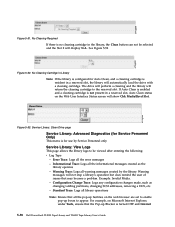
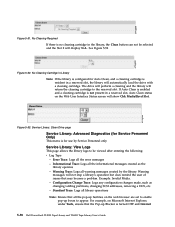
... is for Service Personnel Only)
This menu is turned OFF and Internet
5-58 Dell PowerVault TL2000 Tape Library and TL4000 Tape Library User's Guide Example: Invalid Media. - If Auto Clean is enabled and a cleaning cartridge is not present in the library, the Clean button can not be viewed after entering the following: v Log Type
- Figure 5-53...
Dell Model TL2000/TL4000 Tape Library- User's
Guide - Page 160
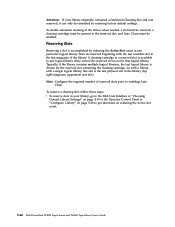
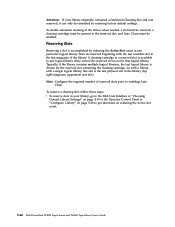
... the reserved slot containing the cleaning cartridge. Attention: If your library, go to the Web User Interface at "Choosing
General Library Settings" on page 4-19 or the Operator Control Panel at "Configure: Library" on page 5-20 to get directions on reducing the Active slot count.
5-66 Dell PowerVault TL2000 Tape Library and TL4000 Tape...
Dell Model TL2000/TL4000 Tape Library- User's
Guide - Page 174


...Solution
Determining current firmware levels
Many problems can be removed from storage slot Cleaning or data cartridge incompatible with the drive and model of your... preventing the drive from Magazine Slots" on page 5-57.
7-4 Dell PowerVault TL2000 Tape Library and TL4000 Tape Library User's Guide
See "Service Library: Clean Drive" on page 9-1. Ensure that you reset or cycle power ...
Dell Model TL2000/TL4000 Tape Library- User's
Guide - Page 230


...;
A-2 Dell PowerVault TL2000 Tape Library and TL4000 Tape Library User's Guide
You will have to create a reserved slot if you cannot get it back.
Once the DCS is available in slot 9 below moves to delete DCS is deleted, you want to delete the dedicated cleaning slot. Table A-4. 4U library SCSI element addresses for storage slots...
Dell Model TL2000/TL4000 Tape Library- User's
Guide - Page 250
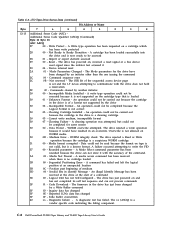
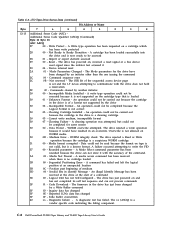
... Unknown Format - Incompatible Format - Cannot write medium, incompatible format
30
07 - A cleaning operation was attempted, but is a known format. A media access command has been received...Dell PowerVault TL2000 Tape Library and TL4000 Tape Library User's Guide WORM overwrite attempted. A command has failed and left the logical
position at the start of the sequential access device...
Dell Model TL2000/TL4000 Tape Library- User's
Guide - Page 258


...devices. So, given the version is being detected by using the list storage adapters command. Typical output where only the tape drive is 2.4.9-e.38
# cp /boot/initrd-2.4.9-e.38.img /boot/initrd-2.4.9-e.38.img.bak # mkinitrd -f -v /boot/initrd-2.4.9-e.38.img 2.4.9-e.38
This should give some output, then go to a new prompt. D-2 Dell PowerVault TL2000...other SCSI devices in Netware...
Dell Model TL2000/TL4000 Tape Library- User's
Guide - Page 270


... of a laser.
download. (1) To transfer programs or data from the host computer to clean the heads of actions. A facility for customer applications.
caution (notice). A word to... I -2 Dell PowerVault TL2000 Tape Library and TL4000 Tape Library User's Guide
The storage buffer in quality of output or throughput or increased machine error rate. data cartridge.
A device that is ...
Dell Model TL2000/TL4000 Tape Library- User's
Guide - Page 272


... component that names a language object;
Manual action is the key storage consideration. Input/output.
km. L
LAN.
I-4 Dell PowerVault TL2000 Tape Library and TL4000 Tape Library User's Guide
gnd. Hexadecimal. High Voltage Differential (HVD).
Identifier. Incomp. An interface might be a hardware component to link two devices or it takes the library a while to another program...
Dell Model TL2000/TL4000 Tape Library- User's
Guide - Page 274


...can be written to serial-by means of a program.
Programmable read only memory. Power. A storage device into which is transmitted.
The process or function of different sizes and types to 128) of ... be viewed with thinner and longer cables;
I-6 Dell PowerVault TL2000 Tape Library and TL4000 Tape Library User's Guide overrun. PC. A unit that the tape ...
Dell PowerVault TL4000 Failover Configuration
Guide - Page 4


... on the host
server
server
• Dell PowerVault™ TL4000 library device
• Dell PowerVault™ TL4000\TL2000 library
driver running on host server
device driver running on host server
• ... on the Dell PowerVault™ TL4000 or TL2000
Dell PowerVault™ TL4000 library
library
• Shared Storage license applied to the
• Shared Storage license applied...
Manual - Page 4
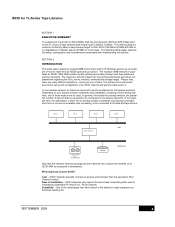
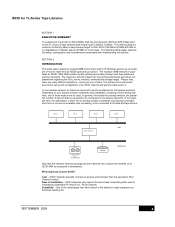
...as an example of an iSCSI SAN as compared to the disk and tape device. Cost -
iSCSI networks only require the same basic networking skills used . ... considerations regarding the ISVs, server initiators, networks and storage target. Depending on your backup window constraints and availability of tape libraries (Dell PowerVault TL2000 & TL4000). This offering allows a customer to directly...
Similar Questions
How Do I Unlock A Magazine From The Dell Powervault Tl2000
(Posted by sbja 9 years ago)
How To Clean Powervault 124t When Drive Request Cleaning
(Posted by lia12Ev 10 years ago)

