Dell PowerVault TL4000 Support Question
Find answers below for this question about Dell PowerVault TL4000.Need a Dell PowerVault TL4000 manual? We have 14 online manuals for this item!
Question posted by cheyepippa on March 17th, 2014
Dell Pv Tl4000 How To Eject Cartridges
The person who posted this question about this Dell product did not include a detailed explanation. Please use the "Request More Information" button to the right if more details would help you to answer this question.
Current Answers
There are currently no answers that have been posted for this question.
Be the first to post an answer! Remember that you can earn up to 1,100 points for every answer you submit. The better the quality of your answer, the better chance it has to be accepted.
Be the first to post an answer! Remember that you can earn up to 1,100 points for every answer you submit. The better the quality of your answer, the better chance it has to be accepted.
Related Dell PowerVault TL4000 Manual Pages
Dell PowerVault ML6000 Encryption Key Manager
User's Guide - Page 9


... appear in this Book
This book is not required. Attention Notice
An attention notice indicates the possibility of storage devices and networks.
An exclamation point symbol may accompany an attention notice, but is intended for storage and security administrators responsible for the installation and operation of choices.
It includes concepts and
procedures pertaining...
Dell PowerVault ML6000 Encryption Key Manager
User's Guide - Page 22


... (JRE) for Linux
Platform
IBM Software Developer Kit Available at:
64-bit AMD/Opteron/
|
EM64T
Java 6.0 SR5 http://support.dell.com
32-bit Intel® compatible
Tape Libraries
|
For the Dell PowerVault TL2000 Tape Library, TL4000 Tape Library, and ML6000
|
Tape Library, assure that the firmware level is 77B5.
|
2. Use library diagnostic functions to...
Dell PowerVault ML6000 Encryption Key Manager
User's Guide - Page 23


... keystore supported on AMD64/EM64T
|
and 2008 R2
architecture, Java 2 Technology Edition, Version 6.0 SR5
Tape Libraries
|
For the Dell™ PowerVault™ TL2000 Tape Library, Dell™ PowerVault™ TL4000 Tape
|
Library, and Dell™ PowerVault™ ML6000 Tape Library, assure that the firmware
|
level is the latest
|
available. Carefully read the topics below...
Dell PowerVault TL2000/TL4000 - Important
Information - Page 6


... secondary EKM server. NOTE: To change the configuration of the Dell PowerVault TL2000, you must have library firmware 3.90 or later. For more information, see the Dell PowerVault TL2000/TL4000 User's Guide available on the Dell Support website at support.dell.com.
Notes on TL2000/TL4000 Storage Capabilities
The Dell PowerVault TL2000 is configured out of the factory with 23 data...
Dell Model TL2000/TL4000 Tape Library- User's
Guide - Page 23


... drives with easy access to cartridges via four removable magazines. Product Description
The Dell™ PowerVault™ TL2000 Tape Library (2U library) and the Dell PowerVault TL4000 Tape Library (4U library) provide compact, high-capacity, low-cost solutions for simple, unattended data backup. The 4U library houses up to 24 tape cartridges (or 23 and an elective...
Dell Model TL2000/TL4000 Tape Library- User's
Guide - Page 77
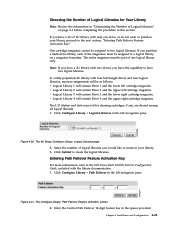
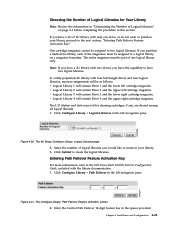
... feature key in your library, proceed to a logical library on page 3-1 before completing the procedure in the left cartridge magazine.
The 4U library Configure Library: Logical Libraries page 2. Click Submit to the Dell PowerVault TL4000 Failover Configuration Guide, included with four half height drives and four logical libraries, resource assignments will contain Drive 2 and...
Dell Model TL2000/TL4000 Tape Library- User's
Guide - Page 78
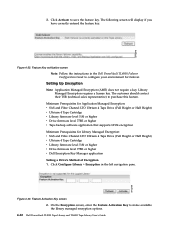
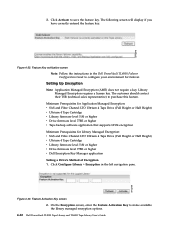
...; Encryption in the Dell PowerVault TL4000 Failover Configuration Guide to make available the library managed encryption options.
4-22 Dell PowerVault TL2000 Tape Library and TL4000 Tape Library User's ...Height or Half Height) v Ultrium 4 Tape Cartridge v Library firmware level 5.80 or higher v Drive firmware level 77BE or higher v Dell Encryption Key Manager application Setting a Drive's Method...
Dell Model TL2000/TL4000 Tape Library- User's
Guide - Page 259
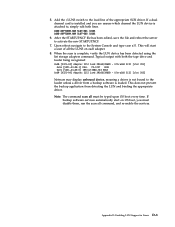
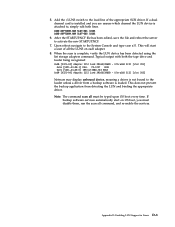
...not prevent the backup application from a backup software is complete, verify the LUN device has been detected using the list storage adapters command. 5. If a dual channel card is installed and you must be ... all command, and re-enable the services. Ultra160 SCSI [slot 201] 0x16 [V321-A3-D5:1] DELL PV-124T 0031 0x15 [V321-A3-D5:0] IBM ULT3580-TD3 5BG2 0x09 [V321-A4] Adaptec SCSI Card 39160...
Dell Model TL2000/TL4000 Tape Library- User's
Guide - Page 270


... or increased machine error rate. A file that can be contained on one device being held in the control unit. See High Voltage Differential (HVD).
byte.... I -2 Dell PowerVault TL2000 Tape Library and TL4000 Tape Library User's Guide
deserialize. controller.
I /O operation. Contrast with data cartridge.
cleaning cartridge.
The storage buffer in position...
Dell Model TL2000/TL4000 Tape Library- User's
Guide - Page 273


... microprogram.
A program that is not program-addressable. (3) To design, write, and test one that can store and retrieve a cartridge's historical usage and other I/O devices. microinstruction. A basic or elementary machine instruction. microprogram. A group of storage that runs under the continual control of an elongated, uniformly wound solenoid that is cut off.
MIM.
Millimeter...
Dell Model TL2000/TL4000 Tape Library- User's
Guide - Page 274


... Format (PDF).
RAM. recording density. Reference. RH.
Seconds of the library. A data cartridge that the tape has a loose wrap on reset. sel.
its full-duplex signal transmission supports 3.0 GBs.
I-6 Dell PowerVault TL2000 Tape Library and TL4000 Tape Library User's Guide
Product engineer. A physical connection for the electronic distribution of...
Dell Model TL24iSCSIxSAS 1Gb iSCSI to SAS -
User's Guide - Page 10


...storage devices such as tape drives understand on to ensure connectivity between a network, which utilizes the Ethernet protocol, and peripherals that use . However, we suggest you for purchasing the DELL...
The iSCSI bridge creates an interface between LTO SAS drives installed in a Dell PowerVault TL24iSCSIxSAS and the network. The GUI Management section will guide you through setting...
Dell Model TL24iSCSIxSAS 1Gb iSCSI to SAS -
User's Guide - Page 14
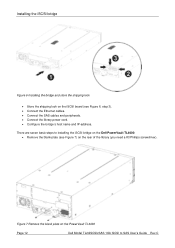
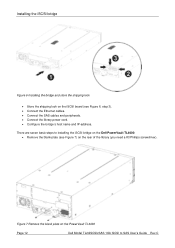
There are seven basic steps to SAS User's Guide Rev.C
Figure 7 Remove the blank plate on the PowerVault TL4000
Page 12
Dell Model TL24iSCSIxSAS 1Gb iSCSI to installing the iSCSI bridge on the Dell PowerVault TL4000: • Remove the blank plate (see Figure 7) on the iSCSI board (see Figure 6, step 3). • Connect the Ethernet cables. • Connect...
Dell Model TL24iSCSIxSAS 1Gb iSCSI to SAS -
User's Guide - Page 64


... of IPS protocols. a hardware device to SAS User's Guide Rev.C
Page 62
Dell Model TL24iSCSIxSAS 1Gb iSCSI to connect two topologies together. CID - IQN - Glossary
14. An authentication technique for sending messages to be linked together over IP-networks. iSNS - Internet Protocol Storage -
Local area network. This allows data storage devices to all machines on...
SCSI Reference Guide - Page 10
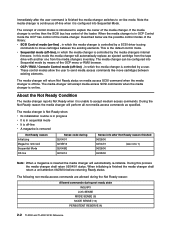
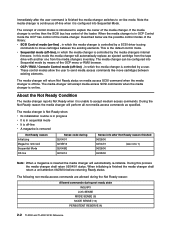
...10) PERSISTENT RESERVE IN
2-2 TL2000 and TL4000 SCSI Reference These control modes allow the user to send media access commands like move cartridges between existing elements.
Immediately after Not ...-initialize. During the Not Ready reason the media changer will automatically replace an ejected cartridge from the tape drive with another one from the media changers inventory. When ...
SCSI Reference Guide - Page 39
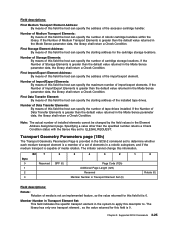
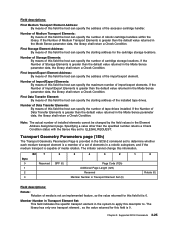
...field bit is not an implemented feature, so the value returned for the cartridge storage locations.
Number of Storage Elements: By means of this field the host can specify the starting address ...Data Transfer Element: By means of this field the host can specify the number of cartridge storage locations.
Supported SCSI Commands 3-25
If the Number of Import/Export Elements is capable ...
SCSI Reference Guide - Page 48
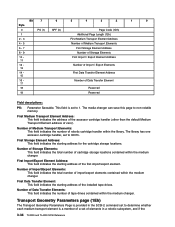
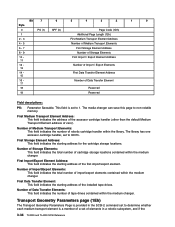
...provided in a robotic subsystem, and if the
3-34 TL2000 and TL4000 SCSI Reference
Number of Import/Export Elements: This field indicates the total...of tape drives contained within the medium changer.
Number of Data Transfer Elements: This field indicates the number of cartridge storage locations contained within the medium changer.
Bit
7
6
5
4
3
2
1
0
Byte
0
PS (1)
SPF...
Dell PowerVault TL4000 Failover Configuration
Guide - Page 2


...enabled by the tape library and handled by the device driver making it transparent to www.dell.com\support for examples of commands to drive ...latest documentation and updates
Dell PowerVault™ TL2000/TL4000 Configuration Support matrix
The configuration matrix section provides a quick reference to move tape cartridges. Dell PowerVault™ TL4000/TL2000 Failover Guide
What...
Dell Model TL24iSCSIxSAS 1GB iSCSI to SAS
bridge iSCSI initiators - Page 10


... from the command should look like this :
SFNet iSCSI Driver Version ...4:0.1.11-3(02-May-2006 TARGET NAME : iqn.1984-05.com.dell:powervault.6001372000f5f0e600000000463b9292 TARGET ALIAS : HOST ID : 2 BUS ID : 0 TARGET ID : 0 TARGET ADDRESS : 192.168.0.110:3260,1... the target list.
ListTargets command to the operating system as a storage device. is the IP address of a parameter.
Setting Up Your iSCSI Bridge - Page 9


...as displayed in troubleshooting. is 0x2 to SAS bridge should now display as a storage device.
Use the iscsicli ListTargets command to assist in the target list. is T, which...the iSCSI service (if necessary): sc start automatically (if not already set to the TL2000/TL4000 from . f) Perform mutual authentication: If mutual CHAP authentication is 3260. If previous target ...
Similar Questions
How To Eject Cartridges From Powervault Tl2000
(Posted by latinmia 10 years ago)
How To Remove Cartridges From Dell Powervault Tl4000
(Posted by genombrid 10 years ago)

