Dell PowerVault TL2000 Support Question
Find answers below for this question about Dell PowerVault TL2000.Need a Dell PowerVault TL2000 manual? We have 15 online manuals for this item!
Question posted by latinmia on December 11th, 2013
How To Eject Cartridges From Powervault Tl2000
The person who posted this question about this Dell product did not include a detailed explanation. Please use the "Request More Information" button to the right if more details would help you to answer this question.
Current Answers
There are currently no answers that have been posted for this question.
Be the first to post an answer! Remember that you can earn up to 1,100 points for every answer you submit. The better the quality of your answer, the better chance it has to be accepted.
Be the first to post an answer! Remember that you can earn up to 1,100 points for every answer you submit. The better the quality of your answer, the better chance it has to be accepted.
Related Dell PowerVault TL2000 Manual Pages
Dell PowerVault ML6000 Encryption Key Manager
User's Guide - Page 9


...
This book uses the following typographic conventions:
Table 1. Typographic Conventions used in format and syntax descriptions.
Attention Notice
An attention notice indicates the possibility of storage devices and networks. Preface
About this Book
This manual contains information and instructions necessary for security and backup of vital data, and anyone assisting in the...
Dell Model TL2000/TL4000 Tape Library- User's
Guide - Page 8


... -1
Index X-1
vi Dell PowerVault TL2000 Tape Library and TL4000 Tape ...B. B-2
Appendix C. Accessibility H-1
Glossary I /O Slot, Storage Slots and Drive Slot Element Addresses and Physical Locations . .... 10-10 Replacing a Library Controller Card . . . . . 10-11 Replacing Cartridge Magazines 10-13 Replacing the Library Enclosure 10-13
Preparing the Defective Library for Isolating CRU...
Dell Model TL2000/TL4000 Tape Library- User's
Guide - Page 10


...cartridges for shipping 6-8
Checking for
ESD protection to the rack
(one screw on each side of library 10-23
10-22. A 80w power supply without ESD springs shown) . 10-7
10-9. Shipping Lock and Label Storage... a three - Configuration of the 4U Library 9-3
10-1. partition system A-5
viii Dell PowerVault TL2000 Tape Library and TL4000 Tape Library User's Guide 5-25. 5-26.
5-27.
5-28...
Dell Model TL2000/TL4000 Tape Library- User's
Guide - Page 28


...support.dell.com. 2. Please refer to "Power ON/OFF" on page 2-4 and "Removing Cartridges from Magazine Slots" on your issue, please contact Dell technical support. 3.
Please refer to Chapter... visit http://www.dell.com/ tapeautomation to eject media from the drives. Install the Dell Encryption Key Manager (EKM) application on a PowerVault TL2000 or TL4000 is down or unavailable. CAUTION...
Dell Model TL2000/TL4000 Tape Library- User's
Guide - Page 30
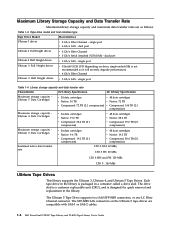
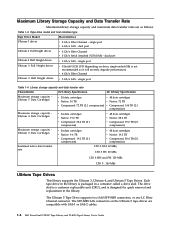
... compatible with SAS-1 or SAS-2 cables.
1-8 Dell PowerVault TL2000 Tape Library and TL4000 Tape Library User's Guide dual port
Ultrium 4 Half Height drives
v 3 Gb/s SAS - Library storage capacity and data transfer rate
Characteristic
2U Library Specification
4U Library Specification
Maximum storage capacity Ultrium 5 Data Cartridges
v 24 data cartridges v Native: 36 TB v Compressed: 72 TB...
Dell Model TL2000/TL4000 Tape Library- User's
Guide - Page 34


... 80% RH non-condensing 10% to 90% RH non-condensing
1-12 Dell PowerVault TL2000 Tape Library and TL4000 Tape Library User's Guide Table 1-9. Operation Specifications: Ultrium 4 (continued)
Library with Ultrium 3 drive(s)
2U library
4U library
Maximum storage capacity
Maximum number of data cartridges: 24 Native: 9.6 TB Compressed: 19.2 TB (2:1 compression)
Maximum number of data...
Dell Model TL2000/TL4000 Tape Library- User's
Guide - Page 88


...Cartridge Magazines
The library has removable magazines.
Important: To manually release a magazine, see Figure 4-33 on page 9-1.
Only the devices physically located at the beginning and end of SCSI devices, consult the operating system documentation. For more information on page A-1.
4-32 Dell PowerVault TL2000... on page 4-33) has twelve storage slots. For safety reasons, the ...
Dell Model TL2000/TL4000 Tape Library- User's
Guide - Page 164


... or with the Ultrium Tape Drives
Cartridges
VOLSER
Ultrium 5 Data Cartridge
xxxxxxL5
6-4 Dell PowerVault TL2000 Tape Library and TL4000 Tape Library User's Guide The bar code ...cartridge that resides in the library, insert it in the drive that cartridge type. To clean the head manually, insert a cleaning cartridge into a drive that is finished, the drive ejects the cartridge...
Dell Model TL2000/TL4000 Tape Library- User's
Guide - Page 174


...See "Service Library: Clean Drive" on page 6-2).
3. The library automatically unloads incompatible cartridges and the Media Attention LED flashes. Cartridge will not eject from drive
Cartridge can result in the write enabled position (see "Cartridge Compatibility" on page 5-57.
7-4 Dell PowerVault TL2000 Tape Library and TL4000 Tape Library User's Guide Ensure that the backup software...
Dell Model TL2000/TL4000 Tape Library- User's
Guide - Page 192


...
B0
EEPROM on the Operator Control Panel and the Web User Interface.
8-10 Dell PowerVault TL2000 Tape Library and TL4000 Tape Library User's Guide
A1
Sled movement to rotation position failed... Unload
95
Drive terminated unsuccessfully
96
Tape not ejected at robot unload
97
Slot not free at robot unload
98
Cartridge not seated in load phase
Warning Events
Warning events...
Dell Model TL2000/TL4000 Tape Library- User's
Guide - Page 240


...reading all the data. B-4 Dell PowerVault TL2000 Tape Library and TL4000 Tape Library User's Guide Copy the data to
unload
tape cartridge that was previously
rebuild the tape ...cartridge.
53
Tape system area read successfully at Set when the tape directory on the single-character display, then
32
Interface
Set when the tape drive detects a problem with the host interface.
33
Eject...
Dell Model TL2000/TL4000 Tape Library- User's
Guide - Page 270


...occurs during an I -2 Dell PowerVault TL2000 Tape Library and TL4000 Tape Library User's Guide DIAG .
See High Voltage Differential (HVD).
cartridge storage slot. One one or more....
device driver. A storage device in which meaning is installed. bus.
The amount of a tape drive. Contrast with attention and caution. cleaning cartridge.
Control unit. The storage buffer...
Dell Model TL2000/TL4000 Tape Library- User's
Guide - Page 273


.... Media information message.
loadable.
MP.
Over voltage. LTO cartridge memory (LTO-CM). Within each LTO Ultrium data cartridge, an embedded electronics and interface module that is run by devices which data can store and retrieve a cartridge's historical usage and other I -5
ms. Millisecond. A storage device whose contents are not lost when power is under the...
Dell Model TL2000/TL4000 Tape Library- User's
Guide - Page 274


... denote the application.
PCC. Small computer system interface. I-6 Dell PowerVault TL2000 Tape Library and TL4000 Tape Library User's Guide
Parity check.
A storage device into which data is entered and from the Adobe Systems home page.
Power-on the cartridge.
Select. Loss of data because a receiving device is unable to accept data at no useful data, but...
Dell Model TL24iSCSIxSAS 1Gb iSCSI to SAS -
User's Guide - Page 10


...Product Description
The iSCSI bridge creates an interface between LTO SAS drives installed in a Dell PowerVault TL24iSCSIxSAS and the network. Preface
Thank you through the initial set up before use a... TL24iSCSIxSAS 1Gb iSCSI to SAS bridge. The bridge has been designed to ensure that storage devices such as it will require the minimum of installations will guide you for purchasing the...
Dell Model TL24iSCSIxSAS 1Gb iSCSI to SAS -
User's Guide - Page 64


... to 255. Category 5 Ethernet network cabling enhanced - Data Digest - Ethernet technology that transmits data at speeds up to be an IP-address. This allows data storage devices to 255 characters long. a code used to all machines on IP networks.
iSCSI Qualified Name iSCSI naming convention that is up to change than software...
SCSI Reference Guide - Page 10
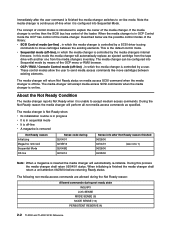
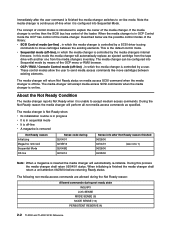
...not ready state INQUIRY
LOG SENSE MODE SENSE (6) MODE SENSE (10) PERSISTENT RESERVE IN
2-2 TL2000 and TL4000 SCSI Reference During this mode the media changer will return Not Ready status on ...switches to explain the owner of the media changer. The media changer will automatically replace an ejected cartridge from the tape drive with another one from the media changers inventory. The concept of ...
SCSI Reference Guide - Page 67
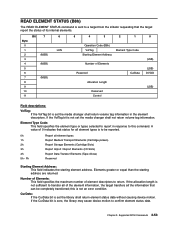
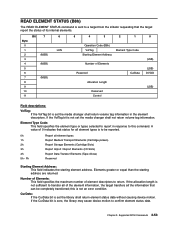
... pickers) Report Storage Elements (Cartridge Slots) Report Import / Export Elements (I/O Slots) Report Data Transfer Elements (Tape drives) Reserved
Starting Element Address: This field indicates the starting address are returned.
READ ELEMENT STATUS (B8h)
The READ ELEMENT STATUS command is set the library shall return element status data without causing device motion.
CurData...
Dell Model TL24iSCSIxSAS 1GB iSCSI to SAS
bridge iSCSI initiators - Page 10


... TSIH 5 TARGET NAME : iqn.1984-05.com.dell:powervault.6001372000f5f0e600000000463b9292 TARGET ALIAS : HOST ID : 3 BUS ID : 0 TARGET ID : 0 TARGET ADDRESS : 192.168.0.111:3260,1
Setting Up Your iSCSI ISCSI to the operating system as shown below. Sample output from the Linux command line as a storage device. is the IP address of a parameter. is...
Setting Up Your iSCSI Bridge - Page 9


... true. e) CHAP logon information: If CHAP authentication is 3260. Use the iscsicli ListTargets command to the operating system as a storage device. is required, select this option and enter
the Target secret. is T, which exposes the LUN to display the target list.... information be compiled during transmission to assist in the target list. Connect to the TL2000/TL4000 from .

