Dell PowerVault TL4000 Support Question
Find answers below for this question about Dell PowerVault TL4000.Need a Dell PowerVault TL4000 manual? We have 14 online manuals for this item!
Question posted by shadel on December 12th, 2013
How To Manually Remove Tapes From Pv Tl4000
The person who posted this question about this Dell product did not include a detailed explanation. Please use the "Request More Information" button to the right if more details would help you to answer this question.
Current Answers
There are currently no answers that have been posted for this question.
Be the first to post an answer! Remember that you can earn up to 1,100 points for every answer you submit. The better the quality of your answer, the better chance it has to be accepted.
Be the first to post an answer! Remember that you can earn up to 1,100 points for every answer you submit. The better the quality of your answer, the better chance it has to be accepted.
Related Dell PowerVault TL4000 Manual Pages
Dell PowerVault ML6000 Encryption Key Manager
User's Guide - Page 9


...user, and information that you must supply.
ix
Preface
About this Book
This manual contains information and instructions necessary for security and backup of vital data, and anyone... a list of storage devices and networks. It assumes the reader has a working knowledge of choices.
A vertical bar separates items in this procedure it could destroy the tape.
Attention Notice
An...
Dell PowerVault ML6000 Encryption Key Manager
User's Guide - Page 17


..., or public/private encryption, uses a pair of encryption use them. symmetric encryption for LTO 4 and LTO 5 tape drives in :
v Dell™ PowerVault™ TL2000 Tape Library
v Dell™ PowerVault™ TL4000 Tape Library
v Dell™ PowerVault™ ML6000 Tape Library
See your tape backup software application documentation to learn how to ensure that each key is unique and...
Dell PowerVault ML6000 Encryption Key Manager
User's Guide - Page 22


... Software Developer Kit Available at:
64-bit AMD/Opteron/
|
EM64T
Java 6.0 SR5 http://support.dell.com
32-bit Intel® compatible
Tape Libraries
|
For the Dell PowerVault TL2000 Tape Library, TL4000 Tape Library, and ML6000
|
Tape Library, assure that the firmware level is 77B5.
|
2.
Hardware and Software Requirements
Note: Only the IBM version of the following...
Dell PowerVault ML6000 Encryption Key Manager
User's Guide - Page 23


...-based keystore supported on AMD64/EM64T
|
and 2008 R2
architecture, Java 2 Technology Edition, Version 6.0 SR5
Tape Libraries
|
For the Dell™ PowerVault™ TL2000 Tape Library, Dell™ PowerVault™ TL4000 Tape
|
Library, and Dell™ PowerVault™ ML6000 Tape Library, assure that the firmware
|
level is the latest available. Minimum Software Requirements for...
Dell Model TL2000/TL4000 Tape Library- User's
Guide - Page 8


...Manually 9-1 Using the ITDT Firmware Update, Dump Retrieval and Drive Test Tool 9-4
Chapter 10. Check, Adjust, Remove, and Replace 10-1
Tools Required 10-1 Electrostatic Discharge 10-1 Relocating Your Library 10-1 Removing/Installing/Adding a Tape Drive Sled 10-3
Removing a Tape Drive Sled 10-4 Installing a Tape Drive Sled 10-6 Adding a Tape... PowerVault TL2000 Tape Library and TL4000 Tape ...
Dell Model TL2000/TL4000 Tape Library- User's
Guide - Page 26
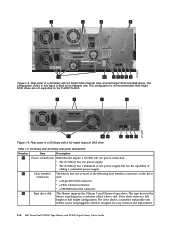
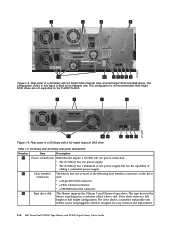
... 4U library rear panel descriptions
Number 1 2
3
Item
Description
Power connector(s)
Both libraries require a 110/220 volt AC power connection. This configuration is designed for easy removal and replacement.
1-4 Dell PowerVault TL2000 Tape Library and TL4000 Tape Library User's Guide The tape drive in the library is used as an example only.
Dell Model TL2000/TL4000 Tape Library- User's
Guide - Page 88


... process has failed or the library no longer has power, a manual emergency release is properly terminated. 3. If this by going to SE speed and severely degrade performance and limit cable length.
4.
For more information on page A-1.
4-32 Dell PowerVault TL2000 Tape Library and TL4000 Tape Library User's Guide The right magazine (see "2U Library I /O Station...
Dell Model TL2000/TL4000 Tape Library- User's
Guide - Page 116


...storage slots.
If the DCS has been removed, it was put there under its control. v Host Label Length - This is related to enable the Auto Clean function. Note: Cleaning cartridges must have a DCS, a storage... the reserved slot. - Auto Clean must be chosen.
5-22 Dell PowerVault TL2000 Tape Library and TL4000 Tape Library User's Guide The default value is 8, but 6 can be ...
Dell Model TL2000/TL4000 Tape Library- User's
Guide - Page 197
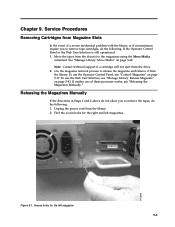
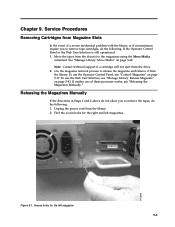
... Web User Interface, see "Releasing the Magazines Manually." Releasing the Magazines Manually
If the directions in Steps 1 and 2 above do the following . Unplug the power cord from the drive. 2.
See "Manage Library: Move Media" on page 5-43. Chapter 9. Use the magazine removal process to remove the tapes, do not allow you to release the magazine...
Dell Model TL2000/TL4000 Tape Library- User's
Guide - Page 199


a77ug023
a77ug102
Figure 9-3. Chapter 9. Service Procedures 9-3 If there are additional tapes still in the library, or if you were unable to manually remove the magazines and drive, contact technical support for further instructions. Left magazine pulled out of the 4U Library 4.
Left Magazines pulled out of the 2U library
Figure 9-4.
Dell Model TL2000/TL4000 Tape Library- User's
Guide - Page 270


...part being able to shorten the length of the subsystem remains available for transferring data between several devices located between a channel path and a drive caused when a unit check occurs during an I -2 Dell PowerVault TL2000 Tape Library and TL4000 Tape Library User's Guide device. A storage device in which data is installed.
channel command.
cleaning cartridge.
dc...
Dell Model TL2000/TL4000 Tape Library- User's
Guide - Page 273


... or more than one or more functional units connect channels or data circuits. multipath.
A storage device whose contents are not lost when power is excited with a magnetical surface layer on a storage medium, expressed in the interior of the Ultrium Tape Cartridge, a 2-character code, L1, that when executed performs a preplanned function.
SCSI Bus Low Voltage...
Dell Model TL2000/TL4000 Tape Library- User's
Guide - Page 274


... contains no useful data, but can be linked directly to remove, by means of a storage subsystem, such as a unit.
record.
Register.
robotics. ...storage device into which data is entered and from Adobe Systems that can be viewed with the Acrobat Reader, which data is given a constant value for price quotation. Select. I-6 Dell PowerVault TL2000 Tape Library and TL4000 Tape...
Dell Model TL24iSCSIxSAS 1Gb iSCSI to SAS -
User's Guide - Page 7


...Remove the blank plate on the PowerVault TL4000 12 Figure 8 Installing the bridge in the PowerVault TL4000 13 Figure 9 Remove the second blank plate on the PowerVault TL4000 13 Figure 10 Installing the second bridge in the PowerVault TL4000... configuration page ...27 Figure 23 iSCSI Session page ...29 Figure 24 Device Management Page ...30 Figure 25 System information page...32 Figure 26 System...
Dell Model TL24iSCSIxSAS 1Gb iSCSI to SAS -
User's Guide - Page 10


...iSCSI to SAS bridge.
However, we suggest you read the following as tape drives understand on to install the bridge on the SAS bus. The... iSCSI bridge creates an interface between LTO SAS drives installed in a Dell PowerVault TL24iSCSIxSAS and the network.
The bridge is designed to ensure connectivity between ...storage devices such as it will require the minimum of the iSCSI bridge.
Dell Model TL24iSCSIxSAS 1Gb iSCSI to SAS -
User's Guide - Page 14
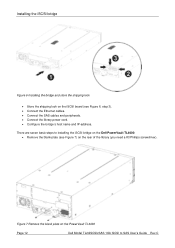
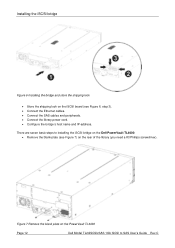
... • Store the shipping lock on the iSCSI board (see Figure 7) on the Dell PowerVault TL4000: • Remove the blank plate (see Figure 6, step 3). • Connect the Ethernet cables. •... There are seven basic steps to SAS User's Guide Rev.C
Figure 7 Remove the blank plate on the PowerVault TL4000
Page 12
Dell Model TL24iSCSIxSAS 1Gb iSCSI to installing the iSCSI bridge on ...
Dell Model TL24iSCSIxSAS 1Gb iSCSI to SAS -
User's Guide - Page 64


... - CAT5E - An authentication technique for operations. Connection Identifier - proprietary code that uniquely identifies every device. IPS - Category 5 Ethernet network cabling enhanced - Checksums and CRCs are common types of data blocks. This allows data storage devices to 1 Gigabit per second (Gbps).
CHAP - graphical user interface using the TCP/IP protocol route...
Dell PowerVault TL4000 Failover Configuration
Guide - Page 1


... A ‐ Recovering from a failover event 22
1|Page
12/31/09 version 2.0
Always refer to the LTO drive generation and form factor installed in the tape library. Dell PowerVault™ TL4000/TL2000 Failover Guide
Dell PowerVault™ TL4000/TL2000 Failover Configuration Guide
This document describes the failover feature, outlines the supported failover configurations for the Dell...
Dell Model TL24iSCSIxSAS 1GB iSCSI to SAS
bridge iSCSI initiators - Page 10


... CHAP, or 2 for Mutual CHAP. Sample output from the Linux command line as a storage device. is not used in to SAS bridge 57
SESSION STATUS : ESTABLISHED AT Wed May 9...secret. For example, your logon command might look like this: iscsicli PersistentLoginTargetiqn.198405.com.dell:powervault.6001372000ffe333000000004672edf2 3260 T 192.168.130.101 * * * 0x2 0
To view active sessions...
Setting Up Your iSCSI Bridge - Page 9


...
to connect to. is T, which exposes the LUN to the operating system as a storage device. is 0x2 to enable multipathing for each target until at one connection is logged in for the target on the initiator. Connect to the TL2000/TL4000 from . f) Perform mutual authentication: If mutual CHAP authentication is configured, select this...
Similar Questions
How To Manually Remove Tape Stuck In Drive Dell Powervault 124t Lt02
(Posted by jolackne 10 years ago)
How To Manually Remove Tape From Tl2000 Tape Drive
(Posted by jerloakl 10 years ago)

