Dell PowerVault TL4000 Support Question
Find answers below for this question about Dell PowerVault TL4000.Need a Dell PowerVault TL4000 manual? We have 14 online manuals for this item!
Question posted by genombrid on November 27th, 2013
How To Remove Cartridges From Dell Powervault Tl4000
The person who posted this question about this Dell product did not include a detailed explanation. Please use the "Request More Information" button to the right if more details would help you to answer this question.
Current Answers
There are currently no answers that have been posted for this question.
Be the first to post an answer! Remember that you can earn up to 1,100 points for every answer you submit. The better the quality of your answer, the better chance it has to be accepted.
Be the first to post an answer! Remember that you can earn up to 1,100 points for every answer you submit. The better the quality of your answer, the better chance it has to be accepted.
Related Dell PowerVault TL4000 Manual Pages
Dell Model TL2000/TL4000 Tape Library- User's
Guide - Page 8


...Index X-1
vi Dell PowerVault TL2000 Tape Library and TL4000 Tape Library ...Storage Slots and Drive Slot Element Addresses and Physical Locations . . . A-2 Library Partitioning and Element Addressing . . E-2
Appendix F. Check, Adjust, Remove...Cartridge Carefully 6-9 Environmental and Shipping Specifications for Tape Cartridges 6-9
Chapter 7. Service Procedures . . . . 9-1
Removing Cartridges...
Dell Model TL2000/TL4000 Tape Library- User's
Guide - Page 10


...Dell PowerVault TL2000 Tape Library and TL4000 Tape Library User's Guide Library drive sled without ElectroStatic
Discharge (ESD) springs (SCSI sled shown) 10-3
10-5. Library shipping lock and label storage
location on each side of a
cartridge...SAS sled shown 10-4
10-6. Shipping Lock and Label Storage Location 10-2
10-3. Removing the shipping label and lock
from a
library 10-19...
Dell Model TL2000/TL4000 Tape Library- User's
Guide - Page 23


... Serial Attached SCSI interface (SAS), and Fibre Channel (FC) only. Chapter 1.
The 4U library houses up to cartridges via two removable magazines. Product Description
The Dell™ PowerVault™ TL2000 Tape Library (2U library) and the Dell PowerVault TL4000 Tape Library (4U library) provide compact, high-capacity, low-cost solutions for simple, unattended data backup. Front panel...
Dell Model TL2000/TL4000 Tape Library- User's
Guide - Page 30
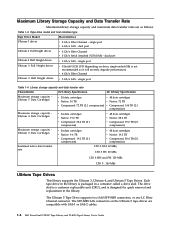
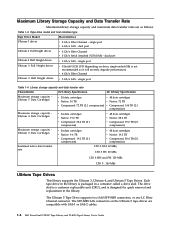
... packaged in the library. The SFF-8088 SAS connectors on drive; Maximum Library Storage Capacity and Data Transfer Rate
Maximum library storage capacity and maximum data transfer rates are compatible with SAS-1 or SAS-2 cables.
1-8 Dell PowerVault TL2000 Tape Library and TL4000 Tape Library User's Guide dual port
Ultrium 4 Full Height drives
v 4 Gb/s Fibre Channel...
Dell Model TL2000/TL4000 Tape Library- User's
Guide - Page 46


...device driver to resend the command to an alternate control path for : v Department X is confined to simultaneously back up and restore data from Application B (about using the path failover feature, see the Dell PowerVault TL4000...more information about Department Y) in Logical Library 2
In this configuration, the storage slots and drives in each control path for LTO 4 tape drives. Using ...
Dell Model TL2000/TL4000 Tape Library- User's
Guide - Page 77
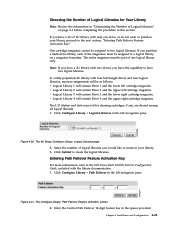
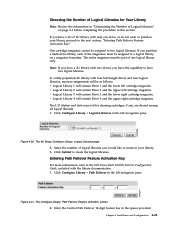
... Library 1 will contain Drive 3 and the lower right cartridge magazine. In a fully populated 4U library with the library documentation. 1. v Logical Library 4 will contain Drive 2 and the upper left navigation pane. Entering Path Failover Feature Activation Key
For more information, refer to the Dell PowerVault TL4000 Failover Configuration Guide, included with four half height drives...
Dell Model TL2000/TL4000 Tape Library- User's
Guide - Page 78
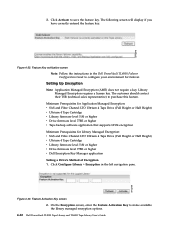
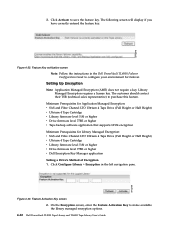
... encryption options.
4-22 Dell PowerVault TL2000 Tape Library and TL4000 Tape Library User's Guide
a77ug199 Click Configure Library → Encryption in the Dell PowerVault TL4000 Failover Configuration Guide to save...Fibre Channel LTO Ultrium 4 Tape Drive (Full Height or Half Height) v Ultrium 4 Tape Cartridge v Library firmware level 5.80 or higher v Drive firmware level 77BE or higher v Tape ...
Dell Model TL2000/TL4000 Tape Library- User's
Guide - Page 88


...devices, consult the operating system documentation. In Microsoft® Windows® XP or Windows Server 2003, you may require additional software or licensing to change the SCSI ID, SAS, or Fibre Channel Loop ID of the library, if the current ID is properly terminated. Cartridge Magazines
The library has removable magazines. The left cartridge...Dell PowerVault TL2000 Tape Library and TL4000...
Dell Model TL2000/TL4000 Tape Library- User's
Guide - Page 92


.... 4-36 Dell PowerVault TL2000 Tape Library and TL4000 Tape Library User's Guide v Using the Operator Control Panel: Control → Magazines select Left or Right. For additional information, see "Cartridge Magazines" on back side of 4U library I /O Station
or in the magazine(s).
Note: The magazines will relock after 15 seconds if they have not been
removed...
Dell Model TL2000/TL4000 Tape Library- User's
Guide - Page 116


.... Subtract this library under Backup Application control. v Remove DCS -
v I /O Station(s) can be enabled (the default), or disabled so the stations can also be enabled. The default value is used . All cleaning cartridges must have a DCS, a storage slot must be chosen.
5-22 Dell PowerVault TL2000 Tape Library and TL4000 Tape Library User's Guide On libraries that slot...
Dell Model TL2000/TL4000 Tape Library- User's
Guide - Page 138


...the library must be utilized.
5-44 Dell PowerVault TL2000 Tape Library and TL4000 Tape Library User's Guide Choosing Disabled (no X
X
Enabled
checkmark) adds one more storage slot to the 2U library, and ... Submit button is disabled,
removing or adding media to 6. This setting will cause the host
To Host
computer to function, a cleaning X
X
Enabled
cartridge (CLNxxxLx) must be resident...
Dell Model TL2000/TL4000 Tape Library- User's
Guide - Page 140
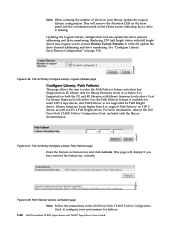
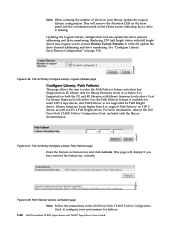
...Updating the Logical Library configuration will display if you to execute Restore Factory Defaults to the Dell PowerVault TL4000 Failover Configuration Guide, included with library firmware levels above 8.xx) For library firmware levels...instructions in your environment for Half Height drives. This will remove the Attention LED on the front panel and the exclamation mark on both ...
Dell Model TL2000/TL4000 Tape Library- User's
Guide - Page 158


..., select Control → Magazine.
Click the Reboot button to the library may be inserted at a time. On the 4U library, 3 cartridges can be inserted and taken out of the library after new cartridges have an I /O Station, follow these steps:
5-64 Dell PowerVault TL2000 Tape Library and TL4000 Tape Library User's Guide a77ug077
reload the page.
Dell Model TL2000/TL4000 Tape Library- User's
Guide - Page 174


...firmware upgrade. Refer to "Cartridge Compatibility" on page 5-62. Ensure that you from storage slot Cleaning or data cartridge incompatible with a different, known good cartridge. 8. See "Service Library:...pipe fiducials on page 5-57.
7-4 Dell PowerVault TL2000 Tape Library and TL4000 Tape Library User's Guide See "Removing Cartridges from drive
Cartridge can result in order to cancel ...
Dell Model TL2000/TL4000 Tape Library- User's
Guide - Page 270


...when a unit check occurs during an I -2 Dell PowerVault TL2000 Tape Library and TL4000 Tape Library User's Guide Decreased in the control unit.
A device that can receive and send data. A drive that... 0.39 inch. An instruction that is installed.
cartridge storage slot.
A storage device in machine error rate.
CP. bus.
The storage buffer in quality of the data. A decrease ...
Dell Model TL2000/TL4000 Tape Library- User's
Guide - Page 272


...self-test. L
LAN. LCD.
A type of tape storage technology developed by ensuring that enables data communication between different ... 5/8 mile. Linear Tape-Open (LTO). I-4 Dell PowerVault TL2000 Tape Library and TL4000 Tape Library User's Guide One hertz equals one ...Differential (HVD). An Ultrium cartridge has a compressed data capacity of up to link two devices or it takes the library...
Dell Model TL2000/TL4000 Tape Library- User's
Guide - Page 274


... because a receiving device is unable to accept data at no useful data, but can be linked directly to be downloaded at the rate it is transmitted. p bit. Random access memory. Product engineer.
RAS. Select. Reference.
scratch cartridge.
Loss of bits in a nonsequential manner. PM. ref. RH. I-6 Dell PowerVault TL2000 Tape Library and TL4000 Tape Library...
Dell Model TL2000/TL4000 Tape Library- User's
Guide - Page 278


...storage location 1-3 shipping lock. removing and storing 4-4 shortcut keys H-1 Simple Network Management Protocol 1-7 sled, description of library 1-3 Remove/replace procedures 10-1 reserve slot, active slot 5-65 Reserved Slots 4-19 RFC (Request for drives B-2 TapeAlert Flags, library B-1 Telnet Service Port 5-33 Traps F-1 troubleshooting 7-1
X-2 Dell PowerVault TL2000 Tape Library and TL4000...
Dell Model TL24iSCSIxSAS 1Gb iSCSI to SAS -
User's Guide - Page 14
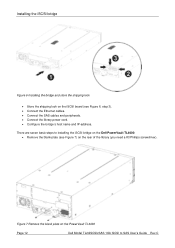
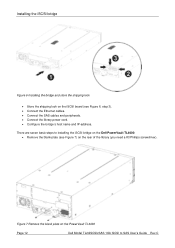
... and store the shipping lock • Store the shipping lock on the iSCSI board (see Figure 7) on the PowerVault TL4000
Page 12
Dell Model TL24iSCSIxSAS 1Gb iSCSI to installing the iSCSI bridge on the Dell PowerVault TL4000: • Remove the blank plate (see Figure 6, step 3). • Connect the Ethernet cables. • Connect the SAS cables and peripherals...
Dell PowerVault TL4000 Failover Configuration
Guide - Page 2


... to move tape cartridges. Dell PowerVault™ TL2000/TL4000 Configuration Support matrix
The configuration matrix section provides a quick reference to drive configurations that DPF is an automatic failover support for the transfer of different configurations that a host adapter or control path drive is enabled by the tape library and handled by the device driver making...
Similar Questions
A180 I/o Stat Failure In Dell Powervault Tl4000
a180 i/o stat failure in dell PowerVault TL4000
a180 i/o stat failure in dell PowerVault TL4000
(Posted by georgecdaniel 7 years ago)
Dell Powervault 124t How To Remove Cartridge Magazine With No Power
(Posted by ricolloyd 9 years ago)
How Do I Physically Remove A Tape From A Drive On A Dell Powervault Tl4000 With
no power
no power
(Posted by Brijavy 9 years ago)
Dell Powervault Tl4000 Visio Stencil
Hi PLease can you mail me a copy of the Dell PowerVault TL4000 visio stencil. Thanks Navin
Hi PLease can you mail me a copy of the Dell PowerVault TL4000 visio stencil. Thanks Navin
(Posted by nnaidoo4 12 years ago)

