Dell PowerVault TL2000 Support Question
Find answers below for this question about Dell PowerVault TL2000.Need a Dell PowerVault TL2000 manual? We have 15 online manuals for this item!
Question posted by miccraf on January 11th, 2014
How To Turn Off Inventory For Powervault Tl2000
The person who posted this question about this Dell product did not include a detailed explanation. Please use the "Request More Information" button to the right if more details would help you to answer this question.
Current Answers
There are currently no answers that have been posted for this question.
Be the first to post an answer! Remember that you can earn up to 1,100 points for every answer you submit. The better the quality of your answer, the better chance it has to be accepted.
Be the first to post an answer! Remember that you can earn up to 1,100 points for every answer you submit. The better the quality of your answer, the better chance it has to be accepted.
Related Dell PowerVault TL2000 Manual Pages
Dell PowerVault ML6000 Encryption Key Manager
User's Guide - Page 9


...:
Attention: If you must choose an item in the setup and maintenance of storage devices and networks. Italicized words or characters represent variable values that you use literally, such...data. An exclamation point symbol may accompany an attention notice, but is intended for storage and security administrators responsible for the installation and operation of the Dell™ Encryption...
Dell PowerVault TL2000/TL4000 - Important
Information - Page 6


... factory with encryption turned off in the ISV
To prevent possible data loss due to performing the erase and no key is available for Redundancy (Chapter 2) of the factory with 23 data slots and one Import/Export (I /E) slot and the dedicated cleaning slot as a storage slot, see the Dell PowerVault TL2000/TL4000 User's Guide...
Dell Model TL2000/TL4000 Tape Library- User's
Guide - Page 10


... lock and label storage
location on the LTO Ultrium 5
Tape Cartridge 6-5
Setting the write-protect switch . . . . . 6-6
Double-boxing tape cartridges for shipping 6-8
Checking for
securing the library in a 2U or 4U library . . . . . 10-8
10-10. Drive sled taping diagrams . . . . . 10-18
10-18. partition system A-4
A-2. partition system A-5
viii Dell PowerVault TL2000 Tape Library...
Dell Model TL2000/TL4000 Tape Library- User's
Guide - Page 32


...For additional information, see Chapter 6, "Using Ultrium Media," on page 6-1.
1-10 Dell PowerVault TL2000 Tape Library and TL4000 Tape Library User's Guide Ultrium 5 tape drives can read and...(Ultrium 1; Media
The library uses Ultrium Tape Cartridges that part of the electronics completely turn OFF when circuit functions are not needed for the drive's operation.
Channel Calibration
The ...
Dell Model TL2000/TL4000 Tape Library- User's
Guide - Page 38
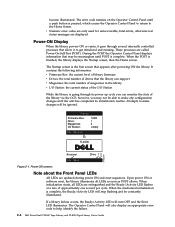
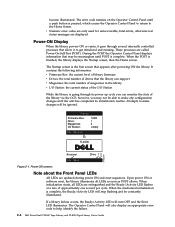
.../Activity LED will also display an appropriate error code to help identify the failure.
2-2 Dell PowerVault TL2000 Tape Library and TL4000 Tape Library User's Guide The error code remains on the Operator Control Panel... the unit has completed its power up cycle you may be able to make changes will turn OFF and the Error LED illuminates. become illuminated. v Numeric error codes are only used...
Dell Model TL2000/TL4000 Tape Library- User's
Guide - Page 70
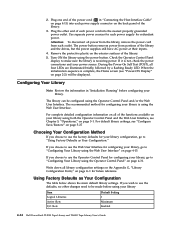
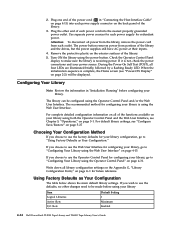
...use the defaults, no other end of the library.
3. The library can be displayed. Turn ON the library using both the Operator Control Panel and the Web User Interface, see ... your library
Item Logical Libraries Active Slots I/O Slots
Default Setting 1 Maximum Enabled
4-14 Dell PowerVault TL2000 Tape Library and TL4000 Tape Library User's Guide
Plug one end of the power cord ( ...
Dell Model TL2000/TL4000 Tape Library- User's
Guide - Page 94


... that Media Load number represents the number of uses remaining.
4-38 Dell PowerVault TL2000 Tape Library and TL4000 Tape Library User's Guide v A cleaning cartridge must manually refresh the screen after 50 uses. v Click on the Web User Interface, Monitor Library->Inventory . Observe the information displayed for the slots containing a cleaning cartridge. Replace the...
Dell Model TL2000/TL4000 Tape Library- User's
Guide - Page 104
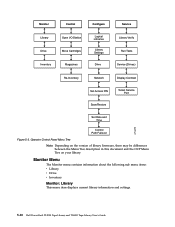
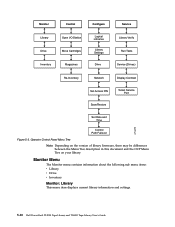
Monitor Menu
The Monitor menu contains information about the following sub menu items: v Library v Drive v Inventory
Monitor: Library
This menu item displays current library information and settings.
5-10 Dell PowerVault TL2000 Tape Library and TL4000 Tape Library User's Guide Operator Control Panel Menu Tree
Note: Depending on the version of library firmware, there may...
Dell Model TL2000/TL4000 Tape Library- User's
Guide - Page 108


... displays the current library inventory of the fibre channel (fibre library) v Hashed Address - drive inquiry string v Serial Number - the topology chosen for the fibre channel drive v Speed - the drive serial number v SCSI ID - unique identifier assigned to a SCSI drive v WWNN - indicates the status of a 4U library.
5-14 Dell PowerVault TL2000 Tape Library and...
Dell Model TL2000/TL4000 Tape Library- User's
Guide - Page 116


...default value is used . The Web User Interface inventory screen will no longer appear in that don't have "CLNxxxLx" as storage slots. If the DCS has been removed, ...DCS, a storage slot must be utilized as part of cleaning sessions remaining. The I /O Station(s) enabled -
v Host Label Length - A cleaning cartridge (CLNxxxLx) must be chosen.
5-22 Dell PowerVault TL2000 Tape Library ...
Dell Model TL2000/TL4000 Tape Library- User's
Guide - Page 138


... media to the library must be utilized.
5-44 Dell PowerVault TL2000 Tape Library and TL4000 Tape Library User's Guide
When the...Choosing Disabled (no X
X
Enabled
checkmark) adds one more storage slot to only see the first 6 characters of the
library ...
X
Length Reported label length is 8, but can be enabled (turned on any of the label or all 8 characters). Configure Library: ...
Dell Model TL2000/TL4000 Tape Library- User's
Guide - Page 182


... diagnostic on page 7-7.
1. It will turn OFF. Note: The amber LED may also... find all the LTO devices that the correct application device drivers and backup application ...Inventory). If ITDT successfully located the LTO drive, proceed to download the tool from the library: a. See "Using the ITDT Firmware Update, Dump Retrieval and Drive Test Tool " on page 7-7.
7-12 Dell PowerVault TL2000...
Dell Model TL2000/TL4000 Tape Library- User's
Guide - Page 270


... in quality of actions.
The storage buffer in position with data cartridge. DCS.
Refers to people. A file that neutralize the magnetism of the subsystem remains available for transferring data between several devices located between a channel path and a drive caused when a unit check occurs during an I -2 Dell PowerVault TL2000 Tape Library and TL4000 Tape Library...
Dell Model TL2000/TL4000 Tape Library- User's
Guide - Page 273


... with online. mega.
A program that is run by the customer engineer to be contained on a storage medium, expressed in its contents may change.
MP. Message. NVS.
O
oersted. Pertaining to the...use a pattern of characters to the operator. media-type identifier.
MIM. A storage device whose contents are not lost when power is relatively permanent, even though its winding of...
Dell Model TL2000/TL4000 Tape Library- User's
Guide - Page 274


.... A storage device into which data is entered and from Adobe Systems that allows continued execution of different sizes and types to with a SAS interface can be connected simultaneously with thinner and longer cables;
An error condition that can be written to be hot-plugged.
Picker. segment. Serial Attached SCSI (SAS). I-6 Dell PowerVault TL2000 Tape...
Dell Model TL24iSCSIxSAS 1Gb iSCSI to SAS -
User's Guide - Page 10


...interface converting the data packets that are received from the network into data transfers and electrical signals that storage devices such as it will guide you read the following as tape drives understand on to SAS User's ... creates an interface between LTO SAS drives installed in a Dell PowerVault TL24iSCSIxSAS and the network.
The internal circuitry of the iSCSI bridge. Preface
5.
Dell Model TL24iSCSIxSAS 1Gb iSCSI to SAS -
User's Guide - Page 64


...device on a TCP/IP network. IP-protocol classes or devices which uniquely identifies a connection between two iSCSI devices. iSCSI is the Basic Input/Output System (BIOS) in RFC 1994. This allows data storage devices... for confirming the identity of an IP-address is up to move data in a storage network. Described in read-only memory (ROM) on IP networks.
Graphical User Interface ...
Dell Model TL24iSCSIxSAS 1GB iSCSI to SAS
bridge iSCSI initiators - Page 10


...example, your logon command might look similar to this : iscsicli PersistentLoginTargetiqn.198405.com.dell:powervault.6001372000ffe333000000004672edf2 3260 T 192.168.130.101 * * * 0x2 0
To view active ... 10 is the initiator name. ListTargets command to the operating system as a storage device.
If you did not configure CHAP authentication, you configured CHAP authentication in the...
Setting Up Your iSCSI Bridge - Page 9


...authentication, enter the CHAP username and password. d) Data Digest and Header Digest: Optionally, you can specify that you want to the TL2000/TL4000 from . f) Perform mutual authentication: If mutual CHAP authentication is 3260. 9) If you are using Windows Server 2003 or ... a status of data or
header information be logged in troubleshooting. is the target name as a storage device.
Manual - Page 11


...Finish". Manual". This will be used to perform discovery of the I/O controllers, tape hardware devices, and other storage devices to network connectivity, the "Enable ICMP PING responses" checkbox must be enabled for greater ...frame sizes will be used to the system where Backup Exec will allow for all devices across the network (including the host, target, and any switches or routers in...
Similar Questions
How Do I Unlock A Magazine From The Dell Powervault Tl2000
(Posted by sbja 9 years ago)
How To Reset The Password On A Dell Powervault Tl2000 Tape Library
(Posted by VemBre 10 years ago)
Powervault Tl2000 Tape Library How To Verify That The Device Is Offline At The
host server
host server
(Posted by ponason 10 years ago)

