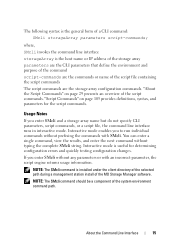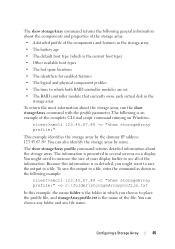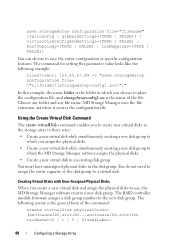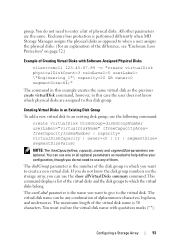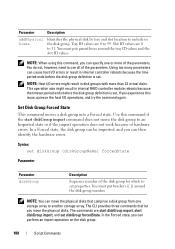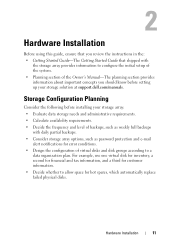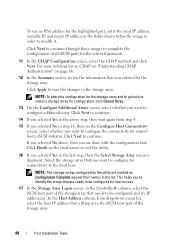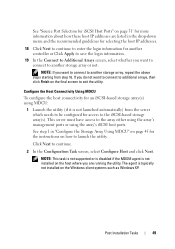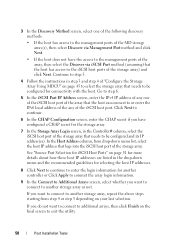Dell PowerVault MD3600i Support Question
Find answers below for this question about Dell PowerVault MD3600i.Need a Dell PowerVault MD3600i manual? We have 7 online manuals for this item!
Question posted by akhatatbeh on January 29th, 2024
I Need To Login Cli To My Md 3660f San, But I Dont Know What Is The Username And
Current Answers
Answer #1: Posted by SonuKumar on January 29th, 2024 7:50 AM
However, I can offer some alternative solutions to help you access your CLI:
1. Check documentation: Refer to the documentation that came with your storage array or download it from the Dell website. The documentation should include information about the default username and password, or how to reset them. Here are some relevant resources:
Dell PowerVault MD 32XX/36XX Series Storage Arrays CLI Guide: https://www.dell.com/support/manuals/en-us/powervault-md3200i/32xx_36xx_cli_pub/command-line-parameters?guid=guid-40f1d74c-9ba1-4b46-a0d6-77dd20549463&lang=en-us
Dell PowerVault MD3600i and MD3620i Storage Arrays Getting Started Guide: https://www.dell.com/support/home/en-us/product-support/product/powervault-md3660f/docs
2. Contact Dell support: If you can't find the information you need in the documentation, you can contact Dell support for assistance. They will be able to help you reset your password or provide you with the necessary information to access your CLI.
3. Look for alternative access methods: Depending on your specific needs, there may be alternative ways to access your storage array besides the CLI. For example, some storage arrays offer a web-based management interface.
Additional Security Tips:
Once you have gained access to your CLI, it's important to change the default username and password immediately. This will help to protect your storage array from unauthorized access.
Avoid using weak passwords. Choose a strong password that is at least 8 characters long and includes a mix of uppercase and lowercase letters, numbers, and symbols.
Enable two-factor authentication (2FA) if available. This adds an extra layer of security by requiring a second factor, such as a code from your phone, to log in.
I hope this information helps! Remember, the most important thing is to secure your storage array and protect your data. If you have any further questions or concerns, please feel free to ask.
Please respond to my effort to provide you with the best possible solution by using the "Acceptable Solution" and/or the "Helpful" buttons when the answer has proven to be helpful.
Regards,
Sonu
Your search handyman for all e-support needs!!
Related Dell PowerVault MD3600i Manual Pages
Similar Questions
whats the default ip or login/password for md 1400
server ,what is the step for install virtual disk on new server DELL
What storage system can you recommend for NX300 which is used as file server only?