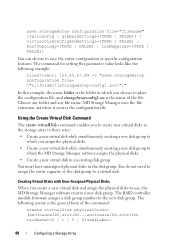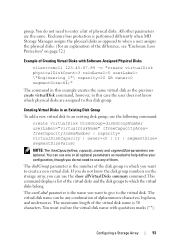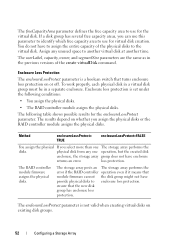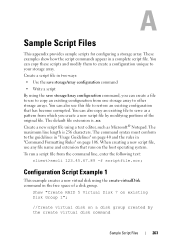Dell PowerVault MD3220i Support Question
Find answers below for this question about Dell PowerVault MD3220i.Need a Dell PowerVault MD3220i manual? We have 9 online manuals for this item!
Question posted by elastal2005 on March 1st, 2013
I Have Dell Powervault Md3220i And I Need Create Virtual Partition On New
Current Answers
Answer #1: Posted by DELLKennyK on March 1st, 2013 11:07 AM
ftp://ftp.dell.com/Manuals/Common/powervault-md3660i_Administrator%20Guide_en-us.pdf
If you need some assistance on getting MDSM installed here is the deployment guide as well.
Please let me know if you have any further questions, I would be happy to help.
Kenny K.
Get Support on Twitter @DellCaresPro
Related Dell PowerVault MD3220i Manual Pages
Similar Questions
i have Dell PowerVault MD3220i and i need create virtual partition on new server ,what is the step f...
What storage system can you recommend for NX300 which is used as file server only?