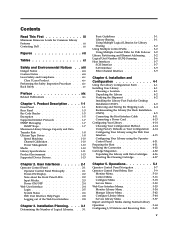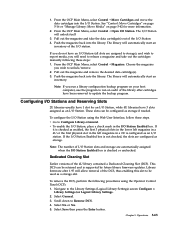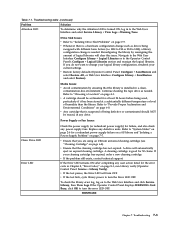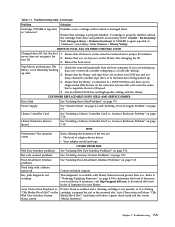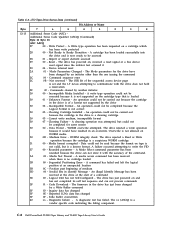Dell PowerVault TL2000 Support Question
Find answers below for this question about Dell PowerVault TL2000.Need a Dell PowerVault TL2000 manual? We have 15 online manuals for this item!
Question posted by fubstIvy on May 15th, 2014
How To Check If The Tl2000 Clean Cartridge Needs Replacing
Current Answers
Answer #1: Posted by MWatDell on May 16th, 2014 2:37 AM
When you encounter the Error Code 8E - cleaning tape nearly expired. Then you will know that your cleaning tape is about to go expires and need a replacement.
Alternatively, if you have just done a cleaning job but it's still prompting for cleaning. Needless to say the cleaning tape need to be replaced.
Here's a manual for TL2000, if can you need, refer to Chapter 8 for error codes:
ftp://ftp.dell.com/Manuals/all-products/esuprt_ser_stor_net/esuprt_powervault/powervault-tl2000_User%27s%20Guide_en-us.pdf
Hope this helps.
MW@Dell