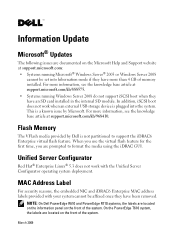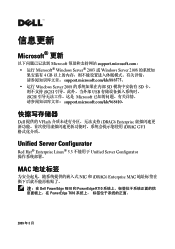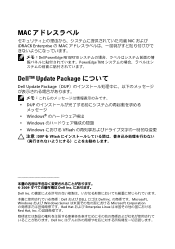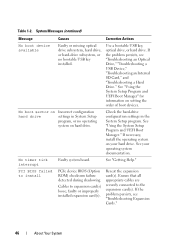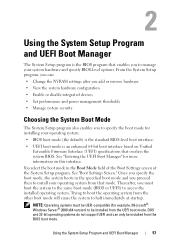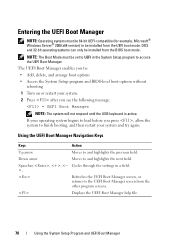Dell PowerEdge T610 Support Question
Find answers below for this question about Dell PowerEdge T610.Need a Dell PowerEdge T610 manual? We have 15 online manuals for this item!
Question posted by yabNon on August 21st, 2014
How To Install Poweredge T610 Bios Update
Current Answers
Answer #1: Posted by MWatDell on September 1st, 2014 12:02 AM
Please check out this link to download the T610 BIOS:
http://www.dell.com/support/home/us/en/04/Drivers/DriversDetails?driverId=VX07C&fileId=3287631725&osCode=WS8R2&productCode=poweredge-t610&languageCode=EN&categoryId=BI
Please refer to the download and installation instructions on the page as well.
Hope this helps.
MW@Dell
Related Dell PowerEdge T610 Manual Pages
Similar Questions
How to recover from failed bios update on poweredge T105