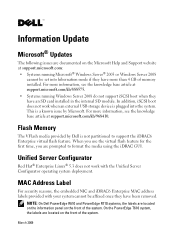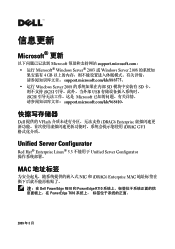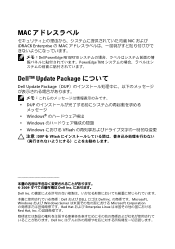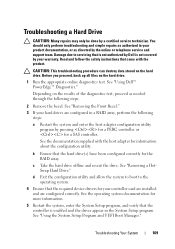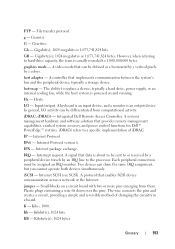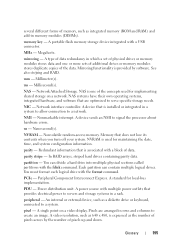Dell PowerEdge T610 Support Question
Find answers below for this question about Dell PowerEdge T610.Need a Dell PowerEdge T610 manual? We have 15 online manuals for this item!
Question posted by ijjcanncel on May 29th, 2014
How To Format A Dell Poweredge T610 Tower Server Hard Drive
Current Answers
Answer #1: Posted by TechSupport101 on May 29th, 2014 7:53 AM
Answer #2: Posted by JCatDell on May 29th, 2014 11:14 AM
If the drive is part of a RAID array and you want to clear the whole array you can go into the controller with ctrl+R and choose the option to initialize the array, a full initialization will clear the data.
Josh Craig
Dell | Social Outreach Services - Enterprise
Get Support on Twitter @DellCaresPro