Dell PowerEdge T710 Support Question
Find answers below for this question about Dell PowerEdge T710.Need a Dell PowerEdge T710 manual? We have 14 online manuals for this item!
Question posted by dagEsum on March 19th, 2014
How To Remove A Drive Of A Poweredge T710 Tower Server
The person who posted this question about this Dell product did not include a detailed explanation. Please use the "Request More Information" button to the right if more details would help you to answer this question.
Current Answers
There are currently no answers that have been posted for this question.
Be the first to post an answer! Remember that you can earn up to 1,100 points for every answer you submit. The better the quality of your answer, the better chance it has to be accepted.
Be the first to post an answer! Remember that you can earn up to 1,100 points for every answer you submit. The better the quality of your answer, the better chance it has to be accepted.
Related Dell PowerEdge T710 Manual Pages
Glossary - Page 5


... system's RAM. mm - Millisecond(s). Network Attached Storage. However, when referring to hard-drive capacity, the term is installed or integrated in memory modules (DIMMs). A small circuit ... storage on a network. Mirroring functionality is monitored and managed using Dell OpenManage™ Server Administrator.
Network interface controller. mAh - Mbps -
MOF - memory key - NAS ...
Glossary - Page 6


... power to servers and storage systems in rows and columns to a system. Object identifier is a synonym for one processor must format each logical drive with managed objects...hard drive or bootable diskette). In RAID arrays, a striped hard drive containing parity data. peripheral - Power-on a video display. PowerEdge RAID controller. ns - Each partition can divide a hard drive ...
Glossary - Page 7


... Synchronous dynamic random-access memory. A bar code label on the screen.
7 Allows hard drives to report errors and failures to the system BIOS and then display an error message on ...event log. R-DIMM - A network architecture that enables remote networkattached storage devices to appear to a server to identify it when you turn off your system. Second(s). Redundant array of code in ROM ...
Information
Update - Intel Xeon 5600 Series Processors - Page 1


... Xeon 5600 series processors: - T610 - You can download the BIOS and iDRAC firmware for the Intel Xeon 5600 series processor at support.dell.com. T410 - T710 - NOTE: The modular systems, PowerEdge M610 and M710, support the 130 W Intel Xeon X5680 only in the 130 W processor category. NOTE: The...
Information
Update - Intel Xeon 5600 Series Processors - Page 2


... Voltage Memory Modules (DDR3L DIMMs)
Intel Xeon 5600 series processors support DDR3L DIMMs enabling a lower operating voltage (1.35 V) that ensures memory power savings up to PowerEdge R410, R510, R610, R710, R910, T410, T610, and T710 systems only. NOTE: Applies to 20% per DIMM.
Dell
PowerEdge Deployment Guide - Page 2


... registered trademarks of Dell Inc.
PowerEdge Deployment Guide
THIS WHITE PAPER IS FOR INFORMATIONAL PURPOSES ONLY, AND MAY CONTAIN TYPOGRAPHICAL ERRORS AND TECHNICAL INACCURACIES. Reproduction of Dell Inc. is strictly forbidden. All rights reserved. For more information, contact Dell. Page ii Microsoft, Windows, and Windows Server are trademarks of this material in...
Dell
PowerEdge Deployment Guide - Page 3


PowerEdge Deployment Guide
Table of Contents
Introduction ...2 Unified Server Configurator (USC) Deployment ...2 Dell Systems Build and Update Utility (SBUU) ...3 Dell OpenManage™ Deployment Toolkit (DTK)...3 Manual Installation of Microsoft Operating Systems 4 Microsoft WDS (Legacy Images) / RIS ...4 WinPE ...4 Microsoft Automated Deployment Service (ADS) ...4
Page 1
Dell
PowerEdge Deployment Guide - Page 4


... part of text-mode setup. If you normally would in things such as a part of Microsoft Windows on Dell Servers with the 11th Generation PowerEdge servers.
NOTE: This same behavior may also be assigned drive letter F:.
The controller is to download drivers and firmware updates. Press the key within 10 seconds of the more...
Dell
PowerEdge Deployment Guide - Page 5


...www.support.dell.com (look in the Server OS Installation. The server should now be built into pre-installation ... Management Tools and Documentation DVD that item.
6) When prompted, remove the SBUU DVD and insert the operating system DVD.
Click Continue...the hard drive at different times as a part of the program, www.support.dell.com for the installation. PowerEdge Deployment Guide
...
Dell
PowerEdge Deployment Guide - Page 6


... in 5 seconds. You may not be included, and therefore, the installation will fail since no hard drives will need to support iSCSI and TOE. See the Microsoft documentation for more information. For the 11th Generation PowerEdge servers, you are installed. See Best Practices for Installation of the operating system installation.
Remember that the...
Dell
PowerEdge Deployment Guide - Page 7


Page 5 PowerEdge Deployment Guide This error continues even after ensuring that all needed drivers are added to use WinPE instead of the default deployment agent. The solution ...://support.microsoft.com/?id=970721
Using UEFI
For additional information about using UEFI, see Deploying UEFI-Aware Operating Systems on Eleventh Generation Dell TM PowerEdgeTM Servers.
Deploying
UEFI-Aware Operating Systems on Dell PowerEdge Servers - Page 1


Deploying UEFI‐Aware Operating Systems on Dell™ PowerEdge™ Servers
By Anand Joshi, Bill Munger, Mark Shutt, Thomas Cantwell, and John Sieber
Deploying
UEFI-Aware Operating Systems on Dell PowerEdge Servers - Page 2


...For more information, contact Dell. Dell, the DELL logo, and the DELL badge, and PowerEdge are either trademarks or registered trademarks of Novell, Inc., in the United States and other ...Reproduction of this material in the United States and/or other countries. Microsoft, Windows, Windows Server, and Active Directory are trademarks of Dell Inc. Page ii
THE CONTENT IS PROVIDED AS ...
Deploying
UEFI-Aware Operating Systems on Dell PowerEdge Servers - Page 9


... the hard drive setup although this is used to support UEFI. these partitions. Deploying a UEFI Operating System
For Microsoft operating systems, press and change or remove these may ... systems that support UEFI ‐
1) Microsoft® Windows ®Vista, SP1 and Windows Server® 2008 - Operating Systems that have full support. These partitions are created:
Partition EFI ...
Getting Started Guide - Page 3
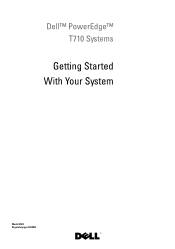
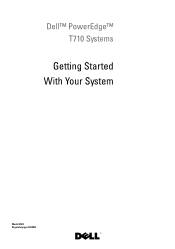
Dell™ PowerEdge™ T710 Systems
Getting Started With Your System
Model E04S Regulatory type E04S001
Getting Started Guide - Page 4
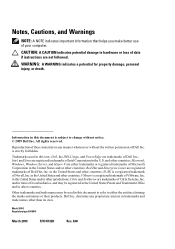
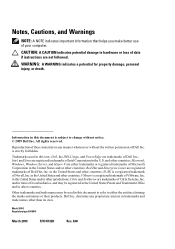
... States Patent and Trademark Office and in this text: Dell, the DELL logo, and PowerEdge are registered trademarks of Dell Inc.; VMware is a registered trademark of Citrix Systems, Inc...registered trademarks of Microsoft Corporation in this document is strictly forbidden. Microsoft, Windows, Windows Server, and Hyper-V are trademarks of Novell, Inc. SUSE is a registered trademark of...
Hardware Owner's Manual - Page 2
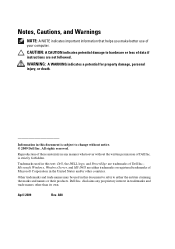
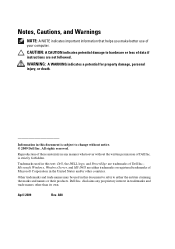
... either the entities claiming the marks and names or their products.
Trademarks used in this text: Dell, the DELL logo, and PowerEdge are trademarks of Dell Inc.; Microsoft, Windows, Windows Server, and MS-DOS are not followed. All rights reserved.
Notes, Cautions, and Warnings
NOTE: A NOTE indicates important information that helps you...
Hardware Owner's Manual - Page 19


..., and off Blinks amber four times per second Blinks green slowly Steady green Blinks green three seconds, amber three seconds, and off until all hard drives are not ready for insertion or removal NOTE: The drive status indicator remains off six seconds.
Condition
Identify drive/preparing for removal Drive ready for insertion or removal during this time.
Hardware Owner's Manual - Page 205


...) replacing, 144
blank hard drive, 90-91 power supply, 83
C
CD drive troubleshooting, 171
connectors USB, 20 video, 20
contacting Dell, 193
control panel assembly features, 12 installing, 148 LCD panel features, 14 removing, 145
cooling fans removing, 136 troubleshooting, 166
D
damaged systems troubleshooting, 164
Dell contacting, 193
Dell PowerEdge Diagnostics using, 181
diagnostics advanced...
Similar Questions
How To Reformat Hard Drive On Dell Poweredge T710
(Posted by rafsan23ani 9 years ago)
How Do I Add A New Raid Array To Dell Poweredge T710 Server
(Posted by dicautc 9 years ago)
How To Format A Dell Poweredge T610 Tower Server Hard Drive
(Posted by ijjcanncel 9 years ago)
How To Install Window 2003 Server Step By Step On Poweredge T410 Tower Server
(Posted by Cosbret 10 years ago)


