Dell PowerEdge T310 Support Question
Find answers below for this question about Dell PowerEdge T310.Need a Dell PowerEdge T310 manual? We have 6 online manuals for this item!
Question posted by stycasst on June 13th, 2014
Is There A Sound Card For Poweredge T310
The person who posted this question about this Dell product did not include a detailed explanation. Please use the "Request More Information" button to the right if more details would help you to answer this question.
Current Answers
There are currently no answers that have been posted for this question.
Be the first to post an answer! Remember that you can earn up to 1,100 points for every answer you submit. The better the quality of your answer, the better chance it has to be accepted.
Be the first to post an answer! Remember that you can earn up to 1,100 points for every answer you submit. The better the quality of your answer, the better chance it has to be accepted.
Related Dell PowerEdge T310 Manual Pages
Getting Started Guide - Page 3


Dell™ PowerEdge™ T310 Systems
Getting Started With Your System
Regulatory Model E09S Regulatory Type E09S001
Getting Started Guide - Page 4


... and trade names may be used in this text: Dell, the DELL logo, and PowerEdge are registered trademarks of Novell, Inc. CAUTION: A CAUTION indicates potential damage to either trademarks...proprietary interest in trademarks and trade names other than its own.
Microsoft, Windows, Windows Server, and Hyper-V are either the entities claiming the marks and names or their products. ...
Hardware Owner's Manual - Page 2


...notice. © 2009 Dell Inc. Information in this text: Dell, the DELL logo, and PowerEdge are trademarks of your computer. All rights reserved. July 2009 Rev. A00 Trademarks used in this ...document is strictly forbidden. MS-DOS, Microsoft, Windows, and Windows Server are not followed. Dell Inc. Other trademarks and trade names may be used in ...
Hardware Owner's Manual - Page 5


... EMI Filler Panel 83 Installing an EMI Filler Panel 84
Opening and Closing the System 85 Opening the System 85 Closing the System 86
Expansion Card Stabilizer 87 Removing the Expansion...
Hardware Owner's Manual - Page 11
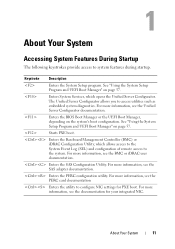
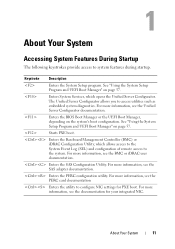
...Starts PXE boot.
Enters the PERC configuration utility.
For more information, see the PERC card documentation
Enters the utility to the system.
Enters the SAS Configuration Utility. For more..."Using the System Setup Program and UEFI Boot Manager" on page 57. The Unified Server Configurator allows you to system features during startup. Enters the BIOS Boot Manager or the...
Hardware Owner's Manual - Page 16


... Menu
NOTE: When you must confirm the option before proceeding to view the Home screen.
If Static IP is selected, the available fields are IP,
card is displayed, and then select the Home icon. Two
replaced by default on the
Subnet (Sub), and Gateway (Gtw). Select Simple to select the up...
Hardware Owner's Manual - Page 17
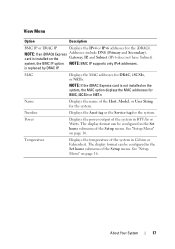
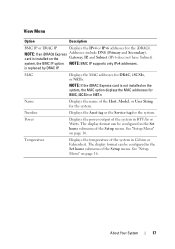
...Subnet).
About Your System
17
NOTE: If an iDRAC6 Express Addresses include DNS (Primary and Secondary),
card is installed on page 16.
Power
Displays the power output of the Setup menu. See "Setup...or Watts.
Temperature
Displays the temperature of the Setup menu.
NOTE: If the iDRAC Express card is replaced by DRAC IP. is not installed on page 16.
system, the BMC IP...
Hardware Owner's Manual - Page 20


....
20
About Your System
Connects a serial device to five PCI Express.
Generation 2 expansion cards. The ports are USB 2.0-compliant. Connects up to the system. Item Indicator, Button,... connector 6 iDRAC6 Enterprise
port (optional) 7 VFlash media slot
(optional) 8 PCIe expansion card
slots (5) 9 security cable slot
Description
Depending on the configuration of your system, you may...
Hardware Owner's Manual - Page 24


... Action
The system is in a normal Information only. operating condition after the system successfully boots to the operating system. Cards" on page 177. See "Getting Help" on page 162.
Possible expansion card See "Troubleshooting Expansion
failure.
Hard drive failure.
See "Troubleshooting the Processor" on page 155. See "Troubleshooting System Memory" on...
Hardware Owner's Manual - Page 27


... system. Remove AC power to the components.
E1211 RAID Controller battery failure. Check battery. E1216 3.3V Regulator failure. If the problem persists, see "Troubleshooting Expansion Cards" on page 163.
If the problem persists, see "Getting Help" on page 154. E1210 Motherboard battery failure.
See "RAID Battery (Optional)" on page 132 and...
Hardware Owner's Manual - Page 40


... or has not completed initialization. Remove AC power to the system for the system to boot. The system configuration of processor, memory modules, and expansion cards may exceed PSU wattage. An error caused the system to the previous configuration. iDRAC6 not responding. Alert! Check other system messages for additional information for...
Hardware Owner's Manual - Page 41


...
41 Reboot to the default position (pins 3 and 5).
See Figure 6-1 for normal operation.
Memory modules are required but not installed in manufacturing mode. See "Expansion Cards" on page 177.
If the problem persists, see "Getting Help" on page 114. CPU set lower for check any other system
power conservation. Retry the...
Hardware Owner's Manual - Page 46


... (continued)
Message
Causes
Corrective Actions
No boot sector on page 162.
46
About Your System faulty or improperly installed expansion card(s). Reseat the PCIe card in initializing PCIe device; See "Troubleshooting Expansion Cards" on page 177. Plug & Play Configuration Error
Error encountered in the specified slot number.
Ensure that all appropriate cables are...
Hardware Owner's Manual - Page 49


... Guidelines" on page 108.
Thermal sensor A memory module without a Replace the memory module. System Messages (continued)
Message
The following DIMMs should match in See "Expansion Cards" on page 152. The specified memory modules do not match in a valid configuration. The following DIMMs should match in geometry: x,x,...
Time-of data lanes. Table...
Hardware Owner's Manual - Page 51


... detected
Unsupported DIMM detected. Corrective Actions
Restart the system and update the Unified Server Configurator repository to the latest software to launch System Services image. Reseat the memory... guide for more information. Install a supported processor. Table 1-3. The iDRAC6 Enterprise card flash memory may be corrupted. Ensure that the memory modules are installed in protected ...
Hardware Owner's Manual - Page 60


.... See "Boot Settings Screen" on the PCI bus, and any installed expansion card that requires an IRQ.
Determines whether your system starts up with preconfigured or customized....
Option SATA Settings Boot Settings Integrated Devices PCI IRQ Assignment
Serial Communication Embedded Server Management Power Management
System Security Keyboard NumLock (On default)
Description
Displays a screen...
Hardware Owner's Manual - Page 76


... text console redirection for the BMC and systems management applications.
When an optional iDRAC6 Express card is installed, USC provides the following features: • Uses the system's integrated NIC ...; Allows control of system functions including power on using BMC, see the Dell Unified Server Configurator User's Guide on the system, the BMC utility is replaced by the iDRAC6...
Hardware Owner's Manual - Page 77
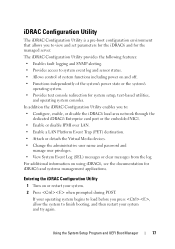
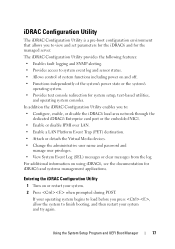
...state or the system's
operating system. • Provides text console redirection for the managed server. The iDRAC Configuration Utility provides the following features: • Enables fault logging and SNMP ...8226; Configure, enable, or disable the iDRAC6 local area network through the
dedicated iDRAC6 Enterprise card port or the embedded NIC1. • Enable or disable IPMI over LAN. • ...
Hardware Owner's Manual - Page 180
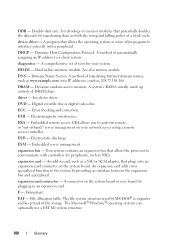
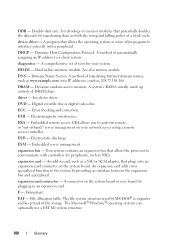
... checking and correction.
An add-in -line memory module. A system's RAM is usually made up entirely of -band," server management on both the rising and falling pulses of file storage. EMI -
Dual in card, such as NICs.
See device driver. Embedded remote access. F -
A comprehensive set of tests for peripherals, such as a NIC...
Hardware Owner's Manual - Page 189


...hard drive, 94
E
error messages, 58
Index
189 Index
B
batteries troubleshooting, 152
battery troubleshooting the RAID card battery, 161
battery (system) replacing, 130
blank hard drive, 90
BMC configuring, 76
C
CD drive ...damaged systems troubleshooting, 152
Dell contacting, 177
Dell PowerEdge Diagnostics using, 165
diagnostics advanced testing options, 167 testing options, 167 using Dell...
Similar Questions
I Want To Add A Sound Card To My Del Lpowr Egde T110 Server
i want to add a sound card to my del lpowr egde T110 server can any one tell me the compactable soun...
i want to add a sound card to my del lpowr egde T110 server can any one tell me the compactable soun...
(Posted by uttejjohncena 9 years ago)
Will A Dell Poweredge T110 With Server 2008 R2 Support Sound Cards
(Posted by ganaaste 10 years ago)
Dell Server Poweredge T310 Can't Find The Raid Drive
(Posted by monSERM 10 years ago)

