Dell PowerEdge T310 Support Question
Find answers below for this question about Dell PowerEdge T310.Need a Dell PowerEdge T310 manual? We have 6 online manuals for this item!
Question posted by sankuREYNO on November 23rd, 2013
How To Clear The Logs In Idrac Dell T310
The person who posted this question about this Dell product did not include a detailed explanation. Please use the "Request More Information" button to the right if more details would help you to answer this question.
Current Answers
There are currently no answers that have been posted for this question.
Be the first to post an answer! Remember that you can earn up to 1,100 points for every answer you submit. The better the quality of your answer, the better chance it has to be accepted.
Be the first to post an answer! Remember that you can earn up to 1,100 points for every answer you submit. The better the quality of your answer, the better chance it has to be accepted.
Related Dell PowerEdge T310 Manual Pages
Information
Update - Power Infrastructure Sizing - Page 1


... power rating. Systems characterized while using the power capping features enabled from Dell may result in an infrastructure that is specific to the system configuration and.... Example: If a server power supply is assessed under a peak workload for sizing the infrastructure.
On-line capacity planning tools available from Dell system management software provide additional...
Information Update - Page 1


...
System Setup Program Update
The Error Logging Threshold Mode option is not available in the Memory Settings screen. Software RAID Solutions
Software RAID PERC S100 and PERC S300 are not supported on the following Microsoft virtualization operating systems.
Operating System
Microsoft Hyper-V Server 2008 (x64)
Microsoft Windows Server 2008 (x64) with Hyper-V role...
Information Update - Page 2


... Microsoft Corporation in the United States and/or other than its own. Microsoft®, Windows®, Windows Server® and Hyper-V™ are trademarks of Dell Inc.
Trademarks used in this text: Dell™ and the DELL logo are either the entities claiming the marks and names or their products. disclaims any manner whatsoever...
Information Update - Page 3
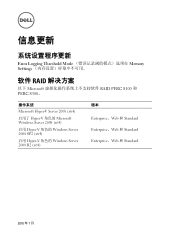
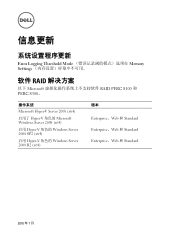
信息更新
Error Logging Threshold Mode Memory Settings
软件 RAID
以下 Microsoft RAID PERC S100 和 PERC S300。
操作系统
Microsoft Hyper-V Server 2008 (x64)
启用了 Hyper-V 角色的 Microsoft Windows Server 2008 (x64)
启用 Hyper-V 角色的 Windows...
Information Update - Page 9


Memory Settings Error Logging Threshold Mode
RAID
Software RAID PERC S100 と PERC S300 Microsoft 仮想化 OS
OS
Microsoft Hyper-V Server 2008 (x64)
Microsoft Windows Server 2008 (x64)(Hyper-V
Windows Server 2008 with SP2 (x64)(Hyper-V
Windows Server 2008 R2(x64) (Hyper-V
...
Information Update - Page 11


Error Logging Threshold Mode Memory Settings
RAID 솔루션
RAID PERC S100 및 PERC S300은 다음 Microsoft
Microsoft Hyper-V Server 2008(x64)
Microsoft Windows Server 2008(x64)(Hyper-V Windows Server 2008 SP2(x64)(Hyper-V Windows Server 2008 R2(x64)(Hyper-V
버전 Enterprise, Web 및 Standard Enterprise, Web 및 Standard ...
Getting Started Guide - Page 3


Dell™ PowerEdge™ T310 Systems
Getting Started With Your System
Regulatory Model E09S Regulatory Type E09S001
Getting Started Guide - Page 4


..., Windows, Windows Server, and Hyper-V are not followed.
WARNING: A WARNING indicates a potential for property damage, personal injury, or death. A00 CAUTION: A CAUTION indicates potential damage to hardware or loss of Intel Corporation in the U. Other trademarks and trade names may be used in this text: Dell, the DELL logo, and PowerEdge are trademarks of...
Getting Started Guide - Page 8


...® ES (Version 5.3) (x86)
• Red Hat Enterprise Linux ES (Version 5.3) (x86_64) • SUSE® Linux Enterprise Server 11 (x86_64)
• Microsoft Windows Server 2008 Hyper-V™
NOTE: For the latest information on support.dell.com and read the updates first because they often supersede information in other documents.
6
Getting Started With Your...
Hardware Owner's Manual - Page 2


... in this text: Dell, the DELL logo, and PowerEdge are not followed. Notes, Cautions, and Warnings
NOTE: A NOTE indicates important information that helps you make better use of Dell Inc.
Information in ... instructions are trademarks of Dell Inc.; Trademarks used in the United States and/or other than its own. MS-DOS, Microsoft, Windows, and Windows Server are either the entities ...
Hardware Owner's Manual - Page 11
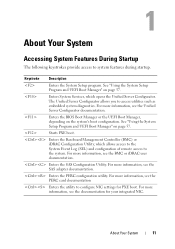
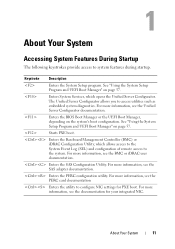
..." on page 57. Enters the Baseboard Management Controller (BMC) or iDRAC Configuration Utility, which opens the Unified Server Configurator. Enters the SAS Configuration Utility.
Enters the BIOS Boot Manager... the System Event Log (SEL) and configuration of remote access to configure NIC settings for your integrated NIC. For more information, see the BMC or iDRAC user documentation.
For...
Hardware Owner's Manual - Page 26


... page 154.
26
About Your System Turn off the system and disconnect it from the display:
• Clear the SEL - If the problem persists, see "Getting Help" on page 177.
Check the system event log Remove AC power to view the error. system for critical failure events.
Table 1-2. LCD Status Messages
Code...
Hardware Owner's Manual - Page 38
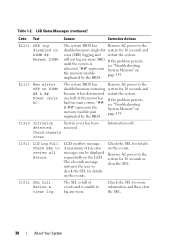
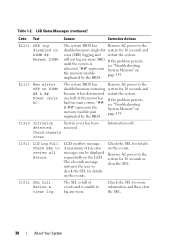
...the memory module pair implicated by the BIOS. The eleventh message instructs the user to log any more information and then clear the SEL.
38
About Your System Reseat DIMM. implicated by the BIOS. The ...seconds and
because it has determined restart the system.
Check the SEL for 10 seconds or clear the SEL.
Check SEL to the system for details on the LCD. A maximum of the...
Hardware Owner's Manual - Page 51


... will run but with the specified memory module disabled.
About Your System
51 Unexpected interrupt in a valid configuration.
See the Unified Server Configurator user documentation for instructions on support.dell.com. See "General Memory Module Installation Guidelines" on page 177. Unsupported CPU combination
Unsupported CPU stepping detected
Unsupported DIMM detected.
Ensure...
Hardware Owner's Manual - Page 66


...
• Maximum Performance sets all processor performance information is changed in the BIOS. Embedded Server Management Screen (Optional)
Option
Description
Front-Panel LCD Options
Options are OS Control, Active Power...You can enter a name or another LCD configuration utility (such as the BMC or iDRAC Configuration Utility or the LCD panel menu).
In this setting, all fields to be ...
Hardware Owner's Manual - Page 75
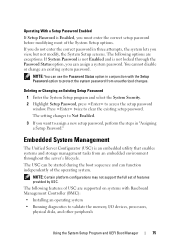
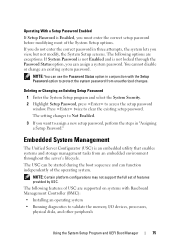
.... The setting changes to protect the system password from an embedded environment throughout the server's lifecycle. NOTE: Certain platform configurations may not support the full set of the... the System Security. 2 Highlight Setup Password, press to clear the existing setup password. Embedded System Management
The Unified Server Configurator (USC) is an embedded utility that enables systems ...
Hardware Owner's Manual - Page 76


... Setup Program and UEFI Boot Manager For additional information on using BMC, see the Dell Unified Server Configurator User's Guide on and off • Functions independently of the system's power... • Uses the system's integrated NIC • Enables fault logging and SNMP alerting • Provides access to system event log and sensor status • Allows control of systems remotely. The ...
Hardware Owner's Manual - Page 77
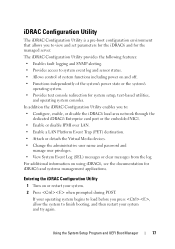
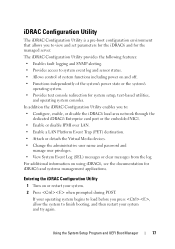
...and operating system consoles. The iDRAC Configuration Utility provides the following features: • Enables fault logging and SNMP alerting. •...Setup Program and UEFI Boot Manager
77 In addition the iDRAC Configuration Utility enables you press , allow the system ...Event Log (SEL) messages or clear messages from the log.
Entering the iDRAC Configuration Utility
1 Turn on using iDRAC6...
Hardware Owner's Manual - Page 123


... Enterprise Card
CAUTION: Many repairs may only be done by a certified service technician. Read and follow the safety instructions that is not authorized by Dell is clear of the back panel, then lift the card out of the card off the system, including any peripherals and connect the system to servicing that...
Hardware Owner's Manual - Page 181
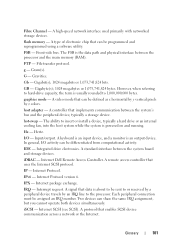
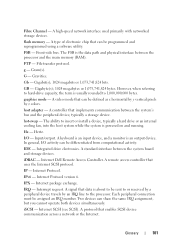
... while the system is about to the processor.
host adapter -
Input/output. Internet Dell Remote Access Controller. Internet package exchange.
GB - Hz - A keyboard is an input... - A controller that can be sent to or received by a peripheral device travels by z colors.
iDRAC - Internet Protocol.
A signal that can be defined as x horizontal by y vertical pixels by an ...
Similar Questions
How To Clear 1912 System Event Log Full Review And Clear Log At Dell T310
(Posted by jobyou 9 years ago)
How To Clear Logs From Screen On Dell Poweredge T310
(Posted by tvalcl 10 years ago)

