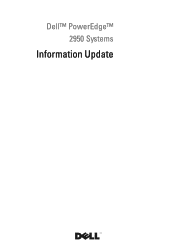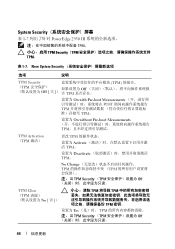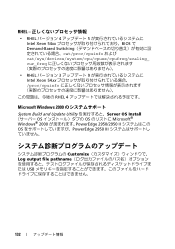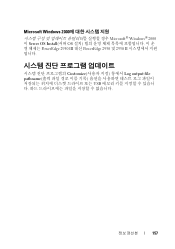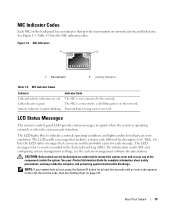Dell PowerEdge 2950 Support Question
Find answers below for this question about Dell PowerEdge 2950.Need a Dell PowerEdge 2950 manual? We have 8 online manuals for this item!
Question posted by blpugrj on December 29th, 2013
How To Clear Log Sel Full Poweredge 2970
Current Answers
Answer #1: Posted by MWatDell on December 30th, 2013 12:55 AM
To clear the SEL log, you can either do it in OpenManage Server Administrator (OMSA) or Ctrl+E during post.
From OMSA
- select System on the left column
- select Log tab
- select hardware log and choose clear
From Ctrl+E
- restart the server, keep an eye till you see Ctrl-E to enter into iDRAC/ Baseboard Management Controller.
- enter into SEL log (System Event Log) and choose clear
Let us know how it goes.
MW@Dell