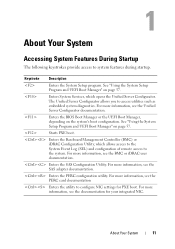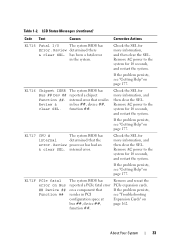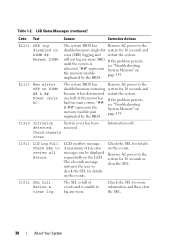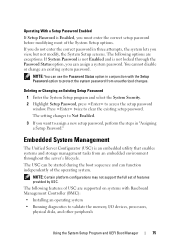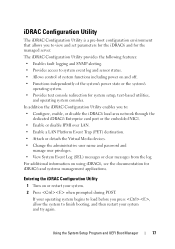Dell PowerEdge T310 Support Question
Find answers below for this question about Dell PowerEdge T310.Need a Dell PowerEdge T310 manual? We have 6 online manuals for this item!
Current Answers
Answer #1: Posted by prateekk007 on July 16th, 2013 7:41 AM
Please click on the link mentioned below and refer to page number 26 that might help you:
Hope that helps you.
For easy access to drivers, manuals and product updates, please visit our Support Site .
Thanks & Regards
Prateek K
Related Dell PowerEdge T310 Manual Pages
Similar Questions
perform this task