Dell PowerEdge T300 Support Question
Find answers below for this question about Dell PowerEdge T300.Need a Dell PowerEdge T300 manual? We have 3 online manuals for this item!
Question posted by Jomn on June 11th, 2014
How Much Power Required For Dell Porweredge T300
The person who posted this question about this Dell product did not include a detailed explanation. Please use the "Request More Information" button to the right if more details would help you to answer this question.
Current Answers
There are currently no answers that have been posted for this question.
Be the first to post an answer! Remember that you can earn up to 1,100 points for every answer you submit. The better the quality of your answer, the better chance it has to be accepted.
Be the first to post an answer! Remember that you can earn up to 1,100 points for every answer you submit. The better the quality of your answer, the better chance it has to be accepted.
Related Dell PowerEdge T300 Manual Pages
Information Update - Page 1
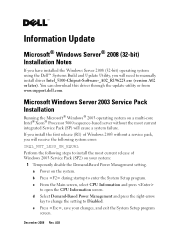
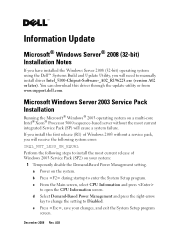
... through the update utility or from www.support.dell.com. d Select Demand-Based Power Management and press the right-arrow key to change the setting to open the CPU Information screen. December 2008 Rev.
a Power on a multi-core Intel® Xeon® Processor 5000 sequence-based server without the most current release of Windows...
Information Update - Page 2
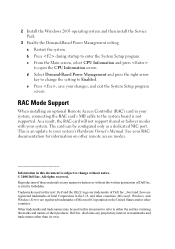
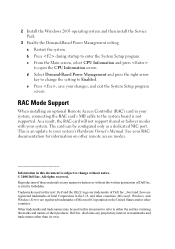
d Select Demand-Based Power Management and press the right arrow key to change without the written permission of Intel Corporation in the U.S. The card can be used in trademarks and trade names other countries. This is not supported. Microsoft, Windows, and Windows Server are registered trademarks of Dell Inc.; Reproduction of these materials in...
Information Update - Page 3


....exe(版本 A02 www.support.dell.com
Microsoft Windows Server 2003 Service Pack 安装
Intel® Xeon 5000 Microsoft® Windows® 2003 Service Pack [SP Windows 2003 R1)(不带 Service Pack IRQL_NOT_LESS_OR_EQUAL Windows 2003 Service Pack (SP2):
1 Demand-Based Power Management a 开机。 b F2 System...
Information Update - Page 11


....exe A02 Update Utility www.support.dell.com
Microsoft Windows Server 2003 Service Pack
Intel® Xeon® Processor 5000 Service Pack(SP Microsoft® Windows® 2003 OS Service Pack なしの Windows 2003 R1 IRQL_NOT_LESS_OR_EQUAL
Windows 2003 Service Pack(SP2
1 Demand-Based Power Management a b F2
2008 年 12...
Getting Started Guide - Page 4
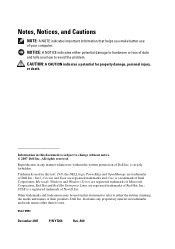
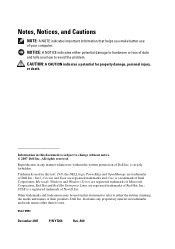
...Windows Server are trademarks of Red Hat, Inc.; disclaims any manner whatsoever without notice. © 2007 Dell Inc.
Dell Inc. Intel, Celeron and Xeon are registered trademarks of Dell Inc...
Reproduction in any proprietary interest in this text: Dell, the DELL logo, PowerEdge and OpenManage are registered trademarks of Dell Inc. Notes, Notices, and Cautions
NOTE: A...
Getting Started Guide - Page 6


...hard-drive configurations:
- NOTE: Hot-plug capability is included with an optional redundant 528-W power supply. Also available with your system:
• A System Setup program for the following...SAS) hard drives with integrated drive controllers.
- This option requires a dedicated PCI slot (slot #1).
• A 490-W power supply. For more information about specific features, see "Using ...
Getting Started Guide - Page 8
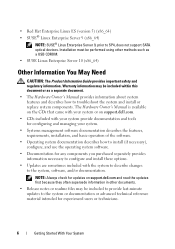
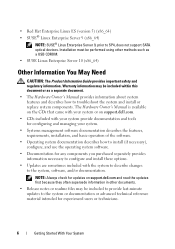
... with your system.
• Systems management software documentation describes the features, requirements, installation, and basic operation of the software.
• Operating system documentation...® Linux Enterprise Server 9 (x86_64)
NOTE: SUSE® Linux Enterprise Server 9, prior to the system, software, and/or documentation. NOTE: Always check for updates on support.dell.com.
• ...
Hardware Owner's Manual (PDF) - Page 2
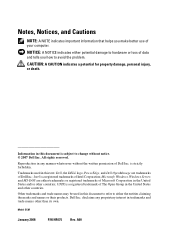
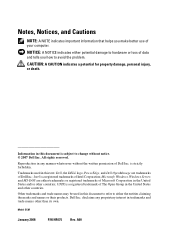
... and other countries.
All rights reserved.
Microsoft, Windows, Windows Server, and MS-DOS are trademarks of Dell Inc.;
Model SCM
January 2008
P/N HR675 Rev. A00 UNIX .... disclaims any manner whatsoever without notice. © 2007 Dell Inc. Information in this text: Dell, the DELL logo, PowerEdge, and Dell OpenManage are either potential damage to change without the written...
Hardware Owner's Manual (PDF) - Page 8


...140 Troubleshooting a Wet System 141 Troubleshooting a Damaged System 142 Troubleshooting the System Battery 143 Troubleshooting Redundant Power Supplies . . . . . 143 Troubleshooting System Cooling Problems 145 Troubleshooting a Fan 145 Troubleshooting ... Cards 159 Troubleshooting the Microprocessor 161
5 Running the System Diagnostics 163
Using Dell PowerEdge Diagnostics 163
8
Contents
Hardware Owner's Manual (PDF) - Page 22


...
E1414 CPU # Thermtrip
Specified microprocessor is cleared using either Server Assistant or the BMC Management Utility.
See the Dell OpenManage™ Baseboard Management Controller User's Guide for information ... that the microprocessor heat sinks are in your processors match and conform to the AC power source, or the SEL is out of acceptable temperature range and has halted operation....
Hardware Owner's Manual (PDF) - Page 77


...power cables are routed properly to prevent the cables from becoming pinched or crimped.
4 Replace the processor airflow shroud (see "Installing the Processor Airflow Shroud" on page 72).
5 Replace the system cover (see "Removing the Front Bezel" on your system configuration, your system supports up to the SAS backplane (requires... drive carrier signal that all power cables to the system board,...
Hardware Owner's Manual (PDF) - Page 84


... primary (boot) controller. The device from external devices.
See support.dell.com for the latest support information about safety precautions, working inside the...that came with the hard drive for instructions on installing any software required for drive operation. See the documentation that the hard drive's ...power and data cables from the diskette drive.
84
Installing System Components
Hardware Owner's Manual (PDF) - Page 110


... only one memory module. For example, if socket DIMM1_A contains a 512-MB memory module, then the second memory module to the power supply and can purchase memory upgrade kits from Dell. System Memory
The six memory module sockets are arranged in socket DIMM1_B.
NOTE: Memory modules must be PC2-4200/5300 compliant...
Hardware Owner's Manual (PDF) - Page 135
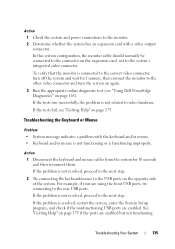
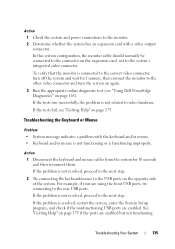
Action 1 Check the system and power connections to video hardware. If the tests run successfully, the problem is not resolved, proceed ... Setup program, and check if the nonfunctioning USB ports are enabled but not functioning. If the tests fail, see "Using Dell PowerEdge Diagnostics" on page 163). See "Getting Help" on page 175. Troubleshooting Your System
135 To verify that the monitor is...
Hardware Owner's Manual (PDF) - Page 142
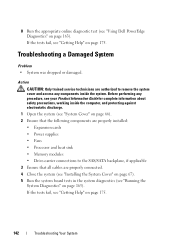
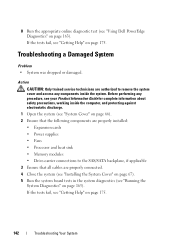
... diagnostics (see "Running the System Diagnostics" on page 163). Troubleshooting a Damaged System
Problem • System was dropped or damaged.
If the tests fail, see "Using Dell PowerEdge Diagnostics" on page 163). Before performing any procedure, see your Product Information Guide for complete information about safety precautions, working inside the computer, and protecting...
Hardware Owner's Manual (PDF) - Page 146


... Turn off the system and attached peripherals, unplug the system from the power source and press the power button, and then reconnect the system to remove the system cover and access..., working properly, close the system (see "Using Dell PowerEdge Diagnostics" on page 67). Action
CAUTION: Only trained service technicians are authorized to power.
3 Turn on the system and attached peripherals and...
Hardware Owner's Manual (PDF) - Page 154
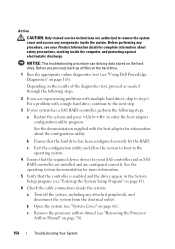
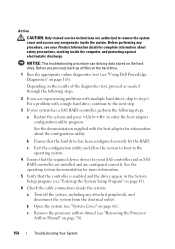
...that the controller is enabled and the drives appear in the System Setup program (see "Using Dell PowerEdge Diagnostics" on page 41).
6 Check the cable connections inside the system:
a Turn off ... correctly for information about safety precautions, working inside the system.
b Ensure that the required device drivers for your SAS controller card or SAS RAID controller are installed and are...
Hardware Owner's Manual (PDF) - Page 157
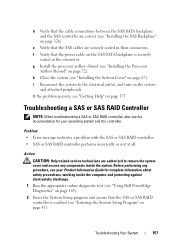
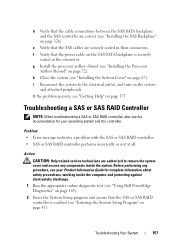
..., and protecting against electrostatic discharge. 1 Run the appropriate online diagnostic test (see "Using Dell PowerEdge Diagnostics" on page 163). 2 Enter the System Setup program and ensure that the SAS ...see your operating system and the controller. Troubleshooting Your System
157 e Verify that the power cable on page 72).
f Verify that the SAS cables are correct (see the documentation...
Hardware Owner's Manual (PDF) - Page 163


... particular device groups or devices.
Dell PowerEdge Diagnostics is a suite of tests.
• Repeat tests.
• Display, print, or save test results.
• Temporarily suspend testing if an error is detected or terminate testing when a user-defined error limit is to test your system's hardware without requiring additional equipment or risking data loss...
Hardware Owner's Manual (PDF) - Page 187


... appropriate video drivers and your monitor must support the resolution. Windows Powered - Extensible Markup Language.
Watt-hour(s). XML Web services are installed... and complete Microsoft Windows operating system that does not require MS-DOS and that plugs into the system board ..., improved ease of XML Web services.
Windows Server® 2003 - A set of Microsoft software technologies...
Similar Questions
Dell Poweredge T710 Can I Disable Alert! Power Required Exceeds Psu Wattage?
(Posted by rgechloe 9 years ago)
Poweredge T300 Connected To A Battery Backup Not Restart When Power Return
(Posted by brucdobi 10 years ago)
Flasher Bios Sur Poweredge T300
Comment flasher lke bios sur Poweredge T300?
Comment flasher lke bios sur Poweredge T300?
(Posted by jraiden7 10 years ago)
Input Power Requirements
Where could I find the specs for actual input power requirements for a R910 rack with 4 - 750 Watt P...
Where could I find the specs for actual input power requirements for a R910 rack with 4 - 750 Watt P...
(Posted by dickmagruder 11 years ago)

