Dell PowerEdge T110 Support Question
Find answers below for this question about Dell PowerEdge T110.Need a Dell PowerEdge T110 manual? We have 6 online manuals for this item!
Question posted by alexconata on February 16th, 2014
How To Configure Mirror In Poweredge T110
The person who posted this question about this Dell product did not include a detailed explanation. Please use the "Request More Information" button to the right if more details would help you to answer this question.
Current Answers
There are currently no answers that have been posted for this question.
Be the first to post an answer! Remember that you can earn up to 1,100 points for every answer you submit. The better the quality of your answer, the better chance it has to be accepted.
Be the first to post an answer! Remember that you can earn up to 1,100 points for every answer you submit. The better the quality of your answer, the better chance it has to be accepted.
Related Dell PowerEdge T110 Manual Pages
Information
Update - Power Infrastructure Sizing - Page 1


...is rated at the 500W value also provides additional assurance that is specific to the system configuration and to assess power consumption of Power Distribution Units (PDUs), Uninterruptible Power Supplies (UPSs),.... Using PDUs with power capping can be used for 10KW. Example: If a server power supply is met for peak power consumption. On-line capacity planning tools available from ...
Getting Started Guide - Page 3


Dell™ PowerEdge™ T110 Systems
Getting Started With Your System
Regulatory Model E11S Regulatory Type E11S001
Getting Started Guide - Page 4


... than its own.
in this text: Dell, the DELL logo, and PowerEdge are trademarks of Dell Inc.;
disclaims any manner whatsoever without notice. ©...Dell Inc.
Trademarks used in the U.S. and other countries. A00
Microsoft, Hyper-V, Windows, and Windows Server are either the entities claiming the marks and names or their products.
WARNING: A WARNING indicates a ...
Getting Started Guide - Page 5
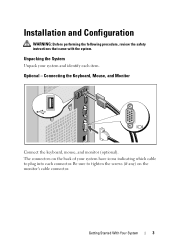
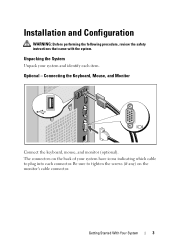
... system and identify each connector.
Connecting the Keyboard, Mouse, and Monitor
Connect the keyboard, mouse, and monitor (optional).
Getting Started With Your System
3 Installation and Configuration
WARNING: Before performing the following procedure, review the safety instructions that came with the system.
Getting Started Guide - Page 7
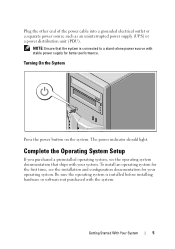
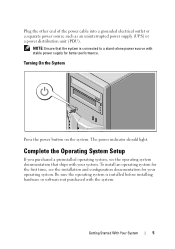
...-alone power source with stable power supply for your system. Complete the Operating System Setup
If you purchased a preinstalled operating system, see the installation and configuration documentation for better performance. Getting Started With Your System
5 NOTE: Ensure that ships with the system.
The power indicator should light. To install an operating...
Hardware Owner's Manual - Page 2


... manner whatsoever without notice. © 2009 Dell Inc. Microsoft, Windows, Windows Server, and MS-DOS are not followed. A00 Reproduction of data if instructions are ...change without the written permission of Dell Inc.;
Information in this text: Dell, the DELL logo, and PowerEdge are trademarks of Dell Inc. Other trademarks and trade names may be used in this document is strictly...
Hardware Owner's Manual - Page 11
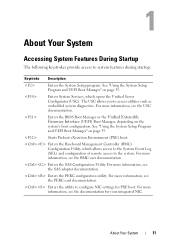
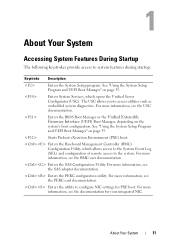
... on page 35. See "Using the System Setup Program
and UEFI Boot Manager" on the system's boot configuration.
Enters the utility to the system. Enters the Baseboard Management Controller (BMC) Configuration Utility, which opens the Unified Server Configurator (USC). For more information, see the BMC user documentation. Starts Preboot eXecution Environment (PXE) boot. See...
Hardware Owner's Manual - Page 23


... Manager" on page 106. Keyboard controller failure.
Keyboard cable connector is improperly connected or the keyboard is unable to correct connectors.
Gate A20 failure. Invalid configuration information please run SETUP program. page 129.
Reseat the keyboard cable. the keyboard connector. connected. The operating system is defective.
Keyboard data line failure. General...
Hardware Owner's Manual - Page 24


... that the memory modules are disabled Power down and restart the
in a valid configuration.
Maximum rank count exceeded.
System is physically available.
Memory address line failure at... Memory double word logic failure at address, read value expecting value. Invalid memory configuration. The system will run but with the specified memory module disabled. Faulty or ...
Hardware Owner's Manual - Page 25


... for power conservation. Ensure that the memory modules are installed in a valid configuration. terminated by keystroke. A mismatched memory module is installed. About Your System
...Memory" on page 113.
MEMTEST lane failure detected on page 80. Ensure that your memory configuration supports the higher frequency. See "General Memory Module Installation Guidelines" on x. Faulty or ...
Hardware Owner's Manual - Page 26


...Troubleshooting a Hard
Drive" on page 129.
26
About Your System
Check the hard-drive configuration settings in the specified slot number. No timer tick interrupt. PCIe Training
Faulty or ...the System Setup Program and
UEFI Boot Manager" on
page 35 for information on Incorrect configuration
hard drive. See your hard drive. cables are securely connected Cables to expansion card...
Hardware Owner's Manual - Page 35
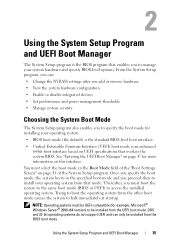
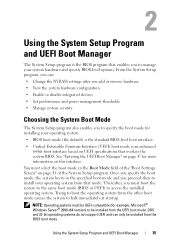
... interface.
Once you can only be UEFI-compatible (for example, Microsoft® Windows Server® 2008 x64 version) to halt immediately at startup. Thereafter, you must select ...Change the NVRAM settings after you add or remove hardware
• View the system hardware configuration
• Enable or disable integrated devices
• Set performance and power management thresholds
•...
Hardware Owner's Manual - Page 48
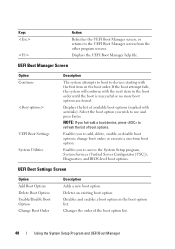
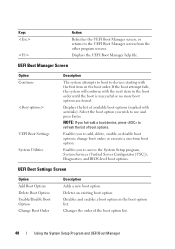
...-time boot option. NOTE: If you wish to refresh the list of boot options. Enables you to access the System Setup program, System Services (Unified Server Configurator [USC]), Diagnostics, and BIOS-level boot options.
Disables and enables a boot option in the boot order until the boot is successful or no more boot...
Hardware Owner's Manual - Page 53


..., press to validate the memory, I/O devices, processors, physical disks, and other peripherals
For more information about setting up USC, configuring hardware and firmware, and deploying the operating system, see the Unified Server Configurator documentation on the Dell Support website at support.dell.com/manuals. The following features of USC are supported on systems...
Hardware Owner's Manual - Page 122


... testing option in the right pane. Displays test results.
122
Running the System Diagnostics
CAUTION: Use the embedded system diagnostics to run from the Unified Server Configurator (USC) screen. The Diagnostics menu allows you to test only your system.
Hardware Owner's Manual - Page 132
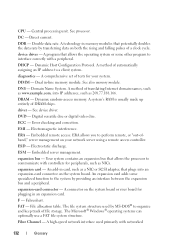
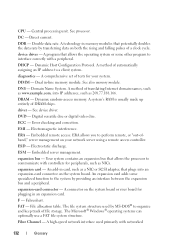
... or riser board for plugging in an expansion card. device driver -
Dynamic Host Configuration Protocol. Dual in card, such as 208.77.188.166. Domain Name System....method of automatically assigning an IP address to interface correctly with controllers for your network server using a remote access controller.
Electromagnetic interference.
ESD -
Central processing unit. DHCP...
Hardware Owner's Manual - Page 135
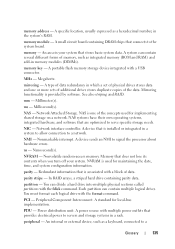
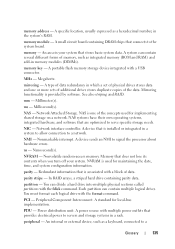
... small circuit board containing DRAM chips that are optimized to servers and storage systems in which a set of physical drives stores... RAM. A portable flash memory storage device integrated with the format command. Mirroring functionality is used for implementing shared storage on a network. Millisecond(s). Network Attached...configuration information. Power distribution unit. peripheral -
Hardware Owner's Manual - Page 136
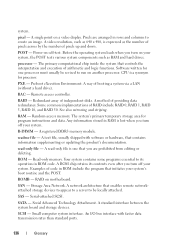
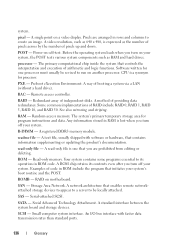
... deleting. processor - Preboot eXecution Environment. RAC - See also mirroring and striping. Any information stored in ROM include the program that...- The system's primary temporary storage area for one that enables remote networkattached storage devices to appear to a server to be revised to create an image. A text file, usually shipped with faster data transmission rates than ...
Hardware Owner's Manual - Page 137


... /O devices. Used to I /O port with greater resolution and color display capabilities than previous standards.
See also guarding, mirroring, and RAID. SVGA - VGA and SVGA are connected in a series, you call Dell for the devices. system configuration information -
termination - TCP/IP offload engine.
serial port -
SMART - Simple Network Management Protocol. Disk striping writes...
Hardware Owner's Manual - Page 139


...66
B
battery installing, 91 troubleshooting, 110
battery (system) replacing, 91
BMC configuring, 54
C
cable clip, 94 CD drive
troubleshooting, 115 CD/DVD drive
...112
D
damaged systems troubleshooting, 109
Dell contacting, 129
Dell PowerEdge Diagnostics using, 121
diagnostics advanced testing options, 123 testing options, 122 using Dell PowerEdge Diagnostics, 121 when to use, 122
DIMM sockets, 80...
Similar Questions
Suse Installation In Dell Poweredge T110!
I am SO Ratanak. I want to install SUSE Server version 11 operating system to my server PoserEdge T1...
I am SO Ratanak. I want to install SUSE Server version 11 operating system to my server PoserEdge T1...
(Posted by ratanakso 10 years ago)
How To Change Raid Configuration In Poweredge T410
(Posted by ELINAlupeb 10 years ago)

