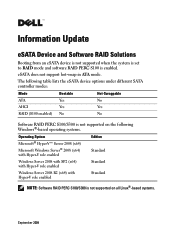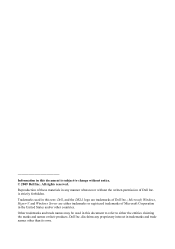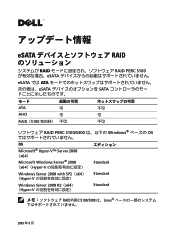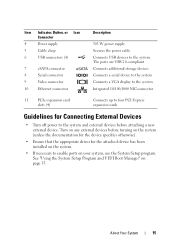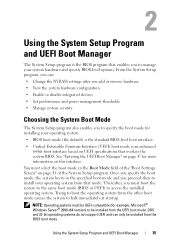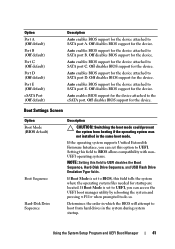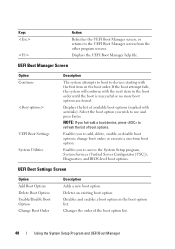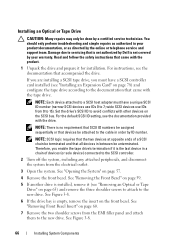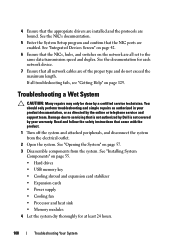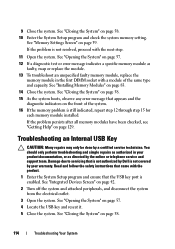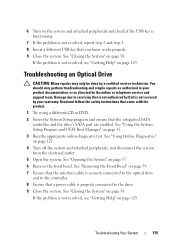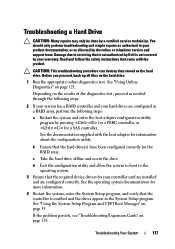Dell PowerEdge T110 Support Question
Find answers below for this question about Dell PowerEdge T110.Need a Dell PowerEdge T110 manual? We have 6 online manuals for this item!
Question posted by donnsmo9 on June 3rd, 2014
How To Enable Esata Dell Poweredge T110 Ii
Current Answers
Answer #1: Posted by TechSupport101 on June 3rd, 2014 6:08 AM
In order to utilize the eSATA the BIOS setting would need to be placed on ATA and not on ACHI under the SATA Settings. This link will assist you in changing the setting -
Thanks.