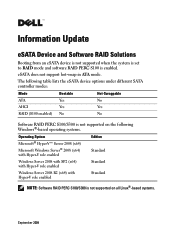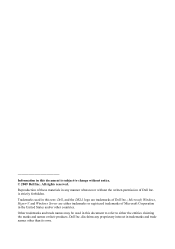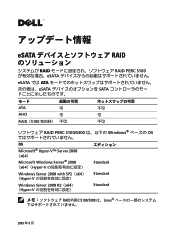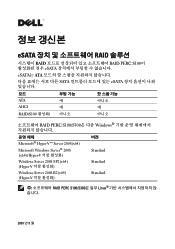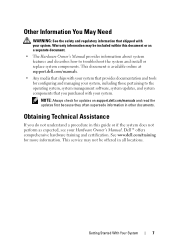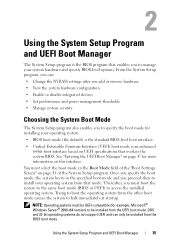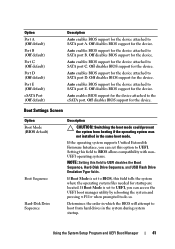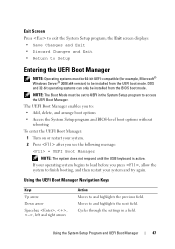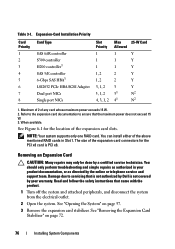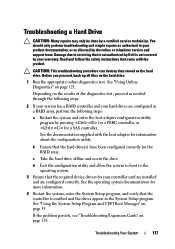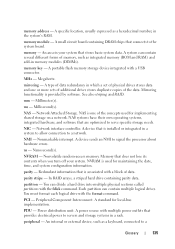Dell PowerEdge T110 Support Question
Find answers below for this question about Dell PowerEdge T110.Need a Dell PowerEdge T110 manual? We have 6 online manuals for this item!
Question posted by rjsjh on July 3rd, 2014
Ata Or Ahci Or Raid Which Mode I Need To Select To Install Windows Server 2008
Current Answers
Answer #1: Posted by JCatDell on July 3rd, 2014 12:00 PM
If you have dries in a RAID that is connected to the onboard ports choose RAID mode, if it is a single hard drive choose AHCI, and if it is a PCIe RAID controller and just the optical drive is connected to the motherboard choose ATA.
Josh Craig
Dell | Social Outreach Services - Enterprise
Get Support on Twitter @DellCaresPro
Related Dell PowerEdge T110 Manual Pages
Similar Questions
step by step
how how to install windows xp on power edge t100