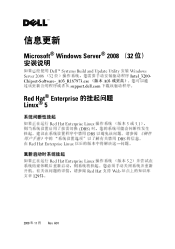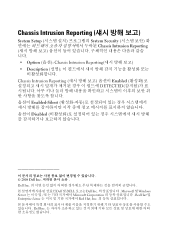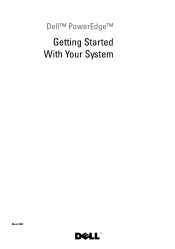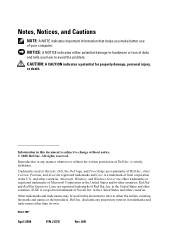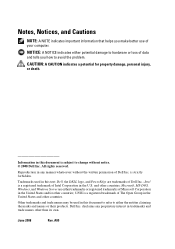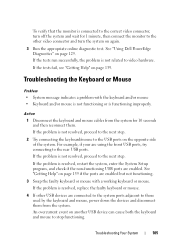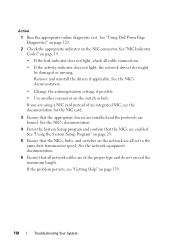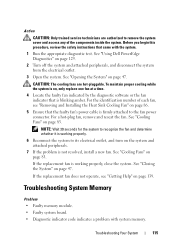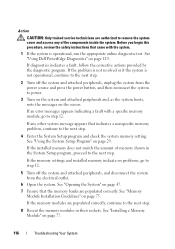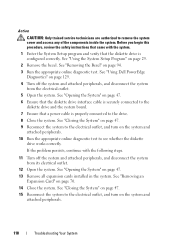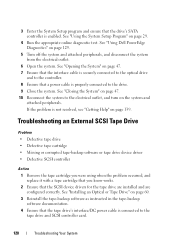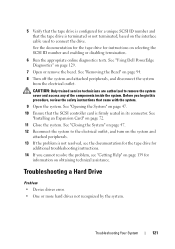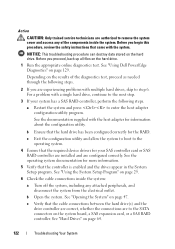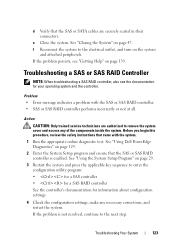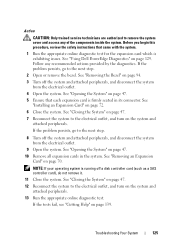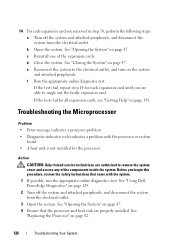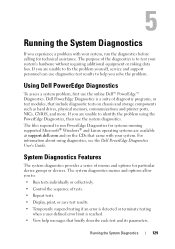Dell PowerEdge T100 Support Question
Find answers below for this question about Dell PowerEdge T100.Need a Dell PowerEdge T100 manual? We have 3 online manuals for this item!
Question posted by xavethirdy on March 19th, 2014
How To Update Dell Poweredge T100 Bios
The person who posted this question about this Dell product did not include a detailed explanation. Please use the "Request More Information" button to the right if more details would help you to answer this question.
Current Answers
Related Dell PowerEdge T100 Manual Pages
Similar Questions
Require Dell Poweredge T100 Server Motherboard
(Posted by atharvarahul 11 years ago)
Can I Run Windows 7 On A Dell Poweredge T100
I have a Dell PowerEdge T100 running Windows 2003 server. I would like to reimage and install Window...
I have a Dell PowerEdge T100 running Windows 2003 server. I would like to reimage and install Window...
(Posted by jaynesample 12 years ago)
I Have Dell Poweredge T100 Computer Systm
i have DELL PowerEdge T100 computer systm wan start computer have F1 buten wy
i have DELL PowerEdge T100 computer systm wan start computer have F1 buten wy
(Posted by mshoaib22 12 years ago)