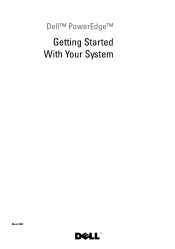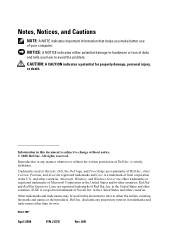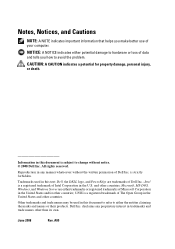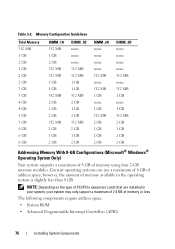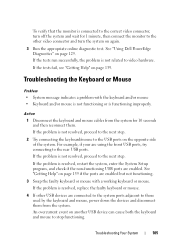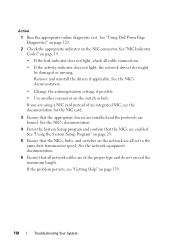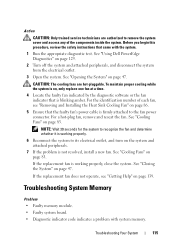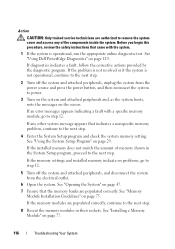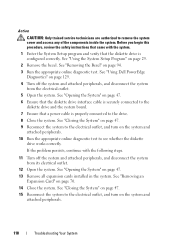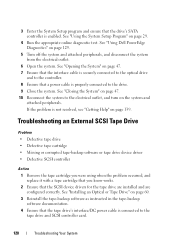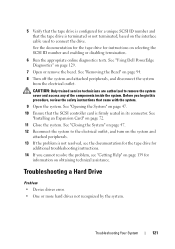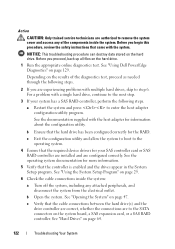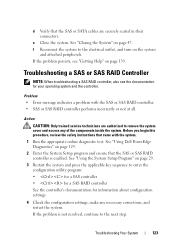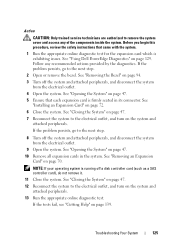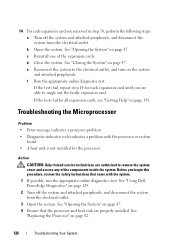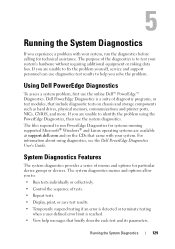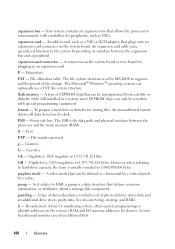Dell PowerEdge T100 Support Question
Find answers below for this question about Dell PowerEdge T100.Need a Dell PowerEdge T100 manual? We have 3 online manuals for this item!
Question posted by jaynesample on March 6th, 2012
Can I Run Windows 7 On A Dell Poweredge T100
Current Answers
Answer #1: Posted by DCatDell on March 6th, 2012 1:04 PM
Performance is all going to depend on what you try to run, once the OS is installed. With 4GB of memory, I would think performance should be fine with normal operation.
List of servers for drivers.
Thanks
Get Support on Twitter @DellCaresPro
Download the Dell Quick Resource Locator app today to access PowerEdge support content on your mobile device! (iOS, Android, Windows)
http://itunes.apple.com/us/app/dell-quick-resource-locator/id507133271?mt=8
https://play.google.com/store/apps/details?id=com.dell.qrcode&hl=en
http://www.windowsphone.com/en-us/store/app/dell-qrl/7db321a3-f02f-4e63-b9ce-13dca4b3bc42
Related Dell PowerEdge T100 Manual Pages
Similar Questions
message hard drive not found
Ple send the price details
i have DELL PowerEdge T100 computer systm wan start computer have F1 buten wy