Dell PowerEdge T100 Support Question
Find answers below for this question about Dell PowerEdge T100.Need a Dell PowerEdge T100 manual? We have 3 online manuals for this item!
Question posted by manuendms on April 25th, 2014
How To Enable Vt In Bios Dell T100
The person who posted this question about this Dell product did not include a detailed explanation. Please use the "Request More Information" button to the right if more details would help you to answer this question.
Current Answers
There are currently no answers that have been posted for this question.
Be the first to post an answer! Remember that you can earn up to 1,100 points for every answer you submit. The better the quality of your answer, the better chance it has to be accepted.
Be the first to post an answer! Remember that you can earn up to 1,100 points for every answer you submit. The better the quality of your answer, the better chance it has to be accepted.
Related Dell PowerEdge T100 Manual Pages
Information Update - Page 1


... on the Red Hat support website. November 2008 Rev. This behavior will have installed the Windows Server 2008 (32-bit) operating system using the Dell™ Systems Build and Update Utility, you will hang.
It is enabled in your system after it back on. System Hangs on Restart
If you are running the...
Information Update - Page 2
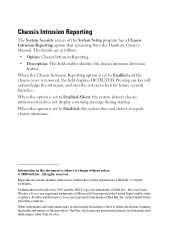
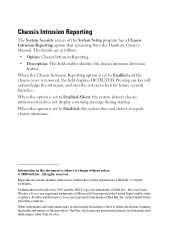
...follows: • Option: Chassis Intrusion Reporting • Description: This field enables/disables the chassis intrusion detection
feature. Dell Inc. When the option is subject to either the entities claiming the ... from the Hardware Owner's Manual. Microsoft and Windows Server are trademarks of Dell Inc.; When the option is set to Enabled and the chassis cover is set to lock for ...
Information Update - Page 3
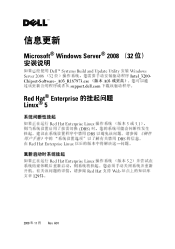
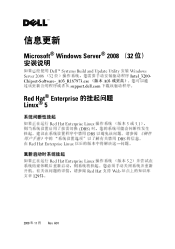
...挂dx起H操a。作t W(手e版b 5闭.上2
年 月 2008 11
Rev. A01
信息更新
Microsoft® Windows Server® 2008 (32 位)
安装说明
Dell™ Systems Build and Update Utility
Server 2008 32
Chipset-Software-_A03_R187973.exe
A03
support...
Information Update - Page 12
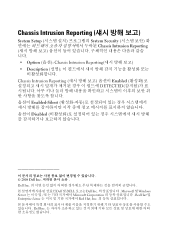
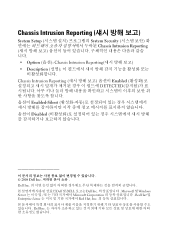
...
System Setup System Security Chassis Intrusion Reporting Option (옵션): Chassis Intrusion Reporting Description
Chassis Intrusion Reporting Enabled DETECTED Enabled-Silent Disabled
2008 Dell Inc Dell Inc Dell 및 DELL 로고는 Dell Inc Microsoft 및 Windows Server Microsoft Corporation Red Hat 및 Enterprise Linux Red Hat, Inc...
Getting Started Guide - Page 4
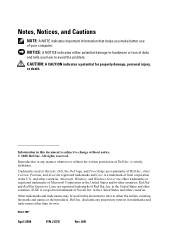
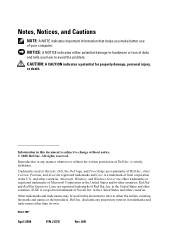
Microsoft, Windows, and Windows Server are registered trademarks of Red Hat, Inc.
Dell Inc.
Notes, Notices, and Cautions
NOTE: A... permission of Intel corporation in this text: Dell, the Dell logo, and PowerEdge are registered trademarks and Core is strictly forbidden. disclaims any manner whatsoever without notice. © 2008 Dell Inc.
Trademarks used in the United States ...
Hardware Owner's Manual - Page 2
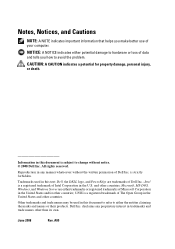
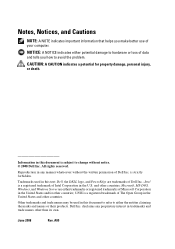
... Server are trademarks of your computer.
A00 All rights reserved.
NOTICE: A NOTICE indicates either potential damage to hardware or loss of data and tells you make better use of Dell...refer to either trademarks or registered trademarks of Intel Corporation in this text: Dell, the DELL logo, and PowerEdge are either the entities claiming the marks and names or their products. CAUTION...
Hardware Owner's Manual - Page 10


... Guide for more information, see Table 2-1). NOTE: Always check for updates on support.dell.com and read the updates first because they often supersede information in other documents.
&#... intended for PXE boot. Table 1-1.
Opens the utility partition, allowing you have PXE support enabled through the System Setup Program (see the documentation for your system and try again. Option ...
Hardware Owner's Manual - Page 36
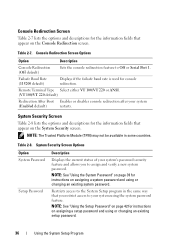
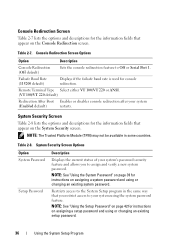
...: See "Using the Setup Password" on page 42 for console redirection.
Remote Terminal Type Select either VT 100/VT 220 or ANSI. (VT 100/VT 220 default)
Redirection After Boot Enables or disables console redirection after your system
(Enabled default)
restarts.
Failsafe Baud Rate (115200 default)
Displays if the failsafe baud rate is used for instructions...
Hardware Owner's Manual - Page 37


... Setup Password option and then change the Password Status option to Locked. Table 2-8.
See support.dell.com for additional TPM documentation. In this state, you can be disabled at system start -... system and stores the pre-boot measurements (compliant with Trusted Computing Group standards) to Enabled prevents the system password from being changed or disabled at system start-up by both ...
Hardware Owner's Manual - Page 105
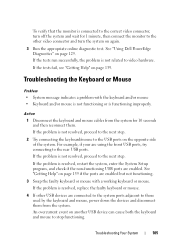
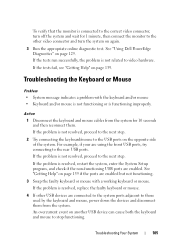
...then reconnect them from the system for 1 minute, then connect the monitor to the other USB devices are enabled but not functioning.
3 Swap the faulty keyboard or mouse with the keyboard and/or mouse • ... "Getting Help" on page 129.
For example, if your are enabled. If the problem is not resolved, proceed to the next step. See "Using Dell PowerEdge Diagnostics" on page 139.
Hardware Owner's Manual - Page 109


...set the jumper to the next step. If the USB devices are operational, proceed to the enabled position. h Close the system.
Use the following procedure. Before you begin this procedure, review...If all USB ports enabled. If the problem is not resolved, proceed to the next step.
4 Reset the system BIOS to remove the system cover and access any custom BIOS
settings that came with ...
Hardware Owner's Manual - Page 110
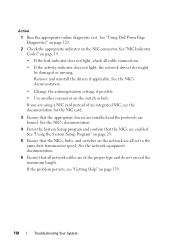
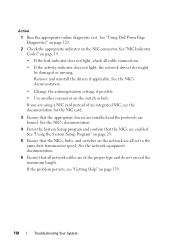
See "Using Dell PowerEdge Diagnostics" on page 129.
2 Check the appropriate indicator on page 14.
• If the link indicator does not light, check all set to the same ... type and do not exceed the maximum length.
Action
1 Run the appropriate online diagnostic test. Remove and reinstall the drivers if applicable. If you are enabled.
Hardware Owner's Manual - Page 120
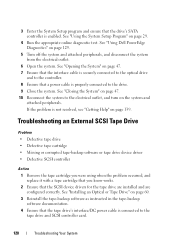
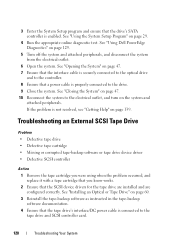
... occurred, and replace it with a tape cartridge that you know works. 2 Ensure that the drive's SATA controller is enabled. See "Using the System Setup Program" on the system and
attached peripherals. See "Using Dell PowerEdge Diagnostics" on page 60. 3 Reinstall the tape-backup software as instructed in the tape-backup software documentation. 4 Ensure...
Hardware Owner's Manual - Page 121
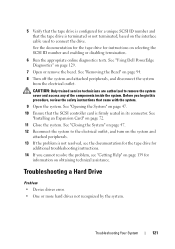
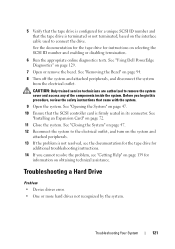
... "Removing the Bezel" on page 129.
7 Open or remove the bezel.
Troubleshooting Your System
121 See "Using Dell PowerEdge Diagnostics" on page 94. 8 Turn off the system and attached peripherals, and disconnect the system
from the electrical outlet.... not terminated, based on selecting the SCSI ID number and enabling or disabling termination.
6 Run the appropriate online diagnostics tests.
Hardware Owner's Manual - Page 122
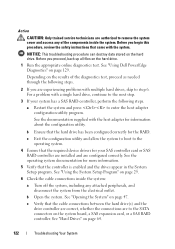
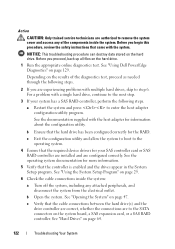
... safety instructions that the required device drivers for information about the configuration utility. See "Using Dell PowerEdge Diagnostics" on the hard drive. For a problem with multiple hard drives, skip to step... See the operating system documentation for the RAID. c Verify that the controller is enabled and the drives appear in the System Setup program. See "Hard Drives" on the system...
Hardware Owner's Manual - Page 123
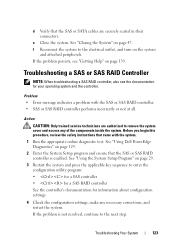
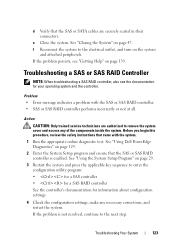
...message indicates a problem with the system. 1 Run the appropriate online diagnostic test. See "Using Dell PowerEdge Diagnostics" on page 129. 2 Enter the System Setup program and ensure that the SAS or...Restart the system and press the applicable key sequence to the next step.
If the problem is enabled.
d Verify that the SAS or SAS RAID controller is not resolved, continue to enter the...
Hardware Owner's Manual - Page 141
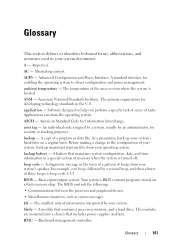
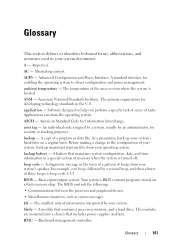
...functions, such as system messages
bit -
AC - Alternating current.
ASCII - Your system's BIOS contains programs stored on a regular basis. Baseboard management controller. A - ambient temperature -... precaution, back up files from the operating system. BMC -
ACPI - A standard interface for enabling the operating system to a system, usually by a second beep, and then a burst of...
Hardware Owner's Manual - Page 143
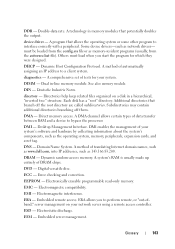
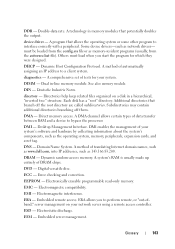
...of translating Internet domain names, such as www.dell.com, into IP addresses, such as network drivers- Directories help keep related files organized on your network server using a remote access controller. DMI -
ESD ... Deutsche Industrie Norm.
DMI enables the management of automatically assigning an IP address to bypass the processor.
EEPROM -
Electrostatic discharge....
Hardware Owner's Manual - Page 149
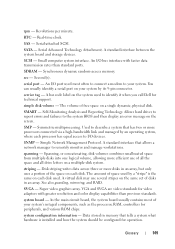
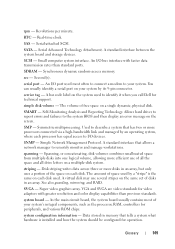
... components, such as the processor, RAM, controllers for operation.
Used to the system BIOS and then display an error message on a single dynamic, physical disk. striping -
system... - Data stored in memory that allows a network manager to identify it when you call Dell for video adapters with faster data transmission rates than previous standards.
SDRAM -
SMP - Spanning...
Hardware Owner's Manual - Page 150
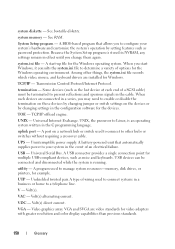
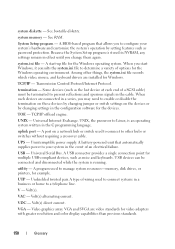
... Windows operating environment. USB - Unshielded twisted pair. A type of wiring used to enable or disable the termination on these devices by changing jumper or switch settings on a ... electrical failure.
system diskette -
system memory - See RAM. System Setup program - A BIOS-based program that automatically supplies power to a telephone line. Because the System Setup program is...
Similar Questions
Can Hardware Virtualization Be Enabled On Dell T100
(Posted by splegr 9 years ago)
How Tp Enable Vt On Poweredge R610 Bios Remotely
(Posted by tariqescott 10 years ago)

