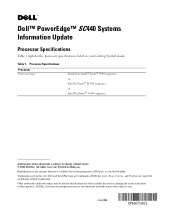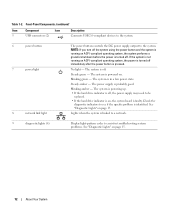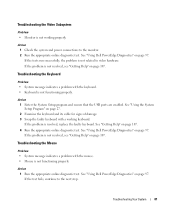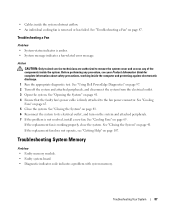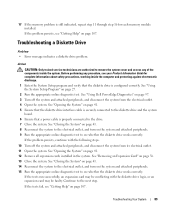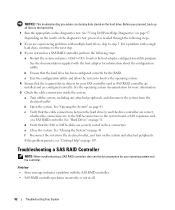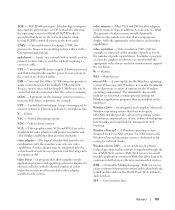Dell PowerEdge SC440 Support Question
Find answers below for this question about Dell PowerEdge SC440.Need a Dell PowerEdge SC440 manual? We have 3 online manuals for this item!
Question posted by fredfskard on September 13th, 2014
How Many Watts Does My Power Supply Have For Dell Poweredge 440
The person who posted this question about this Dell product did not include a detailed explanation. Please use the "Request More Information" button to the right if more details would help you to answer this question.
Current Answers
Related Dell PowerEdge SC440 Manual Pages
Similar Questions
How To Install Dell Redundant Power Supply Poweredge 2900
(Posted by mikkaneva 9 years ago)
What Kind Of Graphics Card Is In A Dell Poweredge Sc 440
(Posted by mamj 9 years ago)
How To Disable F1 To Access Hard Drive On Dell Poweredge Sc440 On Every Reboot
(Posted by toaHotdru 10 years ago)
How Check Processor Upgrade Dell Poweredge Sc440
(Posted by zillajaytom 10 years ago)
How To Install Hot Swap Power Supply Poweredge 2950
(Posted by xxttJungs 10 years ago)