Dell PowerEdge SC1430 Support Question
Find answers below for this question about Dell PowerEdge SC1430.Need a Dell PowerEdge SC1430 manual? We have 3 online manuals for this item!
Question posted by kriscone on December 30th, 2011
New Video Card For Power Edge Sc1430
I have a new videovCard to put it. It looks like the VGA slot is not easily accessible. How do it get to itpot put the new video card in?
Current Answers
There are currently no answers that have been posted for this question.
Be the first to post an answer! Remember that you can earn up to 1,100 points for every answer you submit. The better the quality of your answer, the better chance it has to be accepted.
Be the first to post an answer! Remember that you can earn up to 1,100 points for every answer you submit. The better the quality of your answer, the better chance it has to be accepted.
Related Dell PowerEdge SC1430 Manual Pages
Getting Started Guide - Page 5


...
3 A controller expansion card is installed.
• Support for x4 lanes) PCI Express (PCIe) expansion slots, and one 32-bit, 33-MHz legacy PCI expansion slot
• An integrated VGA-compatible video subsystem with two Intel Xeon...memory module sockets on systems with an ATI ES1000, 33-MHz PCI video controller. This video subsystem contains a minimum of 16MB of graphics memory with 65,536...
Getting Started Guide - Page 12


...)
one RJ-45 (for integrated 1-Gigabit NIC) 9-pin, DTE, 16550-compatible five 4-pin, USB 2.0-compliant 15-pin VGA 25 pin
two 4-pin, USB 2.0-compliant
ATI ES1000 video controller; VGA connector 16 MB
750 W auto-sensing power supply-90 V to 265 V at 50/60 Hz 1150 BTU/Hour CR 2032 3.0-V lithium ion coin cell
44...
Hardware Owner's Manual - Page 5


... 77 Installing Memory Modules 77 Removing Memory Modules 79
System Battery 79 Replacing the System Battery 79
Power Supply 81 Removing the Power Supply 81 Installing the Power Supply 82
Replacing the Cooling Fans 83 Replacing the Card and Front Fans 83 Replacing the Memory Fan 85 Replacing the Fourth Hard-Drive Fan 86...
Hardware Owner's Manual - Page 6


... IRQ Assignment Conflicts 96 Troubleshooting External Connections 96 Troubleshooting the Video Subsystem 96 Troubleshooting the Keyboard 97 Troubleshooting the Mouse 98
... a SAS RAID Controller 108 Troubleshooting Expansion Cards 109 Troubleshooting the Microprocessors 110
5 Running the System Diagnostics 113
Using Dell PowerEdge Diagnostics 113 System Diagnostics Features 113 When ...
Hardware Owner's Manual - Page 13


...Back-Panel Features and Indicators
Figure 1-2 shows the connectors located on the system's back panel. Back-Panel Features 1
2
3 4
5 6 7
1 AC power connector 4 USB connectors (5) 7 serial connector
2 expansion-card slots (5) 5 video connector
3 NIC connector 6 parallel connector
Connecting External Devices
When connecting external devices to your system, follow these guidelines:
• Most...
Hardware Owner's Manual - Page 16


... Your System" on page 103.
See "Troubleshooting System Memory" on page 95. See "Troubleshooting Expansion Cards" on page 123.
If the problem persists, see "Getting Help" on page 109.
Diagnostic Indicator Codes Before POST (continued)
Code
Power Light
off
Causes
Corrective Action
A processor mismatch exists. See "Troubleshooting the Microprocessors" on page 110...
Hardware Owner's Manual - Page 18


.... Alert! Previous FAN_FRONT failure. Previous FAN_HDD failure. Alert!
Specified fan is firmly seated in INTRUDER connector. card fan • FAN_FRONT - front fan • FAN_HDD - See "Installing the Chassis Intrusion Switch" on page 102.
The power supply fan is
installed properly.
The system cover has been opened. To reset, enter the System Setup...
Hardware Owner's Manual - Page 30


... setting of the integrated devices on the PCI bus, and any installed expansion cards that have keyboards attached.
USB Flash Drive Type (Auto default)
Determines the ...-key keyboards (does not apply to configure the system password and setup password features, AC power recovery, and chassis intrusion detection. Select Report for more information. See Table 2-3. Integrated Devices...
Hardware Owner's Manual - Page 43


... the system. 3 Reinstall the system cover:
a Insert the bottom edge of the cover into place. 4 If applicable, install the padlock.... disconnect the system from the electrical outlet. 2 Press the power button to ground the system board. 3 If you open ...or extra parts are authorized to remove the system cover and access any procedure, see your network administrator for complete information about...
Hardware Owner's Manual - Page 56


...drive into place in Figure 3-12.
12 Connect a data cable and a power cable to the back of the drive.
3 Turn off the system and... flex bay is not populated and metal shields are installing a new drive, unpack the drive and prepare it is configured for the...system board. See Figure 3-12 and "Installing a SAS Controller Expansion Card" on page 72.
11 If you already have a diskette drive installed...
Hardware Owner's Manual - Page 71


...card slots to secure the card(s) in proper cooling and airflow inside the system.
6 Prepare the card for your system.
7 Place the card-edge connector in case you are flush with the card for information on configuring the card...-card connector and press down firmly. See the documentation that the card is fully seated in the slot and all cards and filler brackets are installing a new card,...
Hardware Owner's Manual - Page 77


...Information Guide for some time after the system has been powered down and out, as shown in pairs of two...configuration does not conform to remove the system cover and access any attached peripherals, and disconnect the system from the ...
Non-Optimal Memory Configurations
System performance can be populated by the card edges and avoid touching the DIMM components.
5 Press the ejectors on...
Hardware Owner's Manual - Page 79


... System Battery
CAUTION: Only trained service technicians are hot to the power supply and the power outlet.
Handle the DIMMs by the card edges and avoid touching the DIMM components. 5 Press down .
14 ... The DIMMs are authorized to remove the system cover and access any cables that block access to cool before handling them. Allow time for complete information about safety precautions, ...
Hardware Owner's Manual - Page 97
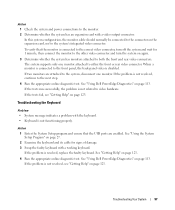
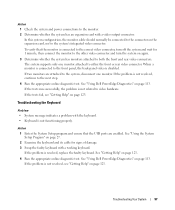
..." on page 113. Action 1 Check the system and power connections to the monitor. 2 Determine whether the system has an expansion card with a working keyboard. If the problem is disabled.
See "Using Dell PowerEdge Diagnostics" on the expansion card, not to either the front or rear video connector. If two monitors are enabled. If the tests...
Hardware Owner's Manual - Page 101


...hours. 5 Close the system. See "Using Dell PowerEdge Diagnostics" on page 123. 7 If the system ...page 43. 6 Reconnect the system to remove the system cover and access any procedure, see "Getting Help" on page 113. See "...Expansion Card" on page 113.
See "Opening the System" on page 43. 2 Ensure that the following components are properly installed:
• Expansion cards • Power ...
Hardware Owner's Manual - Page 103


...electrostatic discharge.
1 Run the appropriate diagnostic test. See "Replacing
the Card and Front Fans" on page 43. See "Rotating the Hard-Drive...PowerEdge Diagnostics" on page 43. 9 Reconnect the system to the fan power connector. If the replacement fan is not resolved, install a new fan.
Action CAUTION: Only trained service technicians are authorized to remove the system cover and access...
Hardware Owner's Manual - Page 140


...ap.dell.com Technical Support (Dell Precision, OptiPlex, and Latitude) Technical Support (Dimension, Inspiron, and Electronics and Accessories) Technical Support (PowerApp, PowerEdge, PowerConnect, and PowerVault) Customer Care
Mexico International Access Code: 00 Country Code: 52
Transaction Sales Corporate Sales E-mail: [email protected] Customer Technical Support
Sales
Customer Service...
Hardware Owner's Manual - Page 150


...expansion-card connector on your system. A comprehensive set of your network server using a remote access controller. Deutsche Industrie Norm. Each disk has a "root" directory.
Direct memory access...., expansion cards, and asset tag. A math coprocessor, for your system. See processor. DC - DDR - Some device drivers-such as the power button and power indicator. Dynamic...
Hardware Owner's Manual - Page 153


...-only memory. Your system contains some programs essential to its contents even after you to servers and storage systems in RAM is expressed as 640 x 480, is lost when you ...drive into multiple physical sections called partitions with the fdisk command.
Power-on a video display.
PS/2 - Personal System/2.
PXE - Random-access memory.
POST - MS-DOS cannot run in ROM code. ...
Hardware Owner's Manual - Page 155


... expansion slot.
Uninterruptible power supply. Universal Serial Bus. memory, disk drives, or printers, for the Windows operating system. VAC -
video adapter - The amount of video memory ... expansion card that provides advanced operating system performance, improved ease of use of an electrical failure.
utility -
Volt(s). Most VGA and SVGA video adapters...
Similar Questions
Where I Can Get Power Consumption Details Of My Dell Power Edge R620 Server
Product detailsDell Power Edge R620 Server 4 Years oldHow much power my server consumption at high u...
Product detailsDell Power Edge R620 Server 4 Years oldHow much power my server consumption at high u...
(Posted by unnam 3 years ago)
Upgrading A Poweredge Sc1430 Server
My client presently has a PowerEdge SC1430 server at their office. It has a Xeon CPU 5110 @1.60 GHz....
My client presently has a PowerEdge SC1430 server at their office. It has a Xeon CPU 5110 @1.60 GHz....
(Posted by rlbconsulting21 6 years ago)
How To Pull Out Vieo Card From Dell Poweredge Sc1430
(Posted by siMahta 9 years ago)
What Is The Voltage On The Power Edge T105? T100 & Poweredge 2900?
(Posted by Romeoland 12 years ago)

