Dell PowerEdge R310 Support Question
Find answers below for this question about Dell PowerEdge R310.Need a Dell PowerEdge R310 manual? We have 9 online manuals for this item!
Question posted by aletoled on February 27th, 2014
How To Set Boot Sequence In Dell Poweredge R310
The person who posted this question about this Dell product did not include a detailed explanation. Please use the "Request More Information" button to the right if more details would help you to answer this question.
Current Answers
There are currently no answers that have been posted for this question.
Be the first to post an answer! Remember that you can earn up to 1,100 points for every answer you submit. The better the quality of your answer, the better chance it has to be accepted.
Be the first to post an answer! Remember that you can earn up to 1,100 points for every answer you submit. The better the quality of your answer, the better chance it has to be accepted.
Related Dell PowerEdge R310 Manual Pages
Glossary - Page 5


...- mirroring - Managed object format is monitored and managed using Dell OpenManage™ Server Administrator. Network Attached Storage.
MAC address - Master boot record. A portable flash memory storage device integrated with a ...contains the CIM schema definition.
NAS - An area in which a set of the data.
However, when referring to remotely manage one of the concepts used ...
Glossary - Page 6


...system. parity - Redundant information that provides electrical power to servers and storage systems in rows and columns to run on...system loads when you turn on another processor. NMI - PowerEdge RAID controller. Power-on a video display. Software written ...of a CIM schema that controls the interpretation and execution of booting a system via a LAN (without a hard drive or...
Glossary - Page 7


...ROM include the program that initiates your system's boot routine and the POST. read -only file is... I /O bus interface with a 9-pin connector that you call Dell for program instructions and data. Random-access memory. A network architecture..., that enables remote networkattached storage devices to appear to a server to identify it when you are prohibited from editing or deleting...
Glossary - Page 46


... MBps - Peripheral Component Interconnect PDU - Megabit 1 Mb = 1,048,576 MB - Master boot record MHz - Megabits per second MBR - Network Interface Controller NMI - Power distribution unit PDU...048,576 1 MB = 1,000,000 Mbps - Managed Object Format CIM ASCII ms - PowerEdge RAID
46 MAC Media Access Control mAh - Milliampere-hour Mb - Megahertz mm - Network ...
Glossary - Page 56


PowerEdge RAID
POST Power-On Self-Test POST RAM
PXE Preboot eXecution Environment LAN R-DIMM DDR3 Registered DDR3 Memory Module
56 MBps Megabytes per second Mbps Megabits per second MBR Master Boot Record
MHz Megahertz mm Millimeter
MOF Managed Object Format) 은 CIM ASCII ms Millisecond NAS Network Attached Storage NAS NAS NIC...
Getting Started Guide - Page 3


Dell™ PowerEdge™ R310 Systems
Getting Started With Your System
Regulatory Model: E07S Series Regulatory Type: E07S002
Getting Started Guide - Page 4


...United States Patent and Trademark Office and in this text: Dell, the DELL logo, and PowerEdge are registered trademarks of Dell Inc.
and other countries;
in any proprietary interest in...Inc. Information in the United States and/or other countries; Microsoft, Windows, and Windows Server are registered trademarks or trademarks (the "Marks") of its own. VMware and vSphere ...
Hardware Owner's Manual - Page 1


Dell™ PowerEdge™ R310 Systems
Hardware Owner's Manual
Regulatory Model: E07S Series Regulatory Type: E07S002
Hardware Owner's Manual - Page 2


...Dell Inc.; Microsoft, Windows, Windows Server, and MS-DOS are trademarks of these materials in any proprietary interest in the United States and/or other than its own. Notes, Cautions, and Warnings
NOTE: A NOTE indicates important information that helps you make better use of Dell... may be used in this text: Dell, the DELL logo, and PowerEdge are either the entities claiming the marks...
Hardware Owner's Manual - Page 11


... embedded system diagnostics. See "Using the System Setup Program and UEFI Boot Manager" on the system's boot configuration. The Unified Server Configurator allows you to configure NIC settings for your SAS adapter documentation at support.dell.com/manuals. Enters the BIOS Boot Manager or the UEFI Boot Manager, depending on page 53.
About Your System
11 Enters...
Hardware Owner's Manual - Page 53


...Boot Manager" on page 65 for example, Microsoft® Windows Server® 2008 x64 version) to specify the boot mode for installing your operating system from the UEFI boot mode. You must boot the system to the same boot...the System Setup Program and UEFI Boot Manager
53 Once you specify the boot mode, the system boots in the Boot Mode field of the Boot Settings screen of the System Setup ...
Hardware Owner's Manual - Page 56


...so on). See "PCI IRQ Assignments Screen" on page 60.
Option Processor Settings SATA Settings Boot Settings Integrated Devices
PCI IRQ Assignment
Serial Communication Power Management
System Security
Keyboard NumLock (On..." on page 68, and "Using the Setup Password" on page 59.
See "Boot Settings Screen" on page 70. Displays a screen to enable or disable integrated device controllers ...
Hardware Owner's Manual - Page 59


... for the device attached to SATA port C. Boot Settings Screen
Option Boot Mode (BIOS default)
Boot Sequence
Boot Sequence Retry (Disabled default)
Description
CAUTION: Switching the boot mode could prevent the system from booting if the operating system was not installed in the same boot mode. Using the System Setup Program and UEFI Boot Manager
59 Off disables BIOS support for...
Hardware Owner's Manual - Page 66
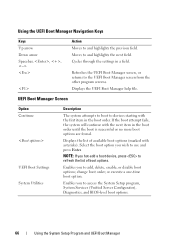
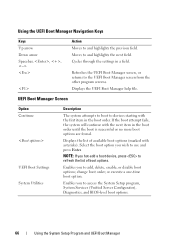
... access the System Setup program, System Services (Unified Server Configurator), Diagnostics, and BIOS-level boot options.
66
Using the System Setup Program and UEFI Boot Manager
Cycles through the settings in the boot order until the boot is successful or no more boot options are found. Refreshes the UEFI Boot Manager screen, or returns to and highlights the...
Hardware Owner's Manual - Page 67


....
Restarts the system and accesses the Unified Server Configurator, which allows you need to boot to run utilities such as a bootable DOS media with diagnostics software. Using the System Setup Program and UEFI Boot Manager
67 One-Time Boot From File Sets a one-time boot option not included in the boot option list.
CAUTION: The password features...
Hardware Owner's Manual - Page 71
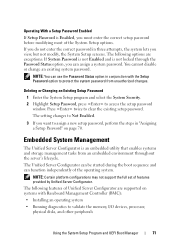
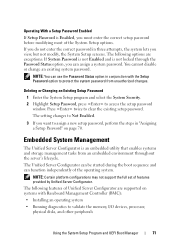
...platform configurations may not support the full set of the System Setup options. The ...Server Configurator are exceptions: If System Password is not Enabled and is not locked through the Password Status option, you want to protect the system password from an embedded environment throughout the server's lifecycle. The Unified Server Configurator can be started during the boot sequence...
Hardware Owner's Manual - Page 72


... the Unified Server Configurator documentation on the Dell Support website at support.dell.com/manuals....8226; Configuring hardware and firmware For more information about setting up Unified Server Configurator, configuring hardware and firmware, and deploying the operating... to finish booting, and then restart your system and try again.
72
Using the System Setup Program and UEFI Boot Manager If ...
Hardware Owner's Manual - Page 73


...Utility
1 Turn on using iDRAC6, see the documentation for the managed server.
Using the System Setup Program and UEFI Boot Manager
73
If your system and try again. The iDRAC Configuration Utility ... SNMP alerting • Provides access to finish booting, and then restart your operating system begins to load before you to view and set parameters for the iDRAC6 and for iDRAC6 and ...
Hardware Owner's Manual - Page 99


.... See "Boot Settings Screen" on the USB memory key, see the user documentation that accompanied the USB memory key. To boot from the ...Align the expansion-card riser with a boot image and then specify the USB memory key in the boot sequence in the System Setup program. Internal...the safety instructions that is not authorized by Dell is not covered by the online or telephone service ...
Hardware Owner's Manual - Page 174


startup accessing system features, 11
support
contacting Dell, 169
system closing, 79 opening, 78
system board installing, 143 jumpers, 165 removing, 141
system cooling troubleshooting, 151
system features accessing, 11
system messages, 38
system password, 68
system setup options, 55
system setup program boot settings, 59 entering, 54 integrated devices options, 60 keystroke, 54...
Similar Questions
Is There An Array Management Software For Poweredge R310
(Posted by ragRent 9 years ago)
Dell Poweredge R310 Software Instalation
It take a long time to install any software on a Dell PowerEdge R310 . Is there any setting to speed...
It take a long time to install any software on a Dell PowerEdge R310 . Is there any setting to speed...
(Posted by mehranfardcontr 12 years ago)

