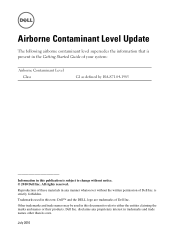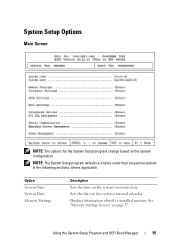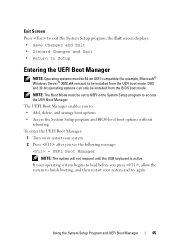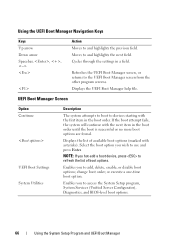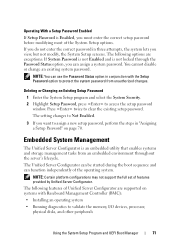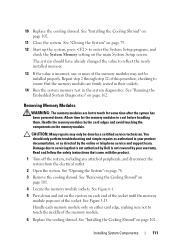Dell PowerEdge R310 Support Question
Find answers below for this question about Dell PowerEdge R310.Need a Dell PowerEdge R310 manual? We have 9 online manuals for this item!
Question posted by trenagva on October 5th, 2014
How To Change Screen Text On Poweredge R310
Current Answers
Answer #1: Posted by MWatDell on October 9th, 2014 8:06 PM
Are you talking about the text from the front LCD panel?
If yes, then you have 2 ways to add the text on the front panel LCD:
1. iDRAC bios
Please refer to this iDRAC6 manual on Page 308:
ftp://ftp.dell.com/Manuals/all-products/esuprt_electronics/esuprt_software/esuprt_remote_ent_sys_mgmt/integrated-dell-remote-access-cntrllr-6-for-monolithic-srvr-v1.95_User%27s%20Guide_en-us.pdf
2. OMSA
System->Main System Chassis->Front Panel
Hope this helps.
MW@Dell
Related Dell PowerEdge R310 Manual Pages
Similar Questions
It take a long time to install any software on a Dell PowerEdge R310 . Is there any setting to speed...