Dell PowerEdge R310 Support Question
Find answers below for this question about Dell PowerEdge R310.Need a Dell PowerEdge R310 manual? We have 9 online manuals for this item!
Question posted by bargJSnel on August 15th, 2014
How To Change Poweredge R310 Display
The person who posted this question about this Dell product did not include a detailed explanation. Please use the "Request More Information" button to the right if more details would help you to answer this question.
Current Answers
There are currently no answers that have been posted for this question.
Be the first to post an answer! Remember that you can earn up to 1,100 points for every answer you submit. The better the quality of your answer, the better chance it has to be accepted.
Be the first to post an answer! Remember that you can earn up to 1,100 points for every answer you submit. The better the quality of your answer, the better chance it has to be accepted.
Related Dell PowerEdge R310 Manual Pages
Glossary - Page 4
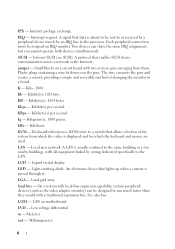
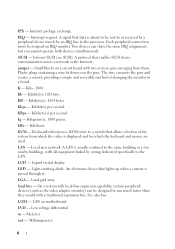
.... LOM - Internet SCSI (see SCSI). Kb - Kilobit(s); 1024 bits. Keyboard/video/mouse. Liquid crystal display. Light-emitting diode. On a system with a traditional expansion bus. m - Two devices can be assigned an IRQ number. A protocol that allows selection of changing the circuitry in a board. Kilo-; 1000. Kilobit(s) per second. Kilogram(s); 1000 grams. kHz - LVD...
Glossary - Page 6


... self-test. Pixels are arranged in rows and columns to servers and storage systems in a rack. POST - processor - ... hardware errors. PXE - Peripheral Component Interconnect. PowerEdge RAID controller. Before the operating system loads when...as RAM and hard drives. NVRAM - Power-on a video display. Nonmaskable interrupt. ns - Object identifier is associated with the...
Glossary - Page 7


... memory module. readme file - ROM - Your system contains some programs essential to the system BIOS and then display an error message on the screen.
7 Serial-attached SCSI. SCSI - An I /O port with a 9-... in ROM include the program that enables remote networkattached storage devices to appear to a server to identify it when you are prohibited from editing or deleting. read -only file ...
Glossary - Page 8


... SCSI cable) must be configured for video adapters with greater resolution and color display capabilities than previous standards.
Disk striping writes data across three or more processors connected... by a "stripe" is stored in NVRAM, any settings remain in a series, you change them again.
termination - When such devices are video standards for operation.
TCP/IP offload engine...
Glossary - Page 46


... second MBps - Managed Object Format CIM ASCII ms - Milliampere-hour Mb - Megahertz mm - Object Identifier PCI - Peripheral Component Interconnect PDU - Power distribution unit PDU PERC - PowerEdge RAID
46 Millimeter MOF - Network Attached Storage NAS OS NIC - Megabit 1 Mb = 1,048,576 MB - MAC Media Access Control mAh - Megabyte 1 MB = 1,048,576 1 MB...
Glossary - Page 56


... Controller NMI Nonmaskable Interrupt NMI
ns Nanosecond NVRAM Nonvolatile Random-Access Memory NVRAM
OID Object Identifier PCI Peripheral Component Interconnect PDU Power Distribution Unit PERC - PowerEdge RAID
POST Power-On Self-Test POST RAM
PXE Preboot eXecution Environment LAN R-DIMM DDR3 Registered DDR3 Memory Module
56
Information Update - Intel Xeon
3400 Series
Processors - Page 1


...materials in any proprietary interest in this document to refer to change without the written permission of Dell Inc.
Trademarks used in...UDIMMs of Dell Inc. Information in the BIOS Settings Screen:
Processor Settings Screen Options
Item Bus Speed
Description Displays the processor bus speed. disclaims any manner whatsoever without notice. © 2010 Dell Inc. System Memory...
Getting Started Guide - Page 3


Dell™ PowerEdge™ R310 Systems
Getting Started With Your System
Regulatory Model: E07S Series Regulatory Type: E07S002
Getting Started Guide - Page 4


... names may be used in this document to refer to change without the written permission of Red Hat, Inc.
VMware...Information in other countries;
Microsoft, Windows, and Windows Server are either the entities claiming the marks and names or... Intel Corporation in this text: Dell, the DELL logo, and PowerEdge are trademarks of Dell Inc.;
is a registered trademark of your...
Hardware Owner's Manual - Page 1


Dell™ PowerEdge™ R310 Systems
Hardware Owner's Manual
Regulatory Model: E07S Series Regulatory Type: E07S002
Hardware Owner's Manual - Page 2


... this text: Dell, the DELL logo, and PowerEdge are either the entities claiming the marks and names or... trademarks and trade names other countries.
Microsoft, Windows, Windows Server, and MS-DOS are trademarks of Dell Inc.
Regulatory Model... its own. CAUTION: A CAUTION indicates potential damage to change without the written permission of Dell Inc.;
is subject to...
Hardware Owner's Manual - Page 25


...
Causes
Corrective Actions
N/A SYSTEM NAME A 62-character string that This message is for
can change the system ID and name in
The SYSTEM NAME is operating correctly or when the system...Using the
following conditions:
System Setup Program
• The system is off and active errors are displayed. The LCD lights blue to indicate a normal operating condition, and lights amber to the system...
Hardware Owner's Manual - Page 47


..." on page 130. faulty system SETUP program. Timer chip
Faulty system board. allow this change
and reset the
system.
page 169. About Your System
47 If the problem persists, replace...WARNING: Modifying could prevent security. Press (I) to Ignore OR (M) to Modify to
This message displays during Enter I or M to proceed.
System will reboot and execute the command.
Time-of ...
Hardware Owner's Manual - Page 53


... boot mode. DOS and 32-bit operating systems do not support UEFI and can :
• Change the NVRAM settings after you add or remove hardware
• View the system hardware configuration
•...BIOS. See "Entering the UEFI Boot Manager" on page 65 for example, Microsoft® Windows Server® 2008 x64 version) to specify the boot mode for installing your system hardware and specify BIOS...
Hardware Owner's Manual - Page 54


... any changes were made.
Displays the System Setup program's help file. Entering the System Setup Program
1 Turn on page 38 for a description of the message and suggestions for your system to display a ... is normal for correcting errors.
Exits the System Setup program and restarts the system if any changes that you make a note of the message. See "System Messages" on or restart your...
Hardware Owner's Manual - Page 55
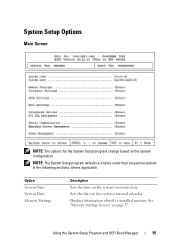
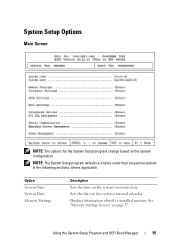
...Date Memory Settings
Description
Sets the time on the system's internal calendar.
Displays information related to installed memory. Sets the date on the system's internal...and UEFI Boot Manager
55
System Setup Options
Main Screen
NOTE: The options for the System Setup program change based on page 57. NOTE: The System Setup program defaults are listed under their respective options in...
Hardware Owner's Manual - Page 56


... on the PCI bus, and any installed expansion card that requires an IRQ. Displays a screen to change the IRQ assigned to each of the processor, fans, and memory modules with ... controllers and ports, and to enable or disable the serial ports and specify related features and options.
Displays a screen to specify related features and options. See "System Security Screen" on page 63, "Using...
Hardware Owner's Manual - Page 63


...Security Screen
Option System Password
Setup Password
Password Status (Unlocked default)
TPM Security (Off default)
TPM Activation (No Change default)
Description
Displays the current status of the TPM remains unchanged (all user settings for the TPM are preserved). NOTE: See "...field is read-only when TPM Security is Locked, the system password cannot be changed or disabled at system start-up.
Hardware Owner's Manual - Page 65
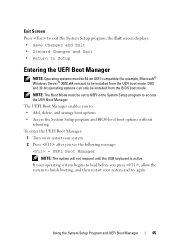
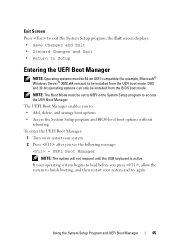
... mode. Using the System Setup Program and UEFI Boot Manager
65 the Exit screen displays: • Save Changes and Exit • Discard Changes and Exit • Return to Setup
Entering the UEFI Boot Manager
NOTE: Operating...Boot Mode must be 64-bit UEFI-compatible (for example, Microsoft® Windows Server® 2008 x64 version) to be set to UEFI in the System Setup program to exit the System ...
Hardware Owner's Manual - Page 66
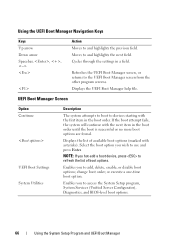
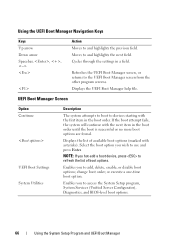
... Displays the UEFI Boot Manager help file.
Enables you to access the System Setup program, System Services (Unified Server ...Configurator), Diagnostics, and BIOS-level boot options.
66
Using the System Setup Program and UEFI Boot Manager
If the boot attempt fails, the system will continue with asterisks). Enables you to add, delete, enable, or disable boot options; change...
Similar Questions
Is There An Array Management Software For Poweredge R310
(Posted by ragRent 9 years ago)
How To Change The Perc Battery Server Dell Poweredge T310
(Posted by Wsp7St 10 years ago)

