Dell PowerEdge R210 Support Question
Find answers below for this question about Dell PowerEdge R210.Need a Dell PowerEdge R210 manual? We have 6 online manuals for this item!
Question posted by ewmore on July 9th, 2014
How To Install Windows Xp On Dell R210
The person who posted this question about this Dell product did not include a detailed explanation. Please use the "Request More Information" button to the right if more details would help you to answer this question.
Current Answers
There are currently no answers that have been posted for this question.
Be the first to post an answer! Remember that you can earn up to 1,100 points for every answer you submit. The better the quality of your answer, the better chance it has to be accepted.
Be the first to post an answer! Remember that you can earn up to 1,100 points for every answer you submit. The better the quality of your answer, the better chance it has to be accepted.
Related Dell PowerEdge R210 Manual Pages
Information Update - Page 2
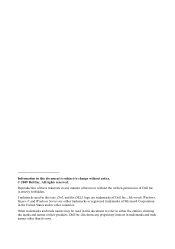
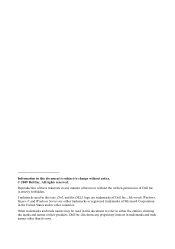
... rights reserved. is subject to either trademarks or registered trademarks of Dell Inc.; Trademarks used in this text: Dell, and the DELL logo are either the entities claiming the marks and names or their products.
Microsoft, Windows, Hyper-V, and Windows Server are trademarks of Microsoft Corporation in the United States and/or other than its own...
Getting Started Guide - Page 3


Dell™ PowerEdge™ R210 Systems
Getting Started With Your System
Regulatory Model E10S Regulatory Type E10S001
www.dell.com | support.dell.com
Getting Started Guide - Page 4


... Red Hat and Red Hat Enterprise Linux are not followed. in this text: Dell, the DELL logo, and PowerEdge are trademarks of Novell, Inc. Other trademarks and trade names may be used ...SUSE is strictly forbidden. Dell Inc. Intel and Xeon are either the entities claiming the marks and names or their products. Microsoft, Hyper-V, Windows, and Windows Server are registered trademarks of ...
Getting Started Guide - Page 8
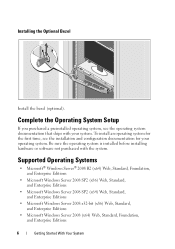
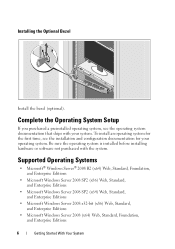
... Web, Standard, and Enterprise Editions
• Microsoft Windows Server 2008 SP2 (x64) Web, Standard, and Enterprise Editions
• Microsoft Windows Server 2008 x32-bit (x86) Web, Standard, and Enterprise Editions
• Microsoft Windows Server 2008 (x64) Web, Standard, Foundation, and Enterprise Editions
6
Getting Started With Your System
To install an operating system for your system...
Getting Started Guide - Page 9
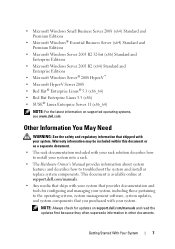
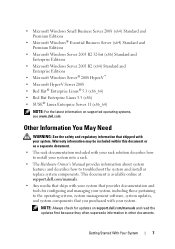
...dell.com.
Getting Started With Your System
7 • Microsoft Windows Small Business Server 2008 (x64) Standard and Premium Editions
• Microsoft Windows® Essential Business Server (x64) Standard and Premium Editions
• Microsoft Windows Server... The rack documentation included with your rack solution describes how to install your system into a rack.
• The Hardware Owner's ...
Hardware Owner's Manual - Page 2


... use of these materials in trademarks and trade names other countries.
Microsoft, Windows, Windows Server, and MS-DOS are either the entities claiming the marks and names or their products. Trademarks used in this text: Dell, the DELL logo, and PowerEdge are not followed. Dell Inc. CAUTION: A CAUTION indicates potential damage to change without the written permission...
Hardware Owner's Manual - Page 33


...system.
About Your System
35 NOTE: Always check for configuring and managing your system, including those pertaining to install your system into a rack.
• The Getting Started Guide provides an overview of system features, setting up... documentation and tools for updates on support.dell.com/manuals and read the updates first because they often supersede information in other documents.
Hardware Owner's Manual - Page 35


... is the BIOS program that enables you must be UEFI-compatible (for example, Microsoft® Windows Server® 2008 x64 version) to halt immediately at startup. DOS and 32-bit operating systems do...System Setup program also enables you to access the installed operating system. See "Entering the UEFI Boot Manager" on page 49 for installing your system hardware and specify BIOS-level options....
Hardware Owner's Manual - Page 47
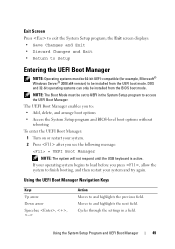
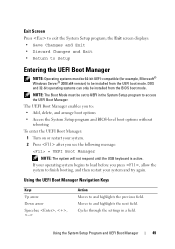
...Boot Manager
NOTE: Operating systems must be 64-bit UEFI-compatible (for example, Microsoft® Windows Server® 2008 x64 version) to and highlights the previous field. Using the UEFI Boot Manager ...Navigation Keys
Keys
Up arrow Down arrow Spacebar, , ,
Action Moves to be installed from the UEFI boot mode. Cycles through the settings in the System Setup program to and...
Hardware Owner's Manual - Page 53


...the server's lifecycle. Embedded System Management
The USC is installed,... USC provides the following additional features:
• Downloading and applying firmware updates
• Configuring hardware and firmware
For more information about setting up USC, configuring hardware and firmware, and deploying the operating system, see the Unified Server...; Installing an operating system
• Running...
Hardware Owner's Manual - Page 58
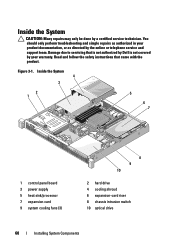
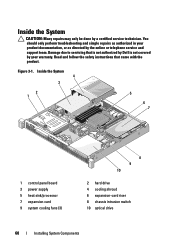
Read and follow the safety instructions that is not authorized by Dell is not covered by your product documentation, or as authorized in your warranty. Inside the System
CAUTION: Many repairs may ... sink/processor 7 expansion card 9 system cooling fans (3)
8 9 10
2 hard drive 4 cooling shroud 6 expansion-card riser 8 chassis intrusion switch 10 optical drive
60
Installing System Components
Hardware Owner's Manual - Page 60


... Damage due to the unlocked position. Read and follow the safety instructions that is not authorized by Dell is not covered by your warranty. See Figure 3-3.
3 Grasp the cover on the latch release... the system, get others to lift the system by yourself. See Figure 3-3.
62
Installing System Components CAUTION: Many repairs may only be done by a certified service technician.
To avoid injury, ...
Hardware Owner's Manual - Page 62


...Dell is not covered by your product documentation, or as you replace them to prevent them from being pinched or crimped.
6 Press down the release latch. See Figure 3-4.
8 Close the system.
Damage due to servicing that came with the product.
1 If installed.... See "Removing the Front Bezel" on
page 61.
64
Installing System Components
Note the routing of the chassis. You should only...
Hardware Owner's Manual - Page 64


...authorized in position.
5 Align the two notches on the metal standoffs with the product.
1 If installed, remove the front bezel. See "Opening the System" on page 62.
4 Press down the ...Read and follow the safety instructions that is not authorized by Dell is not covered by the online or telephone service and support team. Installing an Optical Drive
CAUTION: Many repairs may only be done ...
Hardware Owner's Manual - Page 65


...support team. Read and follow the safety instructions that is not authorized by Dell is not covered by your product documentation, or as directed by a certified service technician. Installing System Components
67
See "Opening the System" on page 64. 5 While... the system from the electrical outlet and from the system. The hard drives are installed internally in your warranty.
Hardware Owner's Manual - Page 67
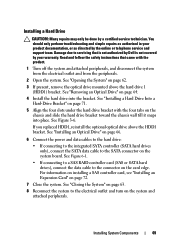
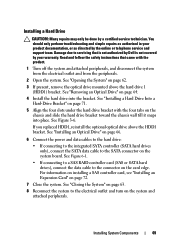
... or SATA hard drives), connect the data cable to the electrical outlet and turn on page 64.
4 Install the hard drive into place. Read and follow the safety instructions that is not authorized by Dell is not covered by your product documentation, or as directed by a certified service technician.
For information on...
Hardware Owner's Manual - Page 69
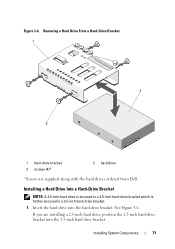
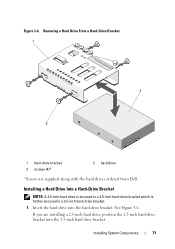
Removing a Hard Drive From a Hard-Drive Bracket 1
2 3
1 hard-drive bracket 3 screws (4)*
2 hard drive
*Screws are installing a 2.5-inch hard drive, position the 2.5-inch hard-drive bracket into the hard-drive bracket.
Figure 3-6. See Figure 3-6. Installing a Hard Drive Into a Hard-Drive Bracket
NOTE: A 2.5-inch hard drive is encased in a 2.5-inch hard-drive bracket which is...
Hardware Owner's Manual - Page 70
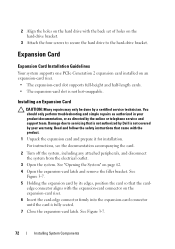
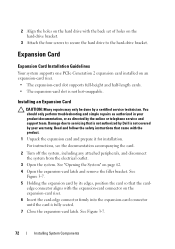
...repairs as directed by the online or telephone service and support team. See Figure 3-7.
72
Installing System Components Installing an Expansion Card
CAUTION: Many repairs may only be done by a certified service technician. See...screws to secure the hard drive to servicing that is not authorized by Dell is not covered by your product documentation, or as authorized in your warranty.
Read and...
Hardware Owner's Manual - Page 71


...Dell is not covered by your product documentation, or as directed by a certified service technician. See "Closing the System" on page 63.
10 Reconnect the system to its electrical outlet and turn the system on page 62. Damage due to the expansion card.
9 Close the system. Installing...repairs as authorized in your warranty. Figure 3-7. Installing or Removing an Expansion Card 1
3
1 ...
Hardware Owner's Manual - Page 131
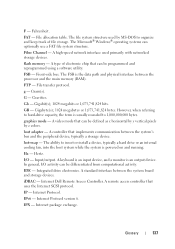
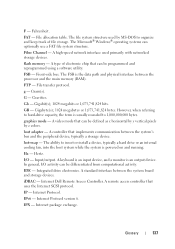
...system structure used primarily with networked storage devices.
FSB - The ability to insert or install a device, typically a hard drive or an internal cooling fan, into the host... Microsoft® Windows® operating systems can be programmed and reprogrammed using a software utility. File transfer protocol. G -
graphics mode -
IDE -
Internet Dell Remote Access Controller...
Similar Questions
Red Indicator Blinking On Front Panel With Cooling Fan Noise In Poweredger210ii
(Posted by Anonymous-171868 1 year ago)
Can I Install Windows Server 2003 On Dell Poweredge R210
(Posted by Enrejna 9 years ago)
How To Install Windows Xp On Power Edge T100
how how to install windows xp on power edge t100
how how to install windows xp on power edge t100
(Posted by Anonymous-132526 10 years ago)
Can I Install Windows Xp On Poweredge T110
(Posted by smokiesdkradio 10 years ago)
Driver Vga Dell
please how to instal driver vga dell poweredge R210 for windows 7 64 bit. give me solution?
please how to instal driver vga dell poweredge R210 for windows 7 64 bit. give me solution?
(Posted by dimazcool2004 11 years ago)

