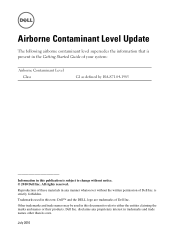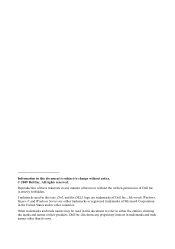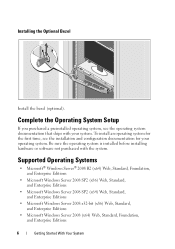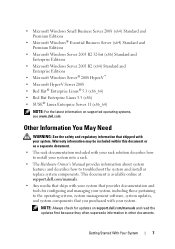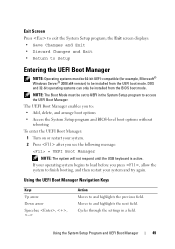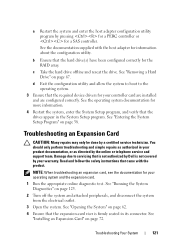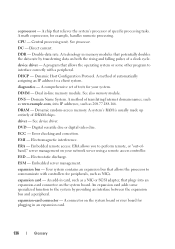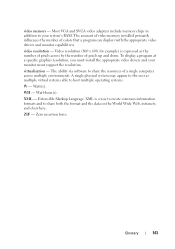Dell PowerEdge R210 Support Question
Find answers below for this question about Dell PowerEdge R210.Need a Dell PowerEdge R210 manual? We have 6 online manuals for this item!
Question posted by dimazcool2004 on October 5th, 2012
Driver Vga Dell
Current Answers
Answer #1: Posted by MWatDell on October 5th, 2012 3:52 AM
I'm afraid Dell PowerEdge R210 is not validated to install with Windows 7 64bits. Therefore, there is no VGA driver for R210 for Windows 7.
For validated supported Operating Systems, please refer to the link below on Page 8:- http://support.us.dell.com/support/edocs/systems/per210/multilang/GSG/DAO_BCC/R210da.pdf
If you have managed to install Windows 7 onto your R210, then you might need to locate the VGA driver from its manufacturer. The graphic card in R210 is a G200eW Video Controller.
Let us know how it goes.
Dell | Social Outreach Services - Enterprise
<p><a class="twitter-follow-button" href="http://twitter.com/DellCaresPRO">Get Support on Twitter @DellCaresPro</a><br><br> Download the Dell Quick Resource Locator app today to access PowerEdge support content on your mobile device! (<a href="http://itunes.apple.com/us/app/dell-quick-resource-locator/id507133271?mt=8">iOS</a>, <a href="https://play.google.com/store/apps/details?id=com.dell.qrcode&hl=en">Android</a>, <a href="http://www.windowsphone.com/en-US/apps/7db321a3-f02f-4e63-b9ce-13dca4b3bc42">Windows</a>)
MW@Dell