Dell PowerEdge 840 Support Question
Find answers below for this question about Dell PowerEdge 840.Need a Dell PowerEdge 840 manual? We have 6 online manuals for this item!
Question posted by bobjmd on December 12th, 2013
Is My Poweredge 840 Xeon A 64-bit Server
The person who posted this question about this Dell product did not include a detailed explanation. Please use the "Request More Information" button to the right if more details would help you to answer this question.
Current Answers
There are currently no answers that have been posted for this question.
Be the first to post an answer! Remember that you can earn up to 1,100 points for every answer you submit. The better the quality of your answer, the better chance it has to be accepted.
Be the first to post an answer! Remember that you can earn up to 1,100 points for every answer you submit. The better the quality of your answer, the better chance it has to be accepted.
Related Dell PowerEdge 840 Manual Pages
Information Update - Dell OpenManage™ Server Support Kit Version 4.3
(.pdf) - Page 1
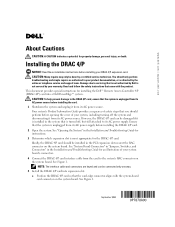
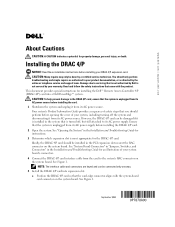
... done by the online or telephone service and support team. See Figure 1.
You should be connected only one way. 5 Install the DRAC 4/P card into a Dell PowerEdge™ system. Ideally, the DRAC 4/P card should only perform troubleshooting and simple repairs as directed by a certified service technician. September 2004 See "System Board Connectors...
Information Update - Dell OpenManage™ Server Support Kit Version 4.3
(.pdf) - Page 3
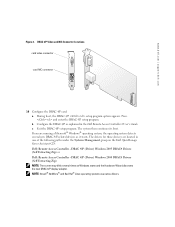
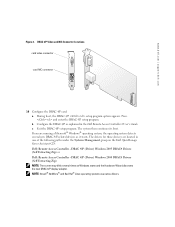
... screen may blink several new DRAC 4/P-related devices as explained in one of the following paths under the Systems Management group on the Dell OpenManage Server Assistant CD: Dell: Remote Access Controller - c Exit the DRAC 4/P setup program. The drivers for those devices are running a Microsoft® Windows® operating system, the...
Information Update - Dell OpenManage™ Server Support Kit Version 4.3
(.pdf) - Page 4


...; 2004 Dell Inc. www.dell.com | support.dell.com
Information in this document is strictly forbidden.
Printed in this text: Dell, the DELL logo, and PowerEdge are registered trademarks of Dell Inc. All rights reserved. Trademarks used in this document to refer to change without the written permission of Microsoft Corporation...
Information Update - Dell OpenManage™ Server Support Kit Version 4.3
(.pdf) - Page 7
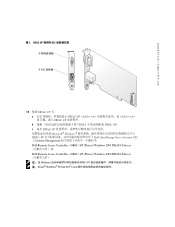
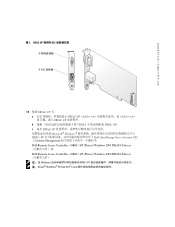
DRAC 4/P 视频和 NIC
卡 NIC 连接器
10 配置 DRAC 4/P 卡: a DRAC 4/P www.dell.com | support.dell.com
图 2.
Information Update - Dell OpenManage™ Server Support Kit Version 4.3
(.pdf) - Page 20
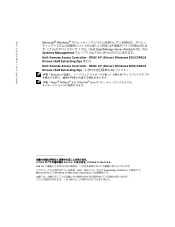
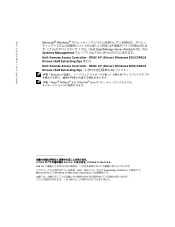
...Hat® Linux
2004 Dell Inc Printed in the U.S.A. Dell Inc Dell、DELL PowerEdge は Dell Inc Microsoft および Windows は Microsoft Corporation Dell ...Inc www.dell.com | support.dell.com
Microsoft® Windows DRAC 4/P Dell OpenManage Server Assistant CD』内の Systems Management Dell: Remote Access Controller - DRAC 4/P (...
Getting Started Guide - Page 4


... any proprietary interest in this text: Dell, the DELL logo, PowerEdge, and OpenManage are trademarks of Microsoft Corporation; is a registered trademark...: A CAUTION indicates a potential for property damage, personal injury, or death. Microsoft, Windows, and Windows Server are registered trademarks and Core is subject to change without the written permission of Intel Corporation; SUSE is a...
Getting Started Guide - Page 5


...when setting up your system. One Intel Celeron® D, 300 sequence - One 32-bit, 33-MHz PCI (5-V) slot
-
System Features
This section describes the major hardware and ... single or dual rank.
• The following expansion slots:
- Getting Started With Your System
3 Two 64-bit, 133-MHz PCI-X (3.3-V) slots
• An integrated Gigabit Ethernet NIC, capable of 533- The systems ...
Getting Started Guide - Page 6
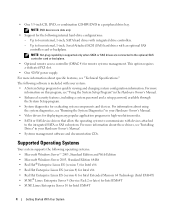
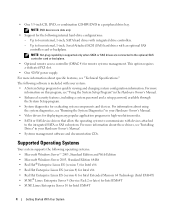
...:
- Up to communicate with your system: • A System Setup program for the following operating systems: • Microsoft Windows Server™ 2003, Standard Edition and Web Edition • Microsoft Windows Server 2003, Standard Edition 64-Bit • Red Hat® Enterprise Linux ES (version 3) for Intel x86 • Red Hat Enterprise Linux ES (version 4) for...
Getting Started Guide - Page 11
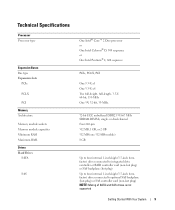
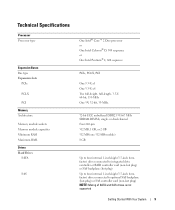
... One Intel Celeron® D, 300 sequence or One Intel Pentium® 4, 600 sequence
PCIe, PCI-X, PCI
One 3.3-V, x1 One 3.3-V, x8 Two full-height, full-length, 3.3-V, 64-bit, 133-MHz One 5-V, 32-bit, 33-MHz
72-bit ECC unbuffered DDR2 533/667 MHz SDRAM DIMMs, single-
Hardware Owner's Manual (PDF) - Page 2


Microsoft, MS-DOS, Windows, and Windows Server are registered trademarks of data and tells you make better use of Dell Inc.; Other ...problem. Trademarks used in this text: Dell, the DELL logo, Inspiron, Dell Precision, Dimension, OptiPlex, Latitude, PowerEdge, PowerVault, PowerApp, PowerConnect, and XPS are trademarks of your computer. Dell Inc. June 2006
P/N DJ894
Rev.
Hardware Owner's Manual (PDF) - Page 26
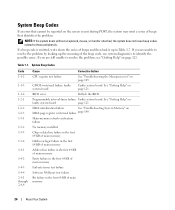
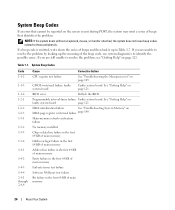
... main memory
Odd/even logic failure in the first 64 KB of main memory
Address line failure in the first 64 KB of main memory
Parity failure in the first 64 KB of main memory
Fail-safe timer test failure
Software NMI port test failure
Bit failure in Table 1-7. Programmable interval-timer failure; System...
Hardware Owner's Manual (PDF) - Page 34


... Management (Disabled default)
Processor 1 ID
Description
Enables or disables demand-based power management.
Options are Enabled with PXE and Disabled.
Level 2 Cache - Number of Cores - 64-bit Technology
Integrated Devices Screen
Table 2-4 lists the options and descriptions for the integrated 10/100/1000 NIC. Allows the integrated SATA controller to be used...
Hardware Owner's Manual (PDF) - Page 71
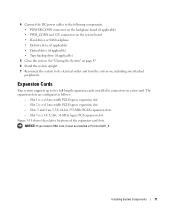
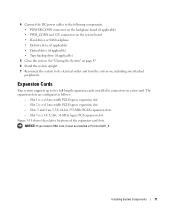
...applicable) • Optical drive (if applicable) • Tape backup drive (if applicable)
5 Close the system. The expansion slots are 3.3-V, 64-bit, 133-MHz PCI-X expansion slots. - Slot 2 is a x8 lane-width PCI-Express expansion slot. - NOTICE: If you install a RAC...full-length expansion cards, installed in PCI slot SLOT_5.
Slot 5 is a 5-V, 32-bit, 33-MHz legacy PCI expansion slot.
Hardware Owner's Manual (PDF) - Page 72


...Figure 3-19. Expansion Slots 1 2 3
4 5
1 SLOT_5 - Figure 3-18. PCI-X 64-bit, 133-MHz (3.3-V)
Installing an Expansion Card
CAUTION: Only trained service technicians are authorized to the back panel.
72...
Installing System Components PCI-X 64-bit, 133-MHz (3.3-V)
5 SLOT_1 - See "Opening the System" on the system...
Hardware Owner's Manual (PDF) - Page 93


...faulty keyboard. See "Using the System Setup Program" on page 121.
See "Using Server Administrator Diagnostics" in "Running the System Diagnostics." If the test fails, continue to the...connected to the connector on again. 3 Run the appropriate online diagnostic test. See "Using Dell PowerEdge Diagnostics" on page 121. 4 Run the appropriate online diagnostic test. Action 1 Run the ...
Hardware Owner's Manual (PDF) - Page 108


... board and, if applicable, the 1x2 expansion backplane. 12 Close the system.
See "Using Dell PowerEdge Diagnostics" on page 43. 3 Turn off the system and attached peripherals, and disconnect the system from..." on page 43.
108
Troubleshooting Your System See "Closing the System" on page 64. 11 Ensure that the cable connections between the SAS backplane(s) and the SAS controller are authorized ...
Hardware Owner's Manual (PDF) - Page 119


...
SATA_1
23
SATA_2
24
SATA_3
25
FRONT_FAN
26
BP_I2C
Description Connector for the remote access controller (RAC) PCI 32-bit, 33-MHz (5-V) expansion slot connector PCI-X 64-bit, 133-MHz (3.3-V) expansion slot connector PCI-X 64-bit, 133-MHz (3.3-V) expansion slot connector PCI-Express (x1) expansion slot connector PCI-Express (x8) expansion slot connector Connector for...
Hardware Owner's Manual (PDF) - Page 143
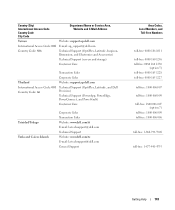
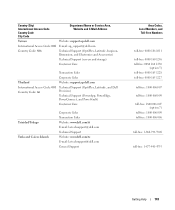
...(OptiPlex, Latitude, Inspiron, Dimension, and Electronics and Accessories)
Technical Support (servers and storage)
Customer Care
Transaction Sales
Corporate Sales
Thailand
Website: support.ap....66
Technical Support (OptiPlex, Latitude, and Dell Precision)
Technical Support (PowerApp, PowerEdge, PowerConnect, and PowerVault)
Customer Care
Trinidad/Tobago Turks and Caicos Islands
Corporate...
Hardware Owner's Manual (PDF) - Page 151


...Pixels are prohibited from their system using the hard drive
The Windows 2000 and UNIX 32-bit operating systems run on your system, the POST tests various system components such as the...resolution, such as 640 x 480, is lost when you are arranged in rows and columns to servers and storage systems in ROM code. Nonvolatile random-access memory.
PCI - PGA -
Preboot eXecution Environment....
Information Update - Page 1


... any of the System Setup fields except for the system password. Information in Malaysia. FJ099ap0.fm Page 9 Wednesday, September 6, 2006 3:10 PM
Dell™ PowerEdge™ 840 Systems Information Update
This document provides updated information for your system on the following topic:
Using the Setup Password
When a setup password is subject to...
Similar Questions
How To Do Raid Step By Step On Dell Poweredge R710 64 Bit Server
(Posted by adistagge 10 years ago)
Dell Poweredge 840 Orange Light And Server Wont Power On
(Posted by keswaacerow 10 years ago)

