Dell PowerEdge 2950 Support Question
Find answers below for this question about Dell PowerEdge 2950.Need a Dell PowerEdge 2950 manual? We have 8 online manuals for this item!
Question posted by tazzdcay on March 18th, 2014
How To Remove E1211 Romb Battery Message After Replacing Battery
The person who posted this question about this Dell product did not include a detailed explanation. Please use the "Request More Information" button to the right if more details would help you to answer this question.
Current Answers
There are currently no answers that have been posted for this question.
Be the first to post an answer! Remember that you can earn up to 1,100 points for every answer you submit. The better the quality of your answer, the better chance it has to be accepted.
Be the first to post an answer! Remember that you can earn up to 1,100 points for every answer you submit. The better the quality of your answer, the better chance it has to be accepted.
Related Dell PowerEdge 2950 Manual Pages
Information Update - Page 10


... create a recovery key during system setup. Memory configuration does not support Node Interleaving.
Node Interleaving disabled! Check
(for the PowerEdge 2950 III system and the probable cause and corrective action when the message appears. supported.
WARNING: Only trained service technicians are authorized to store this recovery key. The system For memory configuration...
Information Update - Page 16
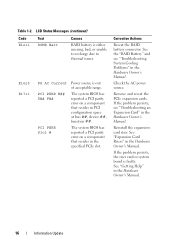
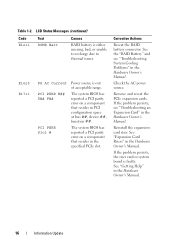
LCD Status Messages (continued)
Code E1211
Text ROMB Batt
Causes
RAID battery is faulty. The system BIOS has reported a PCI parity error on a component that resides in the Hardware Owner's Manual.
16
Information Update Corrective Actions
Reseat the RAID battery connector. Check the AC power source. See "Getting Help" in PCI configuration space at bus ##, device...
Hardware Owner's Manual (PDF) - Page 4


... BMC Setup Module 49 BMC Setup Module Options 49
3 Installing System Components 51
Recommended Tools 51
Inside the System 52
Front Bezel 53 Removing the Front Bezel 53 Replacing the Front Bezel 54
Opening and Closing the System 54 Opening the System 54 Closing the System 55
Hard Drives 55 Before You...
Hardware Owner's Manual (PDF) - Page 5


... Shroud 67
Fan Brackets 68 Removing the Fan Bracket 68 Replacing the Fan Bracket 69
SAS Controller Daughter Card 69 Installing a SAS Controller Daughter Card 70 SAS and SAS RAID Controller Daughter Card Cabling Guidelines . . . . . 72 Removing a SAS Controller Daughter Card 74
RAID Battery 74 Installing a RAID Battery 74 Removing a RAID Battery 75
Configuring the Boot Device...
Hardware Owner's Manual (PDF) - Page 6


... Memory Sparing Support 90 Memory Mirroring Support 90 Installing Memory Modules 90 Removing Memory Modules 92
Activating the Integrated NIC TOE 93
Processors 93 Removing a Processor 93 Installing a Processor 95
System Battery 96 Replacing the System Battery 96
Expansion-Card Riser Boards 98 Removing the Left Expansion-Card Riser Board 98 Installing the Left Riser Board...
Hardware Owner's Manual (PDF) - Page 20
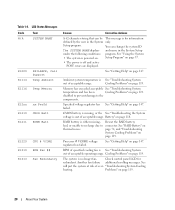
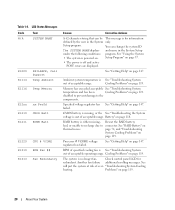
LCD Status Messages
Code
Text
N/A
SYSTEM NAME
E1000 E1114
FAILSAFE, Call Support
Temp Ambient
E1116 Temp Memory
E12nn xx PwrGd E1210 CMOS Batt E1211 ROMB Batt
E1229 CPU # VCORE....
Another fan failure additional scrolling messages.
RAID battery is no longer fan-
Setup program. page 74, and "Troubleshooting
System Cooling Problems" on page 119. Battery" on page 119.
failed. ...
Hardware Owner's Manual (PDF) - Page 27


...Your System
27 W1228
ROMB Batt < 24hr Warns predictively that the problem is easily corrected. charge left.
when the temperature returns to the acceptable range, the message is unable to the ... that sensor returns to remove the message from the LCD. For example, if the code E1418 CPU_1_Presence appears, you might determine that the RAID Replace RAID battery. For example, if you...
Hardware Owner's Manual (PDF) - Page 33


... . Dell recommends purchasing memory upgrade kits directly from www.dell.com or your system. If the problem persists, replace
the system battery. About Your System
33 See
system battery. If memory has been added or removed, this message is not compatible with the memory controller: DIMM x and DIMM y
The specified DIMM(s) are not compatible: DIMM...
Hardware Owner's Manual (PDF) - Page 75
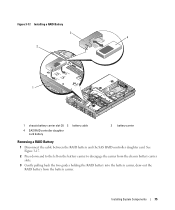
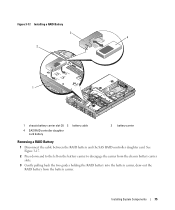
...Installing a RAID Battery 3 4
2
1
1 chassis battery carrier slot (2) 2 battery cable
4 SAS RAID controller daughter card battery
3 battery carrier
Removing a RAID Battery
1 Disconnect the cable between the RAID battery and the SAS RAID controller daughter card. See Figure 3-17.
2 Press down and to the left on the battery carrier to disengage the carrier from the chassis battery carrier slots...
Hardware Owner's Manual (PDF) - Page 85


... Front Bezel" on page 83.
2 Gently draw one side of the carrier. 2 Add the shim to their electrical outlets.
7 Replace the front bezel if removed in securely. See "Removing the Diskette Drive From the System" on page 54. 8 Reconnect the system and peripherals to the drive. 3 Gently push the drive into the carrier...
Hardware Owner's Manual (PDF) - Page 96


... Guide for information about safety precautions, working inside the system. See Figure 3-28. See "Closing the System" on the processor.
Replacing the System Battery
CAUTION: Only trained service technicians are authorized to remove the system cover and access any attached peripherals, and disconnect the system from the thermal grease layer on top of...
Hardware Owner's Manual (PDF) - Page 97


.... See "Closing the System" on the positive side of battery connector
NOTICE: To avoid damage to the battery connector, you must firmly support the connector while installing or removing a battery.
4 Remove the system battery. Replacing the System Battery
1
2
3
1 positive side of battery connector
2 system battery
3 negative side of the connector.
Ensure that the object...
Hardware Owner's Manual (PDF) - Page 118
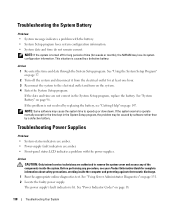
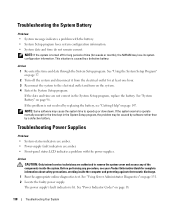
... Only trained service technicians are authorized to remove the system cover and access any procedure, see "Getting Help" on page 96. See "Using Server Administrator Diagnostics" on page 18.
118
... the time kept in the System Setup program, replace the battery.
The power supply's fault indicator is caused by replacing the battery, see your Product Information Guide for weeks or ...
Hardware Owner's Manual (PDF) - Page 119
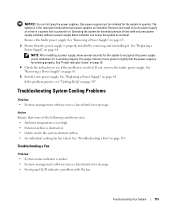
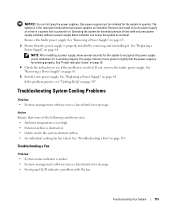
... power supplies. Troubleshooting System Cooling Problems
Problem • Systems management software issues a fan-related error message. Troubleshooting Your System
119 If not, remove the faulty power supply. See "Replacing a Power Supply" on page 63. 5 Install a new power supply. See "Replacing a Power Supply" on page 147. If the problem persists, see if the problem is...
Hardware Owner's Manual (PDF) - Page 120


... message does not appear, continue to remove the...Server Administrator Diagnostics" on page 131. 2 Turn on page 65. Action CAUTION: Only trained service technicians are authorized to step 11.
120
Troubleshooting Your System CAUTION: The cooling fans are hot-pluggable. If an error messages appears, go to remove the system cover and access any procedure, see "Getting Help" on , only replace...
Hardware Owner's Manual (PDF) - Page 127
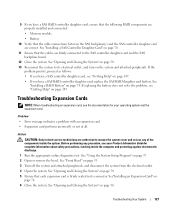
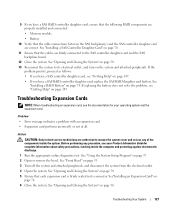
...message indicates a problem with an expansion card. • Expansion card performs incorrectly or not at all.
See "Using the System Setup Program" on page 54. See "Opening and Closing the System" on page 37. 2 Open or remove the bezel. See
"Installing a RAID Battery" on page 147. If replacing the battery... card, replace the SAS RAID daughter card battery.
Before performing...
Hardware Owner's Manual (PDF) - Page 177


Index
A
alert messages, 35
B
back-panel features, 17
baseboard management controller, 48
BMC, 48 batteries
removing and replacing, 96 troubleshooting, 118 battery RAID, 74 bezel removing, 53-54 replacing, 54 blank hard drive, 56 power supply, 64 BMC, 48 boot device configuring, 76
C
CD drive troubleshooting, 123
central riser board installing, 100 removing, 100
checking equipment, 112
...
Hardware Owner's Manual (PDF) - Page 178


...board connectors, 142 PCI buses, 142
external devices connecting, 17
F
fan bracket removing, 68 replacing, 69
features back-panel, 17 front-panel, 13
G
guidelines expansion card ... memory, 90 memory guidelines, 89 optical drive, 82 power supply blank, 65 processor, 93, 95 RAID battery, 74
installing (continued) SAS backplane board, 104 SAS controller daughter card, 70 SAS hard drive in a...
Hardware Owner's Manual (PDF) - Page 179
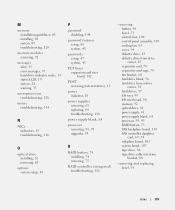
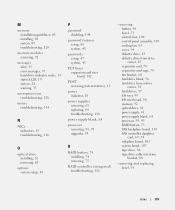
...-card riser board, 142
POST accessing system features, 12
power indicator, 18
power supplies removing, 63 replacing, 64 troubleshooting, 118
power supply blank, 64
processor removing, 93, 95 upgrades, 93
R
RAID battery, 74 installing, 74 removing, 75
RAID controller (integrated) troubleshooting, 126
removing battery, 96 bezel, 53 central riser, 100 control panel assembly, 105 cooling fan, 65...
Hardware Owner's Manual (PDF) - Page 180


...connectors, 137 installing, 108 jumpers, 135 removing, 107 replacing, 107
system cooling troubleshooting, 119
system features accessing, 12
system messages, 28
system password assigning, 45 changing...drive installing, 86 removing, 86 troubleshooting, 123
tape drive cable retention bracket
removing and replacing, 88
TOE activating integrated NIC TOE, 93
troubleshooting basic I/O, 114 battery, 118 CD ...
Similar Questions
E1211 Romb Battery The Battery But Still The Problem,plz How Can I Fix It?
(Posted by wishal80 2 years ago)
What Will Happen If I Removed The Romb Battery Card For Poweredge 2950
(Posted by deepGenu 10 years ago)

