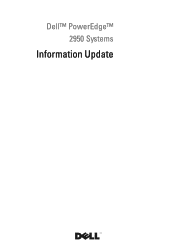Dell PowerEdge 2950 Support Question
Find answers below for this question about Dell PowerEdge 2950.Need a Dell PowerEdge 2950 manual? We have 8 online manuals for this item!
Question posted by Griffvale on October 25th, 2013
How To Replace Romb Battery On Poweredge 2850
The person who posted this question about this Dell product did not include a detailed explanation. Please use the "Request More Information" button to the right if more details would help you to answer this question.
Current Answers
There are currently no answers that have been posted for this question.
Be the first to post an answer! Remember that you can earn up to 1,100 points for every answer you submit. The better the quality of your answer, the better chance it has to be accepted.
Be the first to post an answer! Remember that you can earn up to 1,100 points for every answer you submit. The better the quality of your answer, the better chance it has to be accepted.
Related Dell PowerEdge 2950 Manual Pages
Installing a SATA Optical Drive - Page 3


... center fan bracket. Installing a SATA Optical Drive
These instructions apply to Dell™ PowerEdge™ systems to remove the system cover and access any of the components inside the...authorized to which a SATA optical drive is being replaced by a SATA optical drive. See "Removing the Bezel" in your Hardware Owner's Manual.
4 PowerEdge 1950 systems only: Disconnect and remove the SAS ...
Installing a SATA Optical Drive - Page 4


... 1900 systems do not reuse the interposer board attached to the old drive.
1 Pull outward on the carrier fit into place.
Replacing a PowerEdge 2950 or 2970 Optical Drive
NOTE: If you are replacing an existing IDE optical drive, you are replacing an existing optical drive, do not require optical drive trays.
If you must be...
Installing a SATA Optical Drive - Page 5


...drive to the old drive. Installing a SATA Optical Drive
5 See Figure 1-2. Replacing the Optical Drive in a PowerEdge 2950 or 2970 System
2 1
3
4
5
6
7
1 optical drive 3 interposer 5 SATA power cable 7 optical drive carrier
2 interposer release latch 4 SATA cable 6 carrier latch
Replacing a PowerEdge 1950 Optical Drive
NOTE: The replacement drive tray provided in the side of the drive...
Installing a SATA Optical Drive - Page 6
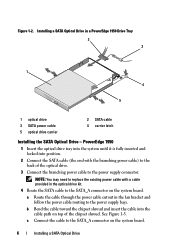
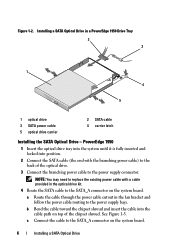
NOTE: You may need to replace the existing power cable with the branching power cable) to the back of the chipset shroud. b Bend... the power cable routing to the power supply connector. a Route the cable through the power cable cutout in a PowerEdge 1950 Drive Tray 2 3
1 4
5
1 optical drive 3 SATA power cable 5 optical drive carrier
2 SATA cable 4 carrier latch
Installing the SATA ...
Installing a SATA Optical Drive - Page 7


... the System" in your Hardware Owner's Manual.
6 Close the system. PowerEdge 2970 or 2950
1 Insert the optical drive tray into the system until it is fully ... Manual.
7 Reconnect the system to the power supply connector.
See "SAS Controller Daughter Card" in the PowerEdge 1950 2
1
3
4
6
5
1 SATA data cable 3 chipset shroud 5 SATA power cable
2 SATA_A connector on the system and ...
Installing a SATA Optical Drive - Page 8


...'s Manual.
5 Remove the cable retention bracket from the chassis slots.
6 Route the SATA cable in the cable channel in the PowerEdge 2950 and 2970
1
2
3 4 5
1 SATA_B connector on the system board. SATA Cable Routing in the right wall of the ...latch and sliding the bracket toward the front of the chassis and replace the cable retention bracket over the cable.
4 Remove the cooling shroud.
Installing a SATA Optical Drive - Page 9


... Optical Drive
9 See Figure 1-5.
- For a PowerEdge 2900 system, connect to an available power supply cable.
5 Replace the center fan bracket. 9 Replace the cooling shroud. PowerEdge 2900 and 1900
1 If the mounting screws are not...the cable to the SATA connector on the system and attached peripherals. For a PowerEdge 2900, use the SATA_D connector. See "Closing the System" in the optical ...
Information Update - Page 2


All rights reserved. Microsoft, Windows, and Windows Server and are registered trademarks of Red Hat, Inc.; Other trademarks and trade names may be used in this text: Dell, the DELL logo, and PowerEdge are registered trademarks of Intel Corporation; October 2009
P/N DD259
Rev.
SUSE is a registered trademark of Dell Inc. A07
Information in...
Information Update - Page 3


... III Systems 9 Processor Upgrades - Power 2950 II and PowerEdge 2950 III Systems 9 System Board Replacement - New System Features 5
New Performance Features 5 New High-Efficiency Power Supply and Power Monitoring Features 5 New I/O ...Encrypted Data 9 System Message Update 10 LCD Status Messages Update 15
Contents
3 Contents
Non-Optimal Memory Configurations 5 PowerEdge 2950 III -
Information Update - Page 9


...GB of physical memory.
Safeguarding Encrypted Data
On PowerEdge 2950 III systems using Windows Server® 2008, you can use encryption programs,... fully supported. System Board Replacement -
Power 2950 II and PowerEdge 2950 III Systems
• If the front of your system chassis is labeled with a "III", your system. PowerEdge 2950 III Systems
PowerEdge 2950 III systems have added support...
Information Update - Page 10


... your hard drive(s). Node Interleaving disabled! supported. If you replace the system board, you must supply the recovery key when you... are installed in a
interleaving, or the
configuration that node
for additional information
interleaving cannot be
for the PowerEdge 2950 III system and the probable cause and corrective action when the message appears. Check
(for example, a failed...
Information Update - Page 24


...is supported by the PowerEdge 2950 and 2950 II systems, but not by the PowerEdge 2950 III system. System ...Diagnostics Update
In the Customize window of the system diagnostics, the Log output file pathname option enables you run the System Build and Update Utility, Microsoft® Windows® 2000 is included in the list of operating systems on the Server...
Information Update - Page 46


Microsoft Windows 2000
System Build and Update Utility Microsoft® Windows® 2000 将位于 Server OS Install PowerEdge 2950 和 2950 II PowerEdge 2950 III
Customize Log output file pathname USB
46
信息更新
Information Update - Page 132
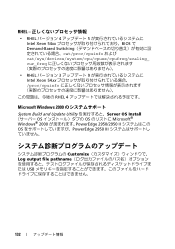
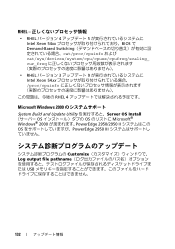
...; cat/sys/devices/system/cpu/cpuxx/cpufreq/scaling_ cur_freq
• RHEL 3 9 Intel Xeon 54xx proc/cpuinfo
RHEL 4
Microsoft Windows 2000
System Build and Update Utility Server OS Install OS OS Microsoft® Windows® 2000 PowerEdge 2950/2950 II OS PowerEdge 2950 III
Customize Log output file pathname USB
132
Information Update - Page 157
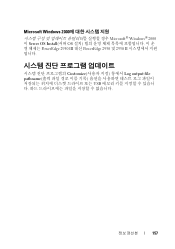
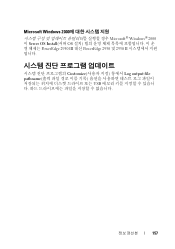
Microsoft Windows 2000
Microsoft® Windows® 2000 이 Server OS Install(서버 OS PowerEdge 2950 III 대신 PowerEdge 2950 및 2950 II
Customize Log output file pathname USB
157
Hardware Owner's Manual (PDF) - Page 27


....
In contrast, you might determine that sensor returns to a normal state but you know that the RAID Replace RAID battery. Turn off the system and disconnect it from the display:
• Clear the SEL -
W1228
ROMB Batt < 24hr Warns predictively that a microprocessor is easily corrected. Solving Problems Described by deleting event entries. See...
Hardware Owner's Manual (PDF) - Page 96


... discharge. See "Closing the System" on page 69. 6 Close the system.
Replacing the System Battery
CAUTION: Only trained service technicians are authorized to remove the system cover and access any...Close one of the processor. See "Opening the System" on the processor.
Replace the battery only with your processor kit and apply thermal grease evenly to the manufacturer's instructions. ...
Hardware Owner's Manual (PDF) - Page 118
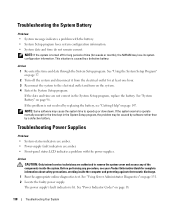
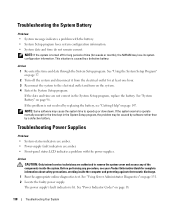
...If the problem is caused by replacing the battery, see your Product Information Guide for the time kept in the System Setup program, replace the battery. If the date and time...LCD indicates a problem with the battery. • System Setup program loses system configuration information. • System date and time do not remain current. See "Using Server Administrator Diagnostics" on page 147...
Hardware Owner's Manual (PDF) - Page 127
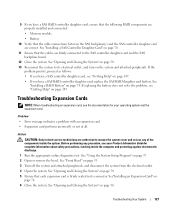
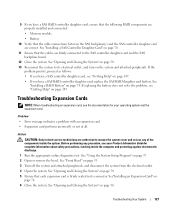
...page 147. • If you have a SAS RAID controller daughter card, replace the SAS RAID daughter card battery.
See"Installing an Expansion Card" on page 53. 3 Turn off the system... system. See "Opening and Closing the System" on the system and attached peripherals. If replacing the battery does not solve the problem, see your Product Information Guide for your operating system and the...
Similar Questions
How To Replace Romb Battery On Dell Poweredge 2950 Server
(Posted by jamJRPr 10 years ago)
How To Replace Romb Battery In Dell Poweredge 2950
(Posted by scLero 10 years ago)
Replace Romb Battery
How long does one have before replacing the battery after receiving the message? Days??
How long does one have before replacing the battery after receiving the message? Days??
(Posted by beverlyherzog 11 years ago)