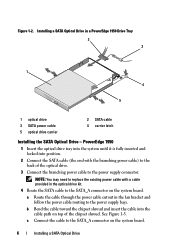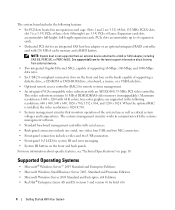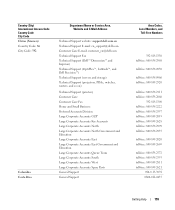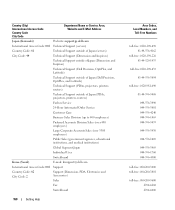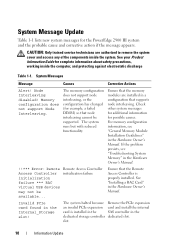Dell PowerEdge 2900 Support Question
Find answers below for this question about Dell PowerEdge 2900.Need a Dell PowerEdge 2900 manual? We have 9 online manuals for this item!
Question posted by pkmal87 on September 6th, 2015
We Want To Install A Fc Card There Inpe2900, Which Model Can It Be Supported
The person who posted this question about this Dell product did not include a detailed explanation. Please use the "Request More Information" button to the right if more details would help you to answer this question.
Current Answers
Answer #1: Posted by TechSupport101 on September 6th, 2015 8:59 AM
Here http://store.flagshiptech.com/dell-poweredge-2900-network-fibre-channel-cards/ is a list of Fibre Channels compatible with the PE 2900
Related Dell PowerEdge 2900 Manual Pages
Similar Questions
E161c E1614
I have ben a fail a in message monitor the Server PEdge 2900E1624E161C
I have ben a fail a in message monitor the Server PEdge 2900E1624E161C
(Posted by rmiciano 5 years ago)
How To Get Data From Internal Storage Of The Server Dell 2900
(Posted by 03gstep 10 years ago)
How To Get A Vga Card To Work On Dell Poweredge 2900
(Posted by cadavid 10 years ago)