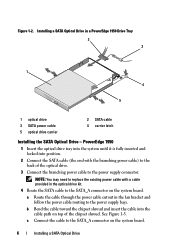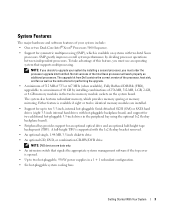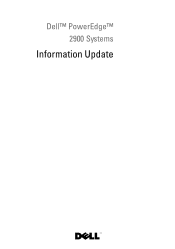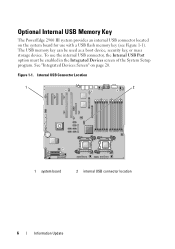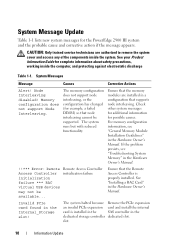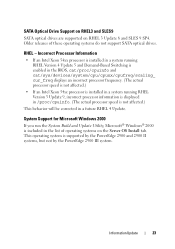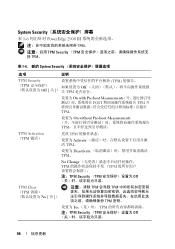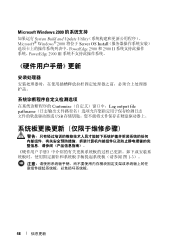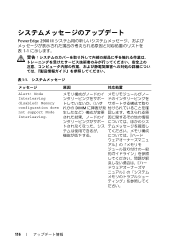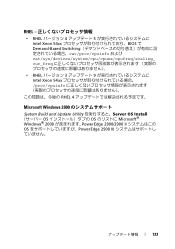Dell PowerEdge 2900 Support Question
Find answers below for this question about Dell PowerEdge 2900.Need a Dell PowerEdge 2900 manual? We have 9 online manuals for this item!
Question posted by mmedicke on December 6th, 2012
Hi! We Have A Broken Dvd Drive On Our Poweredge 2900. Do You Sell This Part?
Current Answers
Answer #1: Posted by Anonymous-87604 on December 6th, 2012 11:02 AM
X590C PLDS, DVD Assembly, 16X, SATA, Half Height
XRFHY HLDS DVD Assembly, 16X, SATA, Half Height
XRJRR PLDS DVD Assembly, SATA, 16x, Half Height
Y081C Hitachi DVD Assembly, 16X, SATA, Half Height
Regards,
Answer #2: Posted by GeoffatDell on December 6th, 2012 11:06 AM
Member since:
December 6th, 2012
Points: 100 100 points Here are the available part numbers that you can possibly locate and purchase in China:
X590C PLDS, DVD Assembly, 16X, SATA, Half Height
XRFHY HLDS DVD Assembly, 16X, SATA, Half Height
XRJRR PLDS DVD Assembly, SATA, 16x, Half Height
Y081C Hitachi DVD Assembly, 16X, SATA, Half Height
Regards,