Dell PowerEdge 2800 Support Question
Find answers below for this question about Dell PowerEdge 2800.Need a Dell PowerEdge 2800 manual? We have 12 online manuals for this item!
Question posted by wregal on August 28th, 2013
Poweredge 2800 Error Code: Eod76
Receiving error code EOD76 - BP Drive 2 - blinking yellow LED
Current Answers
There are currently no answers that have been posted for this question.
Be the first to post an answer! Remember that you can earn up to 1,100 points for every answer you submit. The better the quality of your answer, the better chance it has to be accepted.
Be the first to post an answer! Remember that you can earn up to 1,100 points for every answer you submit. The better the quality of your answer, the better chance it has to be accepted.
Related Dell PowerEdge 2800 Manual Pages
Upgrade the BIOS Before
Upgrading Your System (.pdf) - Page 1


... support kit version 4.3 implements native operating system installation tools to install systems management software on your PowerEdge system. On PowerEdge systems running the latest drivers and firmware. January 2005 See the Dell OpenManage Server Administrator Compatibility Guide located on the Dell Support website at support.dell.com. Before you install Dell OpenManage 4.3 on...
Upgrade the BIOS Before
Upgrading Your System (.pdf) - Page 2


...to version 4.3, Dell highly recommends upgrading your Dell OpenManage products to locate the appropriate Dell OpenManage products that your PowerEdge systems. These
applications include: • Dell OpenManage Server Assistant • Dell OpenManage Server Administrator • Dell OpenManage Array Manager • SNMP agents
Dell Systems Management Console
Provides the necessary tools for...
Upgrade the BIOS Before
Upgrading Your System (.pdf) - Page 3
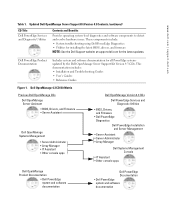
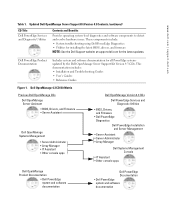
... for installing the latest BIOS, drivers, and firmware NOTE: See the Dell Support website at support.dell.com for all PowerEdge systems updated by the Dell OpenManage Server Support Kit Version 4.3 CDs.
Dell PowerEdge Product Documentation
Includes system and software documentation for the latest updates. Dell OpenManage 4.3 CD Kit Matrix
Previous Dell OpenManage...
Upgrade the BIOS Before
Upgrading Your System (.pdf) - Page 4


... change without the written permission of Dell Inc.
Dell Inc. is strictly forbidden. Trademarks used in this text: Dell, the DELL logo, Dell OpenManage, and PowerEdge are registered trademarks of Microsoft Corporation; disclaims any manner whatsoever without notice. © 2004 Dell Inc. All rights reserved. Printed in trademarks and trade names...
Upgrade the BIOS Before
Upgrading Your System (.pdf) - Page 5
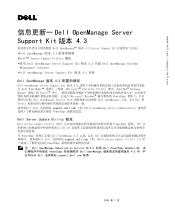
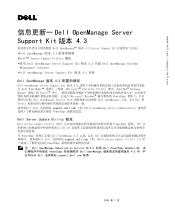
...support.dell.com 上的《Dell OpenManage Server Administrator PowerEdge
Dell Server Update Utility 概览
Dell Server Update Utility (SUU PowerEdge 系统。 SUU SUU CD PowerEdge Dell OpenManage 4.3 SUU Dell support.dell.com 上的 《Dell Server Update Utility 1.0 PowerEdge
注 : Dell OpenManage Subscription Service CD Kit...
Upgrade the BIOS Before
Upgrading Your System (.pdf) - Page 8


www.dell.com | support.dell.com
© 2004 Dell Inc
未经 Dell Inc
Dell、DELL 徽标、Dell OpenManage 和 PowerEdge 是 Dell Inc Microsoft 和 Windows 是 Microsoft Corporation Red Hat 是 Red Hat, Inc Novell 是 Novell Corporation
Dell Inc
Upgrade the BIOS Before
Upgrading Your System (.pdf) - Page 17
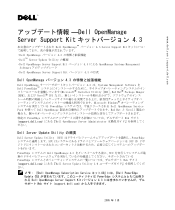
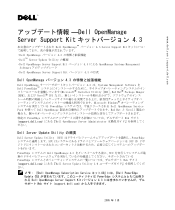
... Service Pack Dell OpenManage Red Hat と Novell PowerEdge Web support.dell.com Dell OpenManage Server Administrator
Dell Server Update Utility の概要
Dell Server Update Utility (SUU PowerEdge SUU SUU CD PowerEdge Dell OpenManage 4.3 SUU PowerEdge Web support.dell.com Dell Server Update Utility 1.0
Dell OpenManage Subscription Service キ...
Upgrade the BIOS Before
Upgrading Your System (.pdf) - Page 20
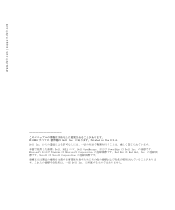
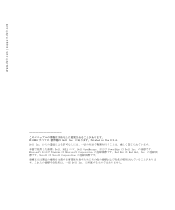
Dell Inc
Dell、DELL ロゴ、Dell OpenManage PowerEdge は Dell Inc Microsoft および Windows は Microsoft Corporation Red Hat は Red Hat, Inc Novell は Novell Corporation
Dell Inc
www.dell.com | support.dell.com
2004 Dell Inc Printed in the U.S.A.
Information Update - Page 3


Dell™ PowerEdge™ 2800 Systems
Information Update
www.dell.com | support.dell.com
Information Update - Page 4


... you make better use of abbreviations and acronyms, see "Glossary" in trademarks and trade names other than its own. Trademarks used in this text: Dell, PowerEdge, and the DELL logo are registered trademarks of Microsoft Corporation; Other trademarks and trade names may be used in any proprietary interest in your computer...
Information Update - Page 6


....
PCI-e Hot-Plug Support
When available, the following information applies only to Microsoft Windows Server 2003 operating system installations on some flat-panel displays may roll during the installation of the Microsoft Windows Server 2003 operating system. Dell™ PowerEdge™ Expandable RAID Controller (PERC) cards and the Broadcom 5721 PCI-e NIC do...
Information Update - Page 8


..., enter the System Setup program as described in the User's Guide and select Embedded Server Management from the main setup screen.
You can occur, and the probable cause for ...Defined, and under the following conditions:
• The system is off and active POST errors are displayed.
6
Information Update
LCD Status Messages Update
Table 1-2 lists updates to events recorded...
Information Update - Page 14


2005 Dell Inc
未经 Dell Inc
Dell、 PowerEdge 和 DELL 徽标是 Dell Inc Red Hat 是 Red Hat, Inc Microsoft 和 Windows 是 Microsoft Corporation Novell 和 NetWare 是 Novell Corporation Intel 是 Intel Corporation
Dell Inc
2005 年 7 月
P/N R6754
Rev. A03
Information Update - Page 16


...PCI Express (PCI-e FC HBA
• Emulex PCI-e FC HBA 在 Windows Server 2003 和 Windows 2000 Server and Advanced Server Novell® NetWare® 6.5
• QLogic PCI-e FC HBA 在 Windows Server 2003 和 Windows 2000 Server and Advanced Server Novell NetWare 6.5
Dell® PowerEdge RAID 控制器 (PERC) 卡和 Broadcom 5721 PCI-e NIC...
Information Update - Page 44


...; PCI-e FC HBA は、Windows Server 2003 および Windows 2000 Server と Advanced Server Novell® NewWare® 6.5
• QLogic 製 PCI-e FC HBA は、Windows Server 2003 および Windows 2000 Server と Advanced Server Novell NewWare 6.5
Dell™ PowerEdge™ Expandable RAID Controller(PERC Broadcom...
Information Update - Page 56


...) FC(Fibre Channel) HBA
• Emulex PCI-e FC HBA는 Windows Server 2003, Windows 2000 Server 및 Advanced Server Novell® NetWare® 6.5
• QLogic PCI-e FC HBA는 Windows Server 2003, Windows 2000 Server 및 Advanced Server Novell NetWare 6.5
Dell™ PERC(PowerEdge™ Expandable RAID Controller Broadcom 5721 PCI-e NIC PCI-e
Red Hat Enterprise...
Installing the SCSI Backplane
Daughter Card - Page 5


... the system cover and access any attached peripherals, and disconnect the system from
the electrical outlet. 4 Open the system. 5 Slide the drive tray to configure the split SCSI backplane in a PowerEdge 2800 System
1 Remove the bezel (if applicable). 2 Unpack the SCSI backplane daughter card kit. 3 Turn off the system, including any of the...
Activating the Integrated RAID
Controller - Page 5


... NOTICE: To avoid possible data loss, back up all data on Dell™ PowerEdge™ 1850, 2800, and 2850 systems. Your upgrade kit includes a RAID controller memory module, RAID hardware ... See Figure 1-1. This document explains how to activate the integrated RAID controller on the hard drives before changing the mode of operation of the integrated SCSI controller from the electrical outlet.
3...
Activating the Integrated RAID
Controller - Page 7


...
10 Locate the RAID hardware key connector on the system board. If you have a PowerEdge 2800 system, remove the memory cooling shroud by lifting
the release latch and sliding the shroud... securing clip. c Install the RAID battery into the RAID battery holder. If you have a PowerEdge 2800 system:
a Position the RAID battery over the RAID battery holder with the battery cable pointing toward...
Activating the Integrated RAID
Controller - Page 8


... the SCSI controller has
changed to reflect the presence of system operation before you have a PowerEdge 2800 system, go to step 18. Installing the RAID Key
hardware key
latches (2)
17 If you... NOTICE: The newly-installed RAID battery must be charged for more
information. If you have a PowerEdge 2850 system, replace the riser card.
18 Close the system. 19 Reconnect the system to its...
Similar Questions
Dell Poweredge 2800 E1000 Error Occurred
Dell Poweredge 2800 e1000 error occurred and system was not run and message show call support Dell
Dell Poweredge 2800 e1000 error occurred and system was not run and message show call support Dell
(Posted by mahmood0900 5 years ago)
Dell Server Poweredge T310 Can't Find The Raid Drive
(Posted by monSERM 10 years ago)
Esx On Poweredge 2800
I want to install esx 4on poweredge 2800 ,I have updated the bios .Do you know if I must change para...
I want to install esx 4on poweredge 2800 ,I have updated the bios .Do you know if I must change para...
(Posted by marieclairebauer 12 years ago)

